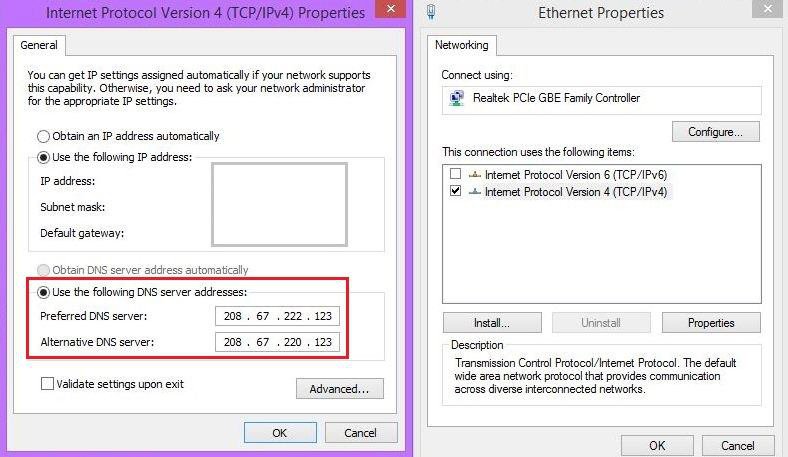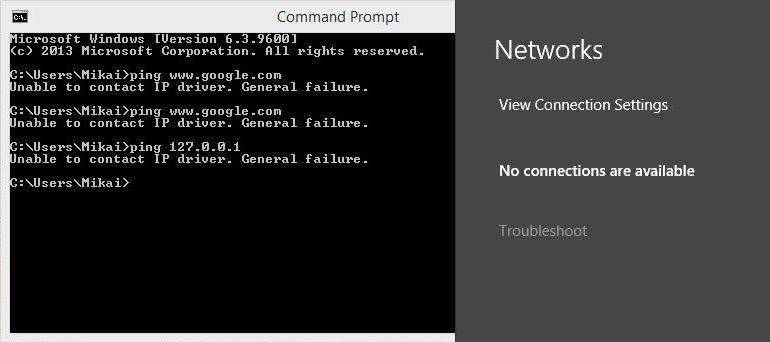Hello everyone,
I am was reading about how DNS on local machines can actually help malware. So I wanted to disable DNS on my local machine completely. That is to say when I execute
from cmd.exe I should get the message could not resolve. How do I do this ? Now obviously I don't want to disable the "Request Timed Out" Message. Since I was reading that it leads to problems in the network. I want to disable DNS from ping completely without any unwanted side-effects to my network. How do I that ?
I am was reading about how DNS on local machines can actually help malware. So I wanted to disable DNS on my local machine completely. That is to say when I execute
Code:
ping www.google.comMy Computer
System One
-
- OS
- Windows 8.1
- CPU
- Intel i7