saxamo
New Member


- Messages
- 3
- Location
- Underground
Hello there,
New to the forums. Going to have a lot of Windows 8.1 items to discuss and solve (I am a MCSE) so I can discuss at length. I am just posting here to bring some items to peoples attentions, find out what we all have in common and then see if we can find a solution everyone can utilize. Hoping to be a part of the community.
Updating to Windows 8.1 was painless for me so I hope I can help out others with their issues. I was a active member of activewin, I am on eggxpert and tomshardware.
First post: As you can see there are new items showing up in the windows firewall in windows 8.1. Those items include,
Check Point VPN
CheckPoint.VPN
F5 VPN
f5.vpn.cleint
Juniper Networks Junos Pulse
Juniper.Networks.JunosPulseVPN
SonicWALL Mobile Connect
SonicWALL.MobileConnect
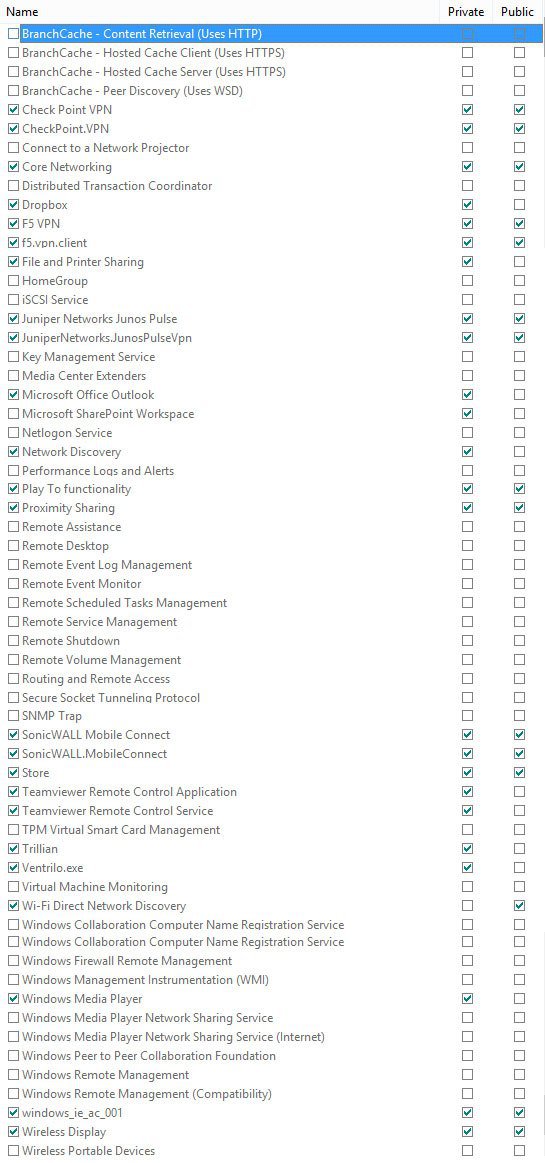
Now, none of these items are installed on the machine, but potentially in use by other items. Maybe it plays a part for the store and the underlying items such as these:
Deployment Image Servicing and Management tool
Version: 6.3.9600.16384
Image Version: 6.3.9600.16384
Getting the list of app packages (.appx or .appxbundle) in this image...
DisplayName : Microsoft.BingFinance
Version : 2013.809.632.3676
Architecture : neutral
ResourceId : ~
PackageName : Microsoft.BingFinance_2013.809.632.3676_neutral_~_8wekyb3d8bbwe
DisplayName : Microsoft.BingFoodAndDrink
Version : 2013.820.258.2561
Architecture : neutral
ResourceId : ~
PackageName : Microsoft.BingFoodAndDrink_2013.820.258.2561_neutral_~_8wekyb3d8bbwe
DisplayName : Microsoft.BingHealthAndFitness
Version : 2013.813.243.3760
Architecture : neutral
ResourceId : ~
PackageName : Microsoft.BingHealthAndFitness_2013.813.243.3760_neutral_~_8wekyb3d8bbwe
DisplayName : Microsoft.BingMaps
Version : 2013.809.2206.5385
Architecture : neutral
ResourceId : ~
PackageName : Microsoft.BingMaps_2013.809.2206.5385_neutral_~_8wekyb3d8bbwe
DisplayName : Microsoft.BingNews
Version : 2013.809.636.2800
Architecture : neutral
ResourceId : ~
PackageName : Microsoft.BingNews_2013.809.636.2800_neutral_~_8wekyb3d8bbwe
DisplayName : Microsoft.BingSports
Version : 2013.809.637.2803
Architecture : neutral
ResourceId : ~
PackageName : Microsoft.BingSports_2013.809.637.2803_neutral_~_8wekyb3d8bbwe
DisplayName : Microsoft.BingTravel
Version : 2013.809.639.25
Architecture : neutral
ResourceId : ~
PackageName : Microsoft.BingTravel_2013.809.639.25_neutral_~_8wekyb3d8bbwe
DisplayName : Microsoft.BingWeather
Version : 2013.809.641.3233
Architecture : neutral
ResourceId : ~
PackageName : Microsoft.BingWeather_2013.809.641.3233_neutral_~_8wekyb3d8bbwe
DisplayName : Microsoft.HelpAndTips
Version : 2013.822.1812.1279
Architecture : neutral
ResourceId : ~
PackageName : Microsoft.HelpAndTips_2013.822.1812.1279_neutral_~_8wekyb3d8bbwe
DisplayName : Microsoft.Reader
Version : 2013.822.1823.785
Architecture : neutral
ResourceId : ~
What I am looking for here is the ability to track down and figure out what these new items do and are used for. If they can be removed from the Firewall without issue later on. Now, I know I can remove them myself and test this out, but before I go about doing that I want to see if anyone else has tried it and then checkout out their eventvwr to see if anything takes a dump.
I have a lot of potential items to go over, so please let me know where I should start posting 8.1 Windows Pro 64 items if this is the wrong place. I want to make sure I am in the proper forums for items pertaining to mostly eventlogs without crashes, removal of installed but unused metro items, startup item removal and some software that I use to get the job done easily. As you can see here, this machine is a work PC and limited to only certain items.
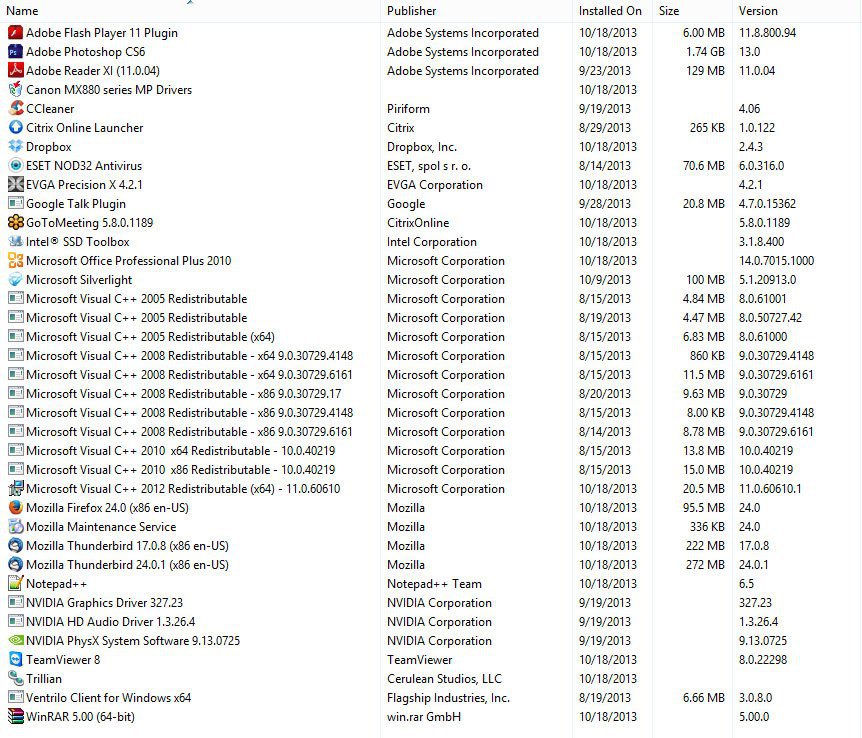
Thanks for looking and maybe together we can get everything sorted out. Thanks again for everyone that provides some information.
Thanks again for everyone that provides some information.
Kind regards,
Saxamo
Saxamo
New to the forums. Going to have a lot of Windows 8.1 items to discuss and solve (I am a MCSE) so I can discuss at length. I am just posting here to bring some items to peoples attentions, find out what we all have in common and then see if we can find a solution everyone can utilize. Hoping to be a part of the community.
Updating to Windows 8.1 was painless for me so I hope I can help out others with their issues. I was a active member of activewin, I am on eggxpert and tomshardware.
First post: As you can see there are new items showing up in the windows firewall in windows 8.1. Those items include,
Check Point VPN
CheckPoint.VPN
F5 VPN
f5.vpn.cleint
Juniper Networks Junos Pulse
Juniper.Networks.JunosPulseVPN
SonicWALL Mobile Connect
SonicWALL.MobileConnect
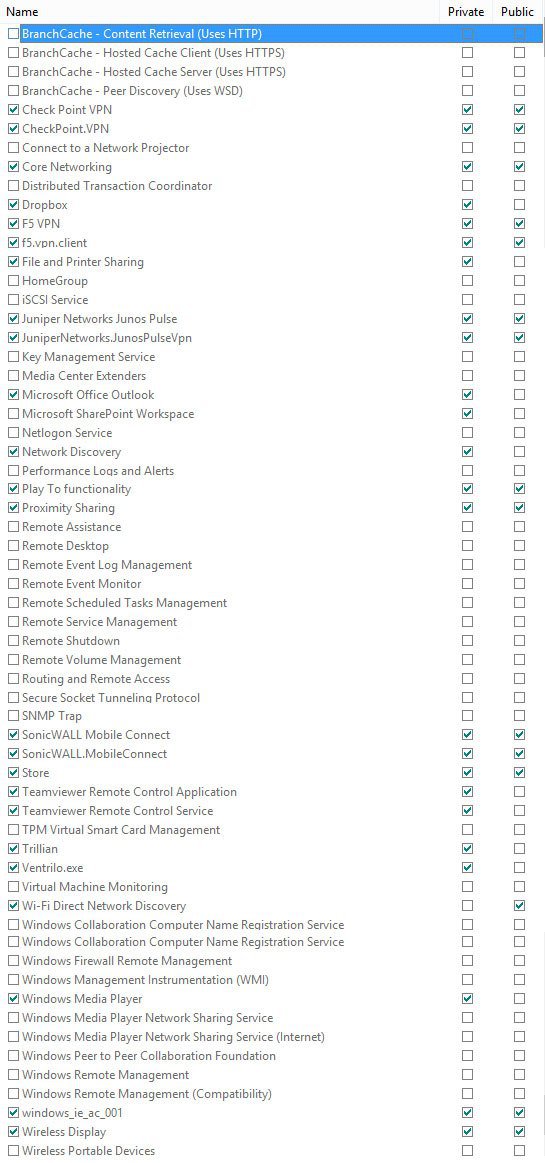
Now, none of these items are installed on the machine, but potentially in use by other items. Maybe it plays a part for the store and the underlying items such as these:
Deployment Image Servicing and Management tool
Version: 6.3.9600.16384
Image Version: 6.3.9600.16384
Getting the list of app packages (.appx or .appxbundle) in this image...
DisplayName : Microsoft.BingFinance
Version : 2013.809.632.3676
Architecture : neutral
ResourceId : ~
PackageName : Microsoft.BingFinance_2013.809.632.3676_neutral_~_8wekyb3d8bbwe
DisplayName : Microsoft.BingFoodAndDrink
Version : 2013.820.258.2561
Architecture : neutral
ResourceId : ~
PackageName : Microsoft.BingFoodAndDrink_2013.820.258.2561_neutral_~_8wekyb3d8bbwe
DisplayName : Microsoft.BingHealthAndFitness
Version : 2013.813.243.3760
Architecture : neutral
ResourceId : ~
PackageName : Microsoft.BingHealthAndFitness_2013.813.243.3760_neutral_~_8wekyb3d8bbwe
DisplayName : Microsoft.BingMaps
Version : 2013.809.2206.5385
Architecture : neutral
ResourceId : ~
PackageName : Microsoft.BingMaps_2013.809.2206.5385_neutral_~_8wekyb3d8bbwe
DisplayName : Microsoft.BingNews
Version : 2013.809.636.2800
Architecture : neutral
ResourceId : ~
PackageName : Microsoft.BingNews_2013.809.636.2800_neutral_~_8wekyb3d8bbwe
DisplayName : Microsoft.BingSports
Version : 2013.809.637.2803
Architecture : neutral
ResourceId : ~
PackageName : Microsoft.BingSports_2013.809.637.2803_neutral_~_8wekyb3d8bbwe
DisplayName : Microsoft.BingTravel
Version : 2013.809.639.25
Architecture : neutral
ResourceId : ~
PackageName : Microsoft.BingTravel_2013.809.639.25_neutral_~_8wekyb3d8bbwe
DisplayName : Microsoft.BingWeather
Version : 2013.809.641.3233
Architecture : neutral
ResourceId : ~
PackageName : Microsoft.BingWeather_2013.809.641.3233_neutral_~_8wekyb3d8bbwe
DisplayName : Microsoft.HelpAndTips
Version : 2013.822.1812.1279
Architecture : neutral
ResourceId : ~
PackageName : Microsoft.HelpAndTips_2013.822.1812.1279_neutral_~_8wekyb3d8bbwe
DisplayName : Microsoft.Reader
Version : 2013.822.1823.785
Architecture : neutral
ResourceId : ~
What I am looking for here is the ability to track down and figure out what these new items do and are used for. If they can be removed from the Firewall without issue later on. Now, I know I can remove them myself and test this out, but before I go about doing that I want to see if anyone else has tried it and then checkout out their eventvwr to see if anything takes a dump.
I have a lot of potential items to go over, so please let me know where I should start posting 8.1 Windows Pro 64 items if this is the wrong place. I want to make sure I am in the proper forums for items pertaining to mostly eventlogs without crashes, removal of installed but unused metro items, startup item removal and some software that I use to get the job done easily. As you can see here, this machine is a work PC and limited to only certain items.
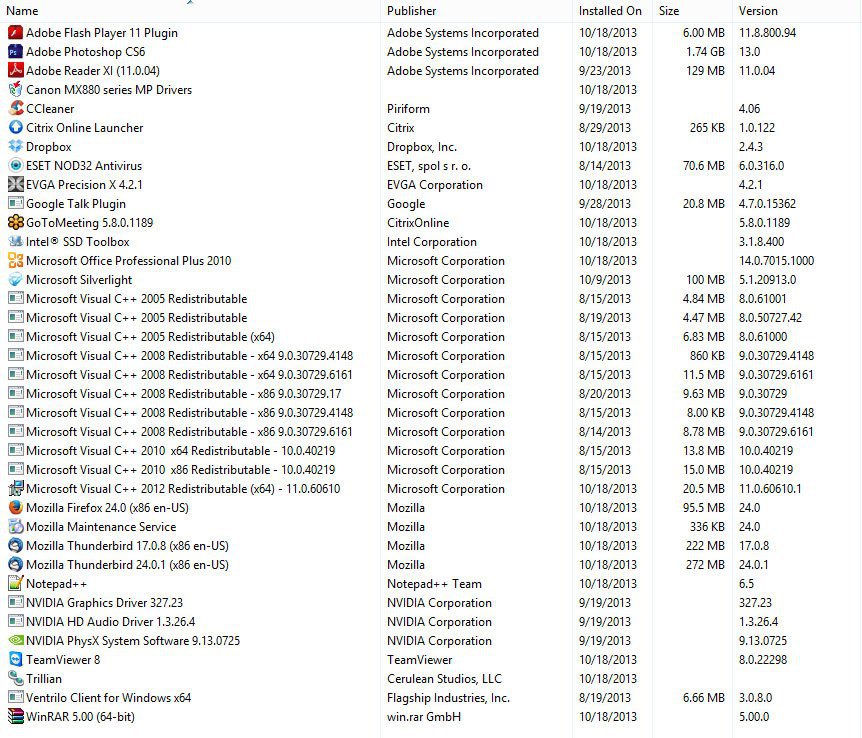
Thanks for looking and maybe together we can get everything sorted out.
Kind regards,
Saxamo
Saxamo
My Computer
System One
-
- OS
- Windows 8.1 Pro
- Computer type
- PC/Desktop
- System Manufacturer/Model
- Asus
- CPU
- AMD FX-8350 Vishera 4.0GHz (4.2GHz Turbo) Socket AM3+125W Eight-Core Processor FD8350FRHKBOX
- Motherboard
- ASUS Crosshair V Formula-Z AM3+ AMD 990FX
- Memory
- CORSAIR Dominator Platinum 16GB (2 x 8GB) 240-Pin DDR3 SDRAM DDR3 2400
- Graphics Card(s)
- EVGA 04G-P4-3687-KR GeForce GTX 680 FTW+ w/Backplate 4GB 256-bit GDDR5 PCI Express 3.0 x16
- Monitor(s) Displays
- (3) HP W2408h 16:10 1920x1200
- Screen Resolution
- 5760x1200
- Hard Drives
- (2) SAMSUNG 840 Pro Series MZ-7PD256BW 2.5" 256GB SATA III MLC
(SSD)
- PSU
- CORSAIR Professional Series Gold AX850-CMPSU-850AX
- Case
- Corsair Graphite Series 600T “Steel Silver” Steel / Plastic ATX Mid Tower Gaming Case
- Cooling
- CORSAIR Hydro Series H100i Extreme Performance Liquid CPU Cooler
- Keyboard
- Das Keyboard
- Mouse
- Microsoft Optical Trackball - x05-87575
- Internet Speed
- 85/40
- Browser
- Firefox Latest
- Antivirus
- Eset Nod32


