for whatever reason windows defender decided to stop working e couple of days ago... whether a quick scan or full scan it stops about 2/3 the way through and reports the following error. i have no other av installed, no remnants of another av on my system, scannow shows no problems, dism health test checks out just fine, etc., etc. also, fwiw, there is nothing in defender's history files, all clean... as a result windows defender has an orange format, instead of green, which is apparently the default color scheme when it is not able to protect the system adequately. any ideas?
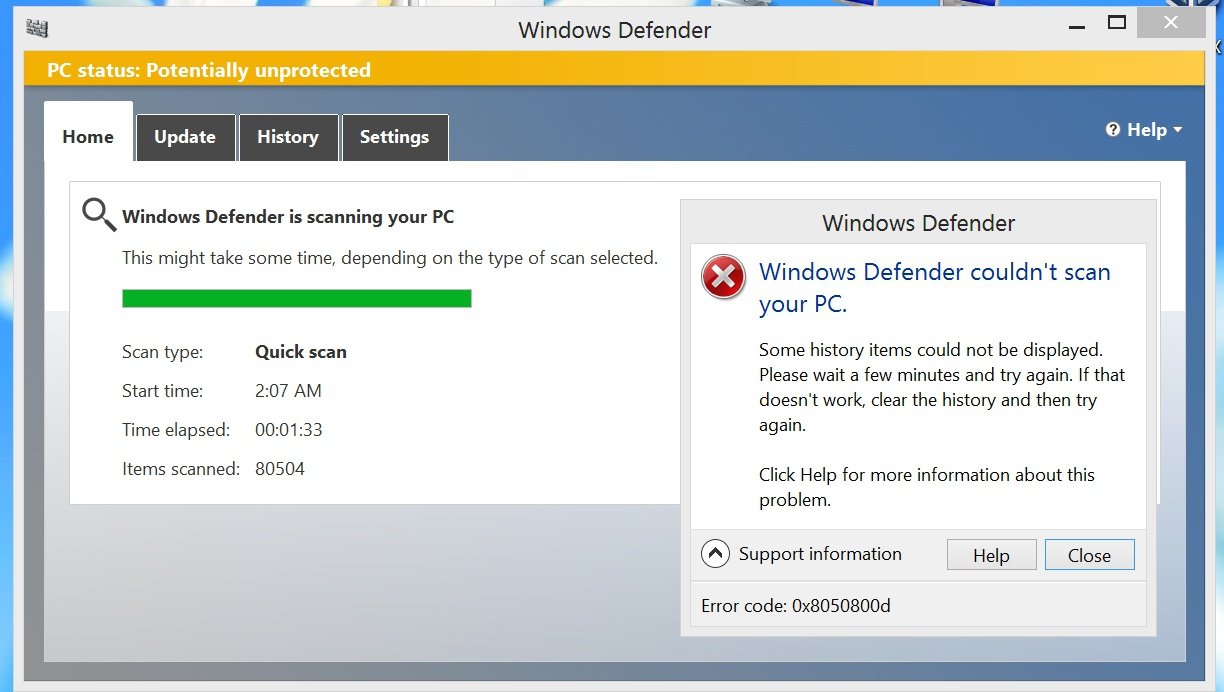
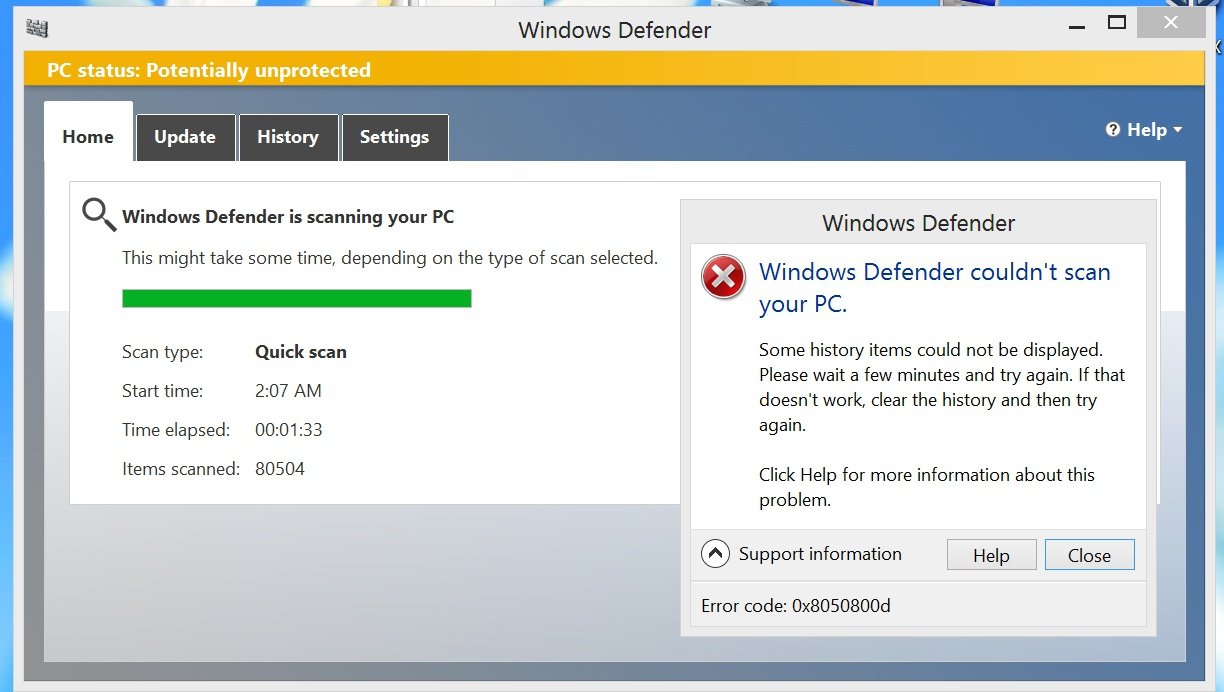
My Computer
System One
-
- OS
- windows 8 pro
- Computer type
- PC/Desktop
- System Manufacturer/Model
- hp z1
- CPU
- xeon 1245
- Memory
- 16gb
- Graphics Card(s)
- gtx 675m
- Monitor(s) Displays
- 27"
- Screen Resolution
- 2560x1440
- Hard Drives
- several: ssd, hybrid, ide, etc.
- Case
- aio
- Browser
- maxthon
- Antivirus
- defender/ mbam pro



