hello, when i connected my memory card to laptop then the folder with some strange
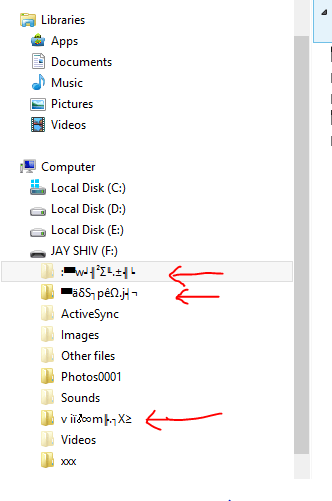 name appeared and when i tried to open then it said that extension is wrong, when i tried to delete it then no response is found and folder remains as it is. i tried to scan the card by latest KIS antivirus then this antivirus says no threat found. so what to do. i have attached the pic of that drive too. help
name appeared and when i tried to open then it said that extension is wrong, when i tried to delete it then no response is found and folder remains as it is. i tried to scan the card by latest KIS antivirus then this antivirus says no threat found. so what to do. i have attached the pic of that drive too. help
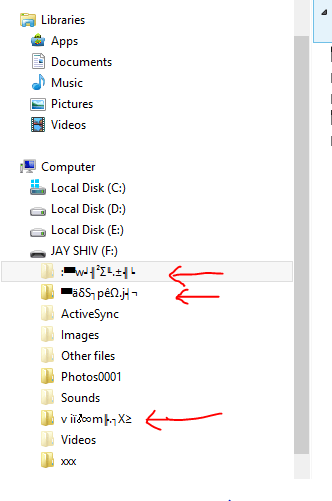 name appeared and when i tried to open then it said that extension is wrong, when i tried to delete it then no response is found and folder remains as it is. i tried to scan the card by latest KIS antivirus then this antivirus says no threat found. so what to do. i have attached the pic of that drive too. help
name appeared and when i tried to open then it said that extension is wrong, when i tried to delete it then no response is found and folder remains as it is. i tried to scan the card by latest KIS antivirus then this antivirus says no threat found. so what to do. i have attached the pic of that drive too. helpMy Computer
System One
-
- OS
- win 8




