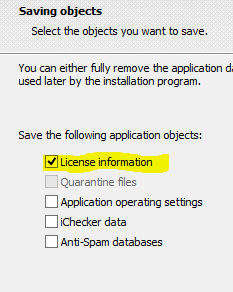bungleberry
New Member

- Messages
- 21
- Location
- Under the LHR flightpath
I take it, from posts on this forum, that Kaspersky Internet Security should work ok with Windows 8, even tho' W8 isn't mentioned on the KIS documentation?
I have a 3-user version of KIS 2012, used happily on my desktop and on a previous laptop, both running under Vista. Tried to install on the new replacement laptop, which runs W8, having carefully uninstalled the supplied Macafee as instructed.
However KIS says there is a compatibility prob. Investigating further, it says there may be a virus infection, so manually download and run Kaspersky Virus Removal Tool. Laboriously did so, but still no joy.
Having jettisoned Macafee, I've now dug a hole for myself!
What to do please?
I have a 3-user version of KIS 2012, used happily on my desktop and on a previous laptop, both running under Vista. Tried to install on the new replacement laptop, which runs W8, having carefully uninstalled the supplied Macafee as instructed.
However KIS says there is a compatibility prob. Investigating further, it says there may be a virus infection, so manually download and run Kaspersky Virus Removal Tool. Laboriously did so, but still no joy.
Having jettisoned Macafee, I've now dug a hole for myself!
What to do please?
My Computer
System One
-
- OS
- Windows 8