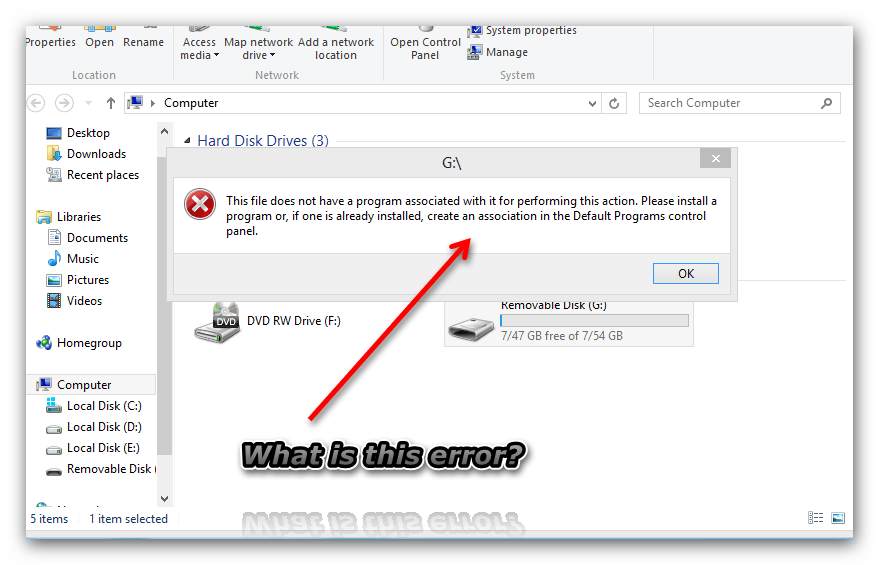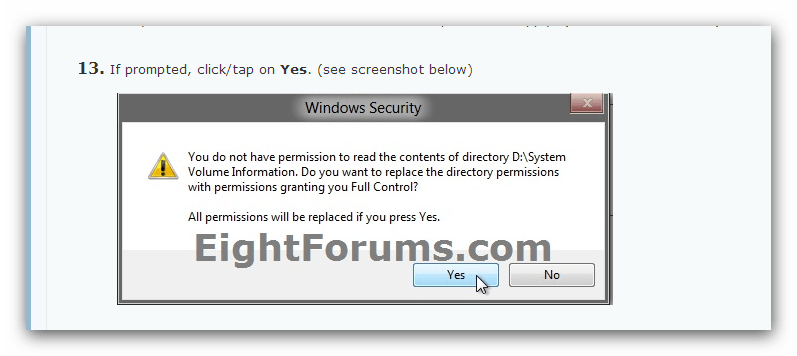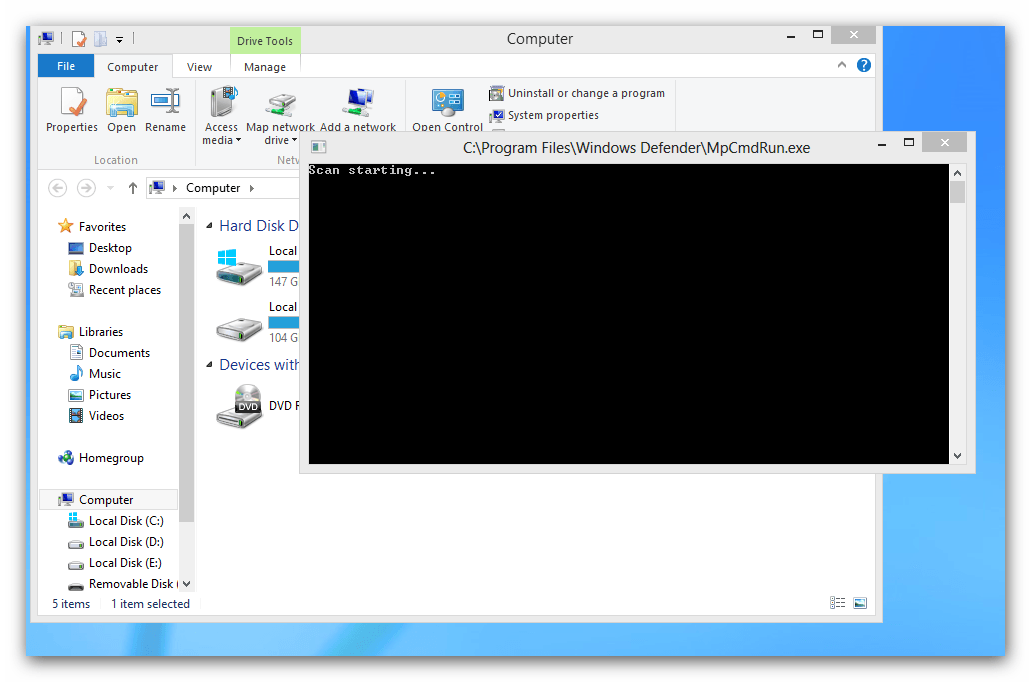TheZangoose
New Member
- Messages
- 3
Hey,
I wonder if anyone can try and help me. I would like to basically do this to my Windows 8: Add Scan With Windows Defender To Windows 8 Context Menu as I feel it's a feature that is missing from Windows Defender when they had it in MSE in Windows 7. I've tried doing that but it doesn't seem to work so I am guessing it doesn't work on the latest version/build of 8.
Anyone got any ideas or know how to get it to work?
I wonder if anyone can try and help me. I would like to basically do this to my Windows 8: Add Scan With Windows Defender To Windows 8 Context Menu as I feel it's a feature that is missing from Windows Defender when they had it in MSE in Windows 7. I've tried doing that but it doesn't seem to work so I am guessing it doesn't work on the latest version/build of 8.
Anyone got any ideas or know how to get it to work?