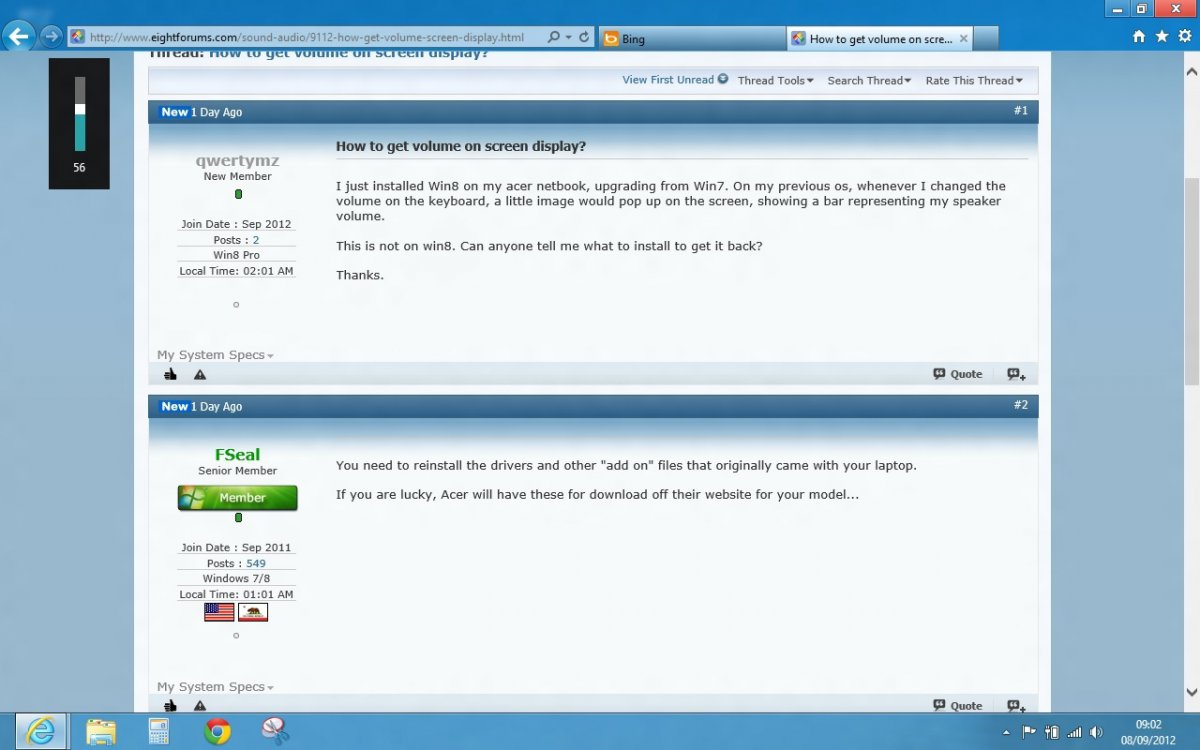I just installed Win8 on my acer netbook, upgrading from Win7. On my previous os, whenever I changed the volume on the keyboard, a little image would pop up on the screen, showing a bar representing my speaker volume.
This is not on win8. Can anyone tell me what to install to get it back?
Thanks.
This is not on win8. Can anyone tell me what to install to get it back?
Thanks.
My Computer
System One
-
- OS
- Win8 Pro