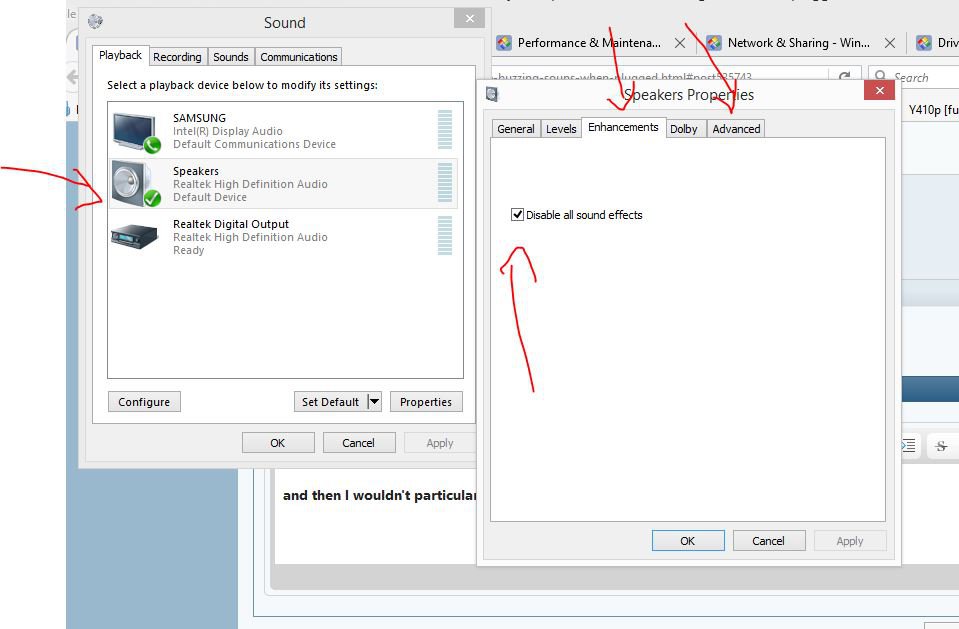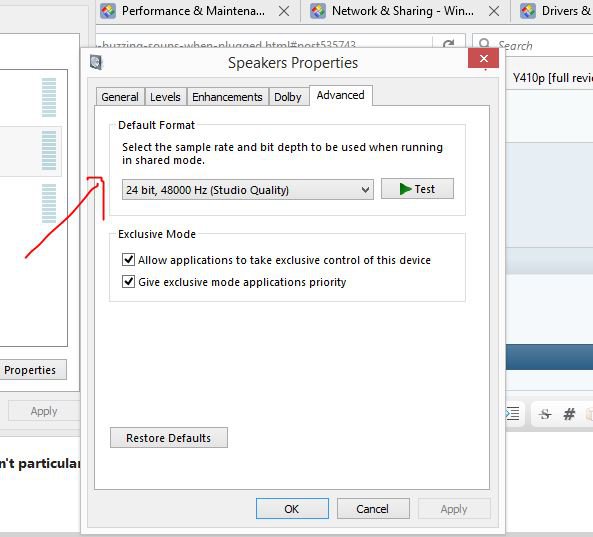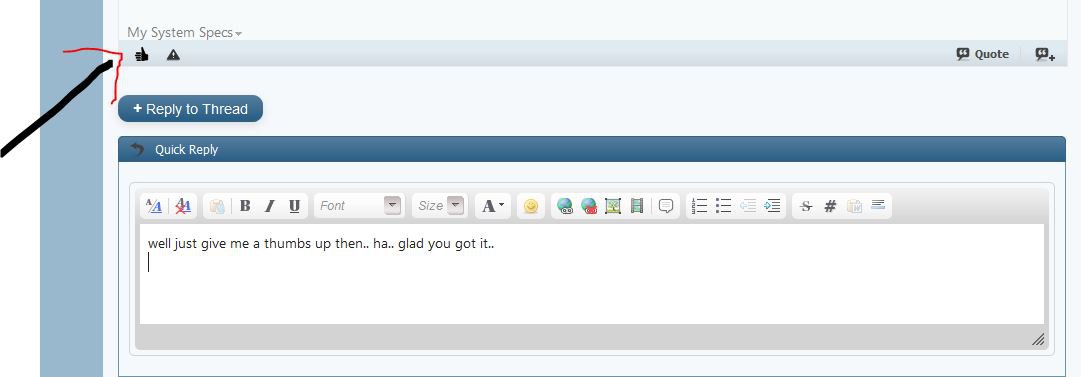really man?
there are so many factors involved.
it could be the power plug you have plugged into.. the wall outlet/socket.. that causes buzzing..
plug the headphones into other sources and if you notice buzzing.. cdplayer/iphone/ipod..
then when did this start? is it all headphones? have you tried different headphones?
there isn't much to do inside windows but tweak sound settings.. and make sure your sound drivers are the latest... if you have a Realtek audio card etc.. which of course you like many others don't tell us what you have..
It's most likely something power wise causing buzzing.. do you live in an old house?
or the components inside your computer are interfering... from bluetooth to the fan running inside the computer..
I'm guessing power but How to do anything with power except set grounding and voltage levels? which you definitely shouldn't do with your computer..
and then I would NOT particularly tweak these settings but.. things like
View attachment 67202
View attachment 67203