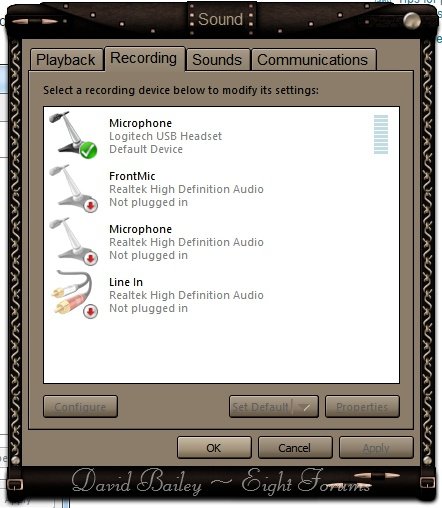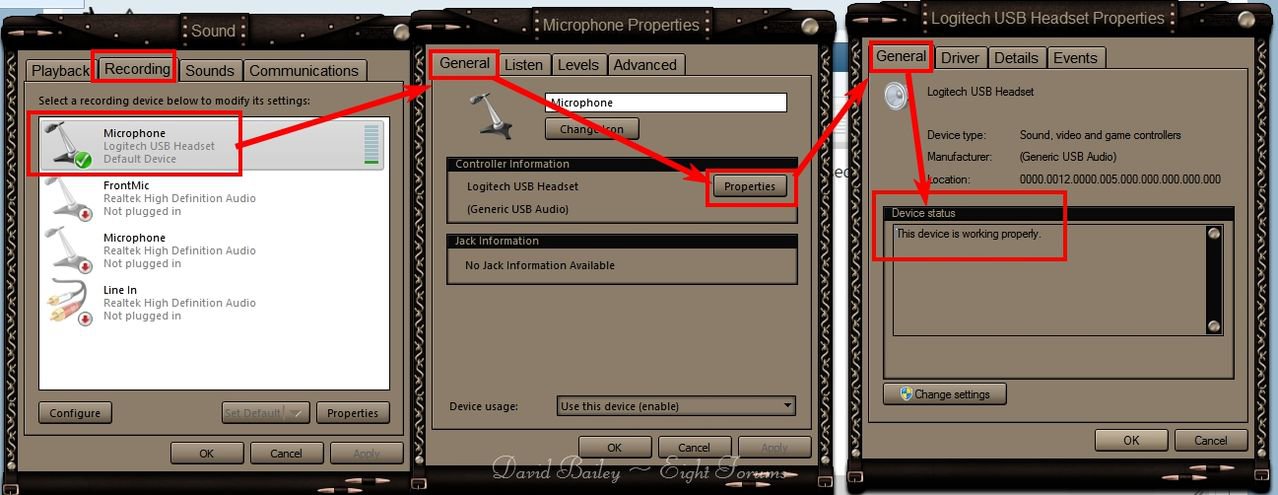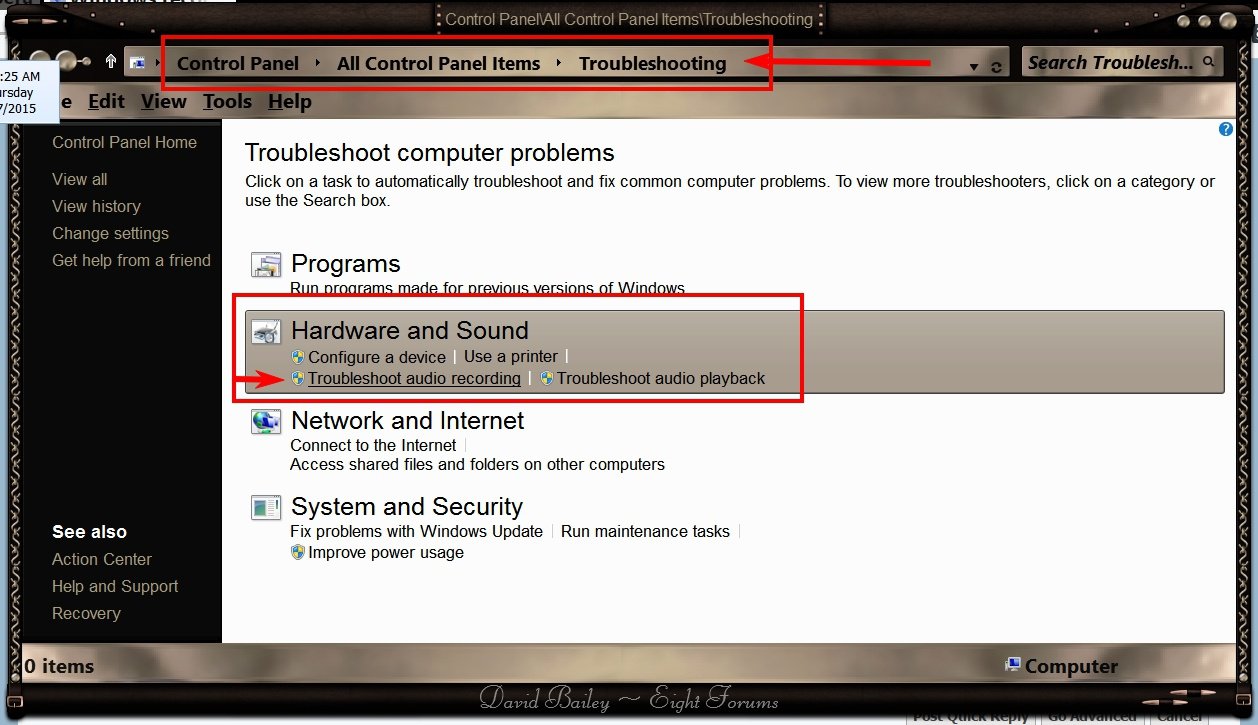- Messages
- 99
- Location
- U.K.
I had been able to record anything heard in the 'speakers with Cool Edit Pro. I am no longer able to.
Clicking on Options in Cool Edit, then on Windows Recording Mixer, I am presented with the message:
File not found
Can not find the mixer program "sndvol32 /r".
(Tech note: an alternate (sic) mixer applet may be specified in the registry.)
I have no idea what that means, or what to do next.
Can someone help please?
Clicking on Options in Cool Edit, then on Windows Recording Mixer, I am presented with the message:
File not found
Can not find the mixer program "sndvol32 /r".
(Tech note: an alternate (sic) mixer applet may be specified in the registry.)
I have no idea what that means, or what to do next.
Can someone help please?
My Computer
System One
-
- OS
- Windows 8.1
- Computer type
- PC/Desktop
- System Manufacturer/Model
- HP 110-412na