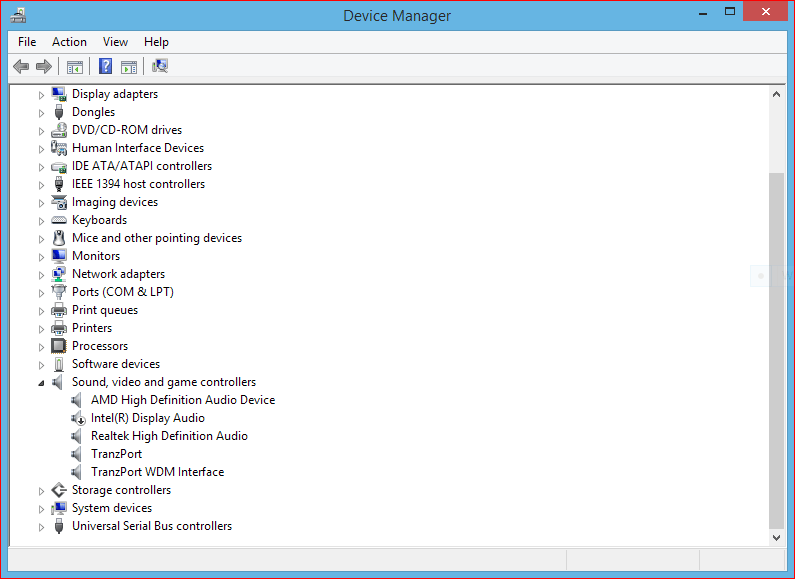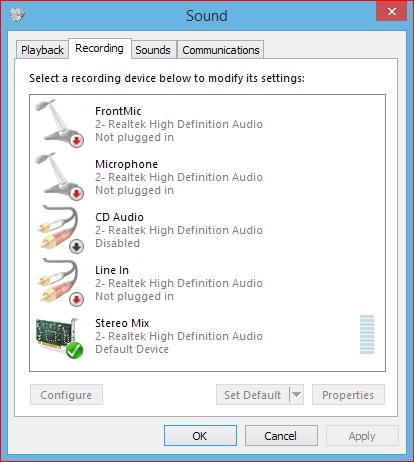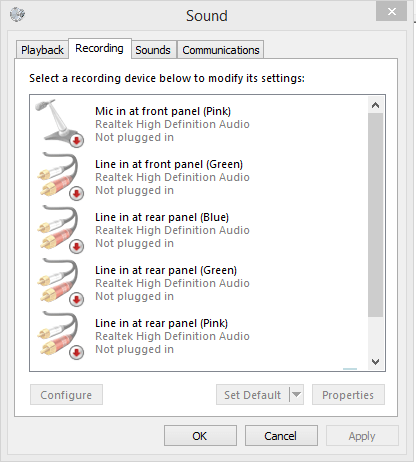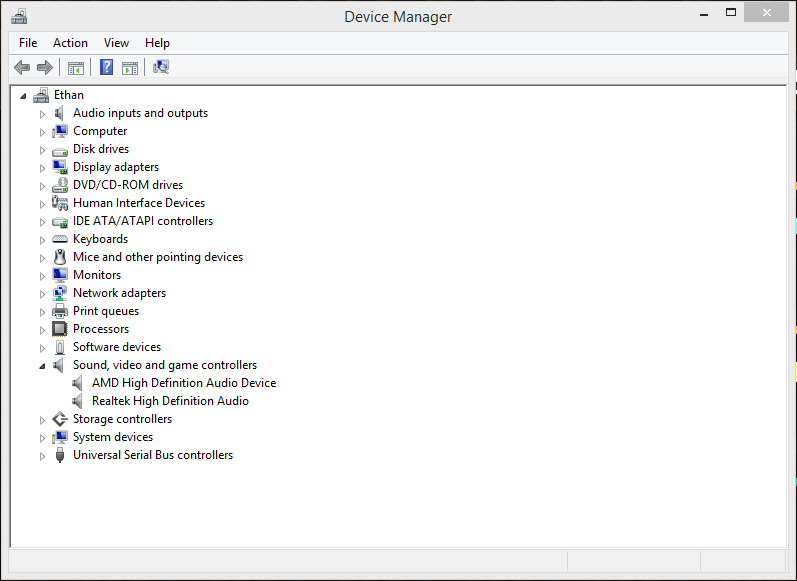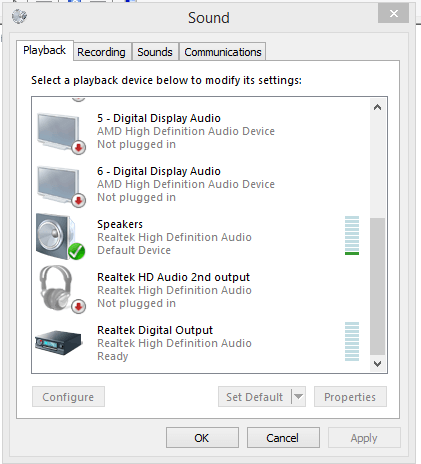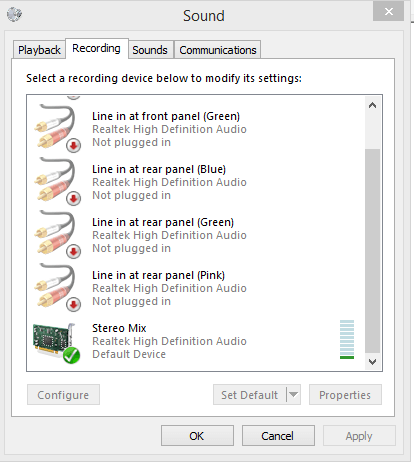My computer's front audio jacks do not work because they are not and can not be plugged into the the motherboard. However, my rear audio jacks do work. I recently bought a headset with a built in mic that had cables long enough to reach the back of my tower. Whenever I plugged them in, they were only recognized as a speaker system, not as a microphone. Whenever I did some digging into my computer's settings, I found that it only recognizes microphones if they are plugged into the front audio jack. This won't work seeing as my front audio jack is unusable. Is there a way around this or a way to switch the mic's properties to make it able to work from the rear audio jacks? I am certain this is the problem, the mic works on other computers and functions perfectly.
My Computer
System One
-
- OS
- Windows 8