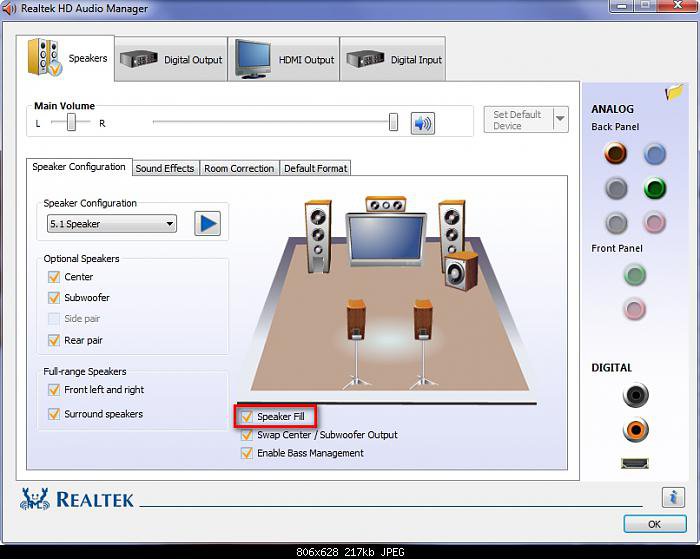Windows 8.1 64-bit
Realtek High Definition Audio
Motherboard: B85-G41 PC Mate(MS-7850)
Speakers: Logitech X-530
The set includes 4 speakers ( two front and two back), Center, and Subwoofer.
I'm not using the two back speakers.
In the RealTek Audio manager's sound test, I hear sound from the front left, front right, center, and subwoofer.
Under enhancements I have speaker fill checked.
When I play any music from YouTube, iTunes, Spotify, I'm only hearing the sound from the front left, front right and subwoofer. For some reason it will not use the center. Should I hear sound from the center?
Realtek High Definition Audio
Motherboard: B85-G41 PC Mate(MS-7850)
Speakers: Logitech X-530
The set includes 4 speakers ( two front and two back), Center, and Subwoofer.
I'm not using the two back speakers.
In the RealTek Audio manager's sound test, I hear sound from the front left, front right, center, and subwoofer.
Under enhancements I have speaker fill checked.
When I play any music from YouTube, iTunes, Spotify, I'm only hearing the sound from the front left, front right and subwoofer. For some reason it will not use the center. Should I hear sound from the center?
My Computer
System One
-
- OS
- Windows 8.1