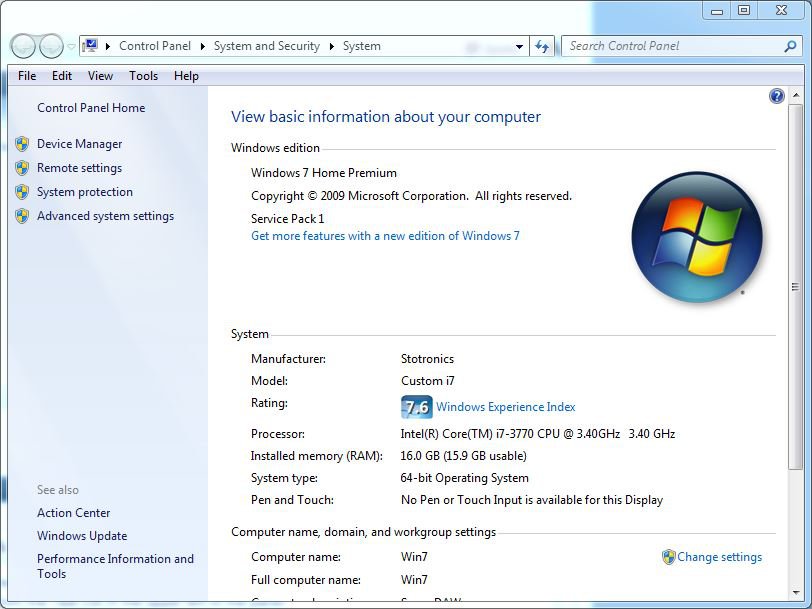Plushieluver101
New Member
- Messages
- 25
Well, I used my microphone on my laptop once to call a friend on Skype. Everything worked fine, even with my headphones plugged into the audio jack. But the day after, I try and do the same but my microphone isn't even working. After lots of frustration and trial and error, I find that it's the headphones being plugged into the audio jack that's causing this. Does anyone know how to fix this? Something simple, right? I use my headphones when I'm calling anyone. I don't want anyone to hear and I hate headsets with a burning passion. They make my head hurt, so is there any way to fix this? Thanks 
My Computer
System One
-
- OS
- Microsoft Windows 8.1 64-bit
- Computer type
- Laptop
- System Manufacturer/Model
- Toshiba Satellite C50-B-153
- CPU
- Intel(R) Celeron(R) CPU N2840 @ 2.16GHz
- Motherboard
- TOSHIBA ZBWAA
- Memory
- Total: 4.00 GB Useable: 3.89 GB
- Graphics Card(s)
- Intel(R) HD Graphics
- Sound Card
- (1) Intel(R) Display Audio (2) Realtek High Definition Audio
- Monitor(s) Displays
- ?
- Screen Resolution
- 1366 x 768 x 32 bits (4294967296 colors) @ 60 Hz
- Hard Drives
- ?
- PSU
- ?
- Case
- ?
- Cooling
- ?
- Keyboard
- ?
- Mouse
- ?
- Internet Speed
- 5MB/s
- Browser
- Google Chrome
- Antivirus
- Nothing
- Other Info
- N/A