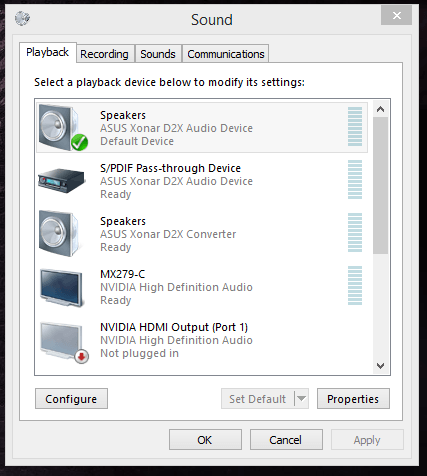powerade1985
New Member

- Messages
- 13
Hi all,
My soundcard is an ASUS D2X
My Monitor is an Asus MX279H
My problem is I can't get the monitor to route the sound to just my soundcard and take advantage of using 4 speakers. I've tried using a 3.5 plug from monitor to soundcard with no joy.
The only way I can use the monitor speakers is if I select MX279-C as default but then obviously I can't use my soundcard or creative speakers.
I've attached a screenshot of my sound options.

Many Thanks
My soundcard is an ASUS D2X
My Monitor is an Asus MX279H
My problem is I can't get the monitor to route the sound to just my soundcard and take advantage of using 4 speakers. I've tried using a 3.5 plug from monitor to soundcard with no joy.
The only way I can use the monitor speakers is if I select MX279-C as default but then obviously I can't use my soundcard or creative speakers.
I've attached a screenshot of my sound options.

Many Thanks
Attachments
My Computer
System One
-
- OS
- Windows 8.1 Pro
- Computer type
- PC/Desktop
- CPU
- Intel Core i7 4770K
- Motherboard
- Asus MAXIMUS VI GENE
- Memory
- 16GB
- Graphics Card(s)
- Asus NVIDIA GeForce GTX 560 DirectCU II TOP