I have had problem with audio misbehaving (crackling or even lagging/muting for few seconds) for some time now. The longer the computer runs, the more often this gets.
I used to have way less problems before, maybe before clean reinstall from 8.0 32bit to 8.1 64bit. I used to be able to run computer for over 40 days, now it acts up after a week or even earlier.
My system:
Lenovo R500 2714-7TG (bought in early 2009, running almost all the time since)
OS Win 8.1 Pro 64bit (legally from DreamSpark)
CPU Intel Core2 Duo T5870
RAM 2 * 2GB (that's why I switched to 64bit system, plus I reckoned incompatibility issues would be worked out by now)
Integrated graphics: Mobile Intel(R) 4 Series Express Chipset Family
Integrated sound card: Conexant 20561 SmartAudio HD
The problem is noticeable in every program using sound, including VLC player, Winamp, Flash in Chrome, or games like GTA San Andreas. That's why I think it's a hardware or system issue.
In attached screenshot the crackling occurred at the second CPU peak (under 30% CPU utilization) with Winamp playing MP3s from drive D: (C: is SSD, D: is regular SATA 2.5" HDD in expansion bay - instead of optical drive - and Disk 3 is USB-connected external 3.5" HDD) and no other program actively running. On background there's Sticky Notes, Total Commander, Google Drive, Dropbox and Avast Internet Security with only anti-virus and firewall running. Nor Google Drive neither Dropbox were actively working at the moment. (Note it says the system's uptime is only 9 days at the moment)
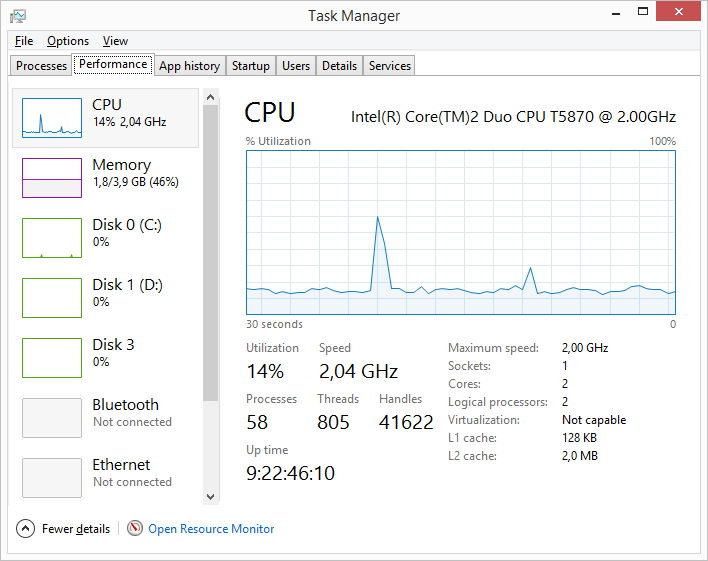
The problem gets significantly worse when using Chrome, especially when opening new tab or loading a page. On the other hand, games don't tend to worsen it.
Drivers are up-to-date from Windows Update (and the system is fully updated). Note the laptop is almost six years old, released even before the first release of Windows 7 (came with Vista Business 32bit pre-installed), so Lenovo doesn't update drivers anymore and Microsoft ones are mostly used instead.
Is there a way to maybe prioritize the audio driver so when system is under load, it doesn't affect it first? Or do you have any other ideas how to get rid of this audio lagging? It's especially bothering when listening to music or watching a movie on loud speakers - the crackling sound is quite nasty (it does't fade, just cuts off the audio signal)
Audio driver for integrated Conexant 20561 SmartAudio HD:
Provider: Conexant
Date: 23. 7. 2009
Version: 4.92.10.0
Digital Signer: Microsoft Windows Hardware Compatibility Publisher
I used to have way less problems before, maybe before clean reinstall from 8.0 32bit to 8.1 64bit. I used to be able to run computer for over 40 days, now it acts up after a week or even earlier.
My system:
Lenovo R500 2714-7TG (bought in early 2009, running almost all the time since)
OS Win 8.1 Pro 64bit (legally from DreamSpark)
CPU Intel Core2 Duo T5870
RAM 2 * 2GB (that's why I switched to 64bit system, plus I reckoned incompatibility issues would be worked out by now)
Integrated graphics: Mobile Intel(R) 4 Series Express Chipset Family
Integrated sound card: Conexant 20561 SmartAudio HD
The problem is noticeable in every program using sound, including VLC player, Winamp, Flash in Chrome, or games like GTA San Andreas. That's why I think it's a hardware or system issue.
In attached screenshot the crackling occurred at the second CPU peak (under 30% CPU utilization) with Winamp playing MP3s from drive D: (C: is SSD, D: is regular SATA 2.5" HDD in expansion bay - instead of optical drive - and Disk 3 is USB-connected external 3.5" HDD) and no other program actively running. On background there's Sticky Notes, Total Commander, Google Drive, Dropbox and Avast Internet Security with only anti-virus and firewall running. Nor Google Drive neither Dropbox were actively working at the moment. (Note it says the system's uptime is only 9 days at the moment)
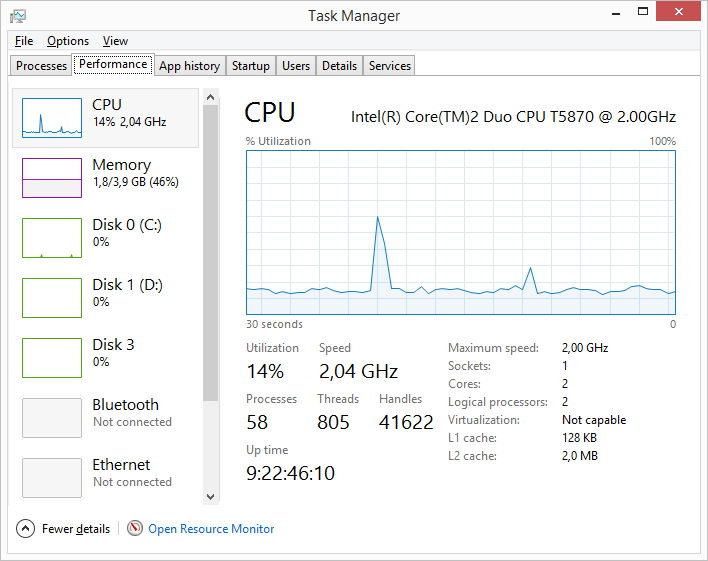
The problem gets significantly worse when using Chrome, especially when opening new tab or loading a page. On the other hand, games don't tend to worsen it.
Drivers are up-to-date from Windows Update (and the system is fully updated). Note the laptop is almost six years old, released even before the first release of Windows 7 (came with Vista Business 32bit pre-installed), so Lenovo doesn't update drivers anymore and Microsoft ones are mostly used instead.
Is there a way to maybe prioritize the audio driver so when system is under load, it doesn't affect it first? Or do you have any other ideas how to get rid of this audio lagging? It's especially bothering when listening to music or watching a movie on loud speakers - the crackling sound is quite nasty (it does't fade, just cuts off the audio signal)
Audio driver for integrated Conexant 20561 SmartAudio HD:
Provider: Conexant
Date: 23. 7. 2009
Version: 4.92.10.0
Digital Signer: Microsoft Windows Hardware Compatibility Publisher
My Computer
System One
-
- OS
- Win 8.1 Pro 64bit
- Computer type
- Laptop
- System Manufacturer/Model
- Lenovo R500 2714-7TG
- CPU
- Intel Core2 Duo T5870
- Memory
- 2 * 2GB
- Graphics Card(s)
- Mobile Intel(R) 4 Series Express Chipset Family
- Sound Card
- Conexant 20561 SmartAudio HD

