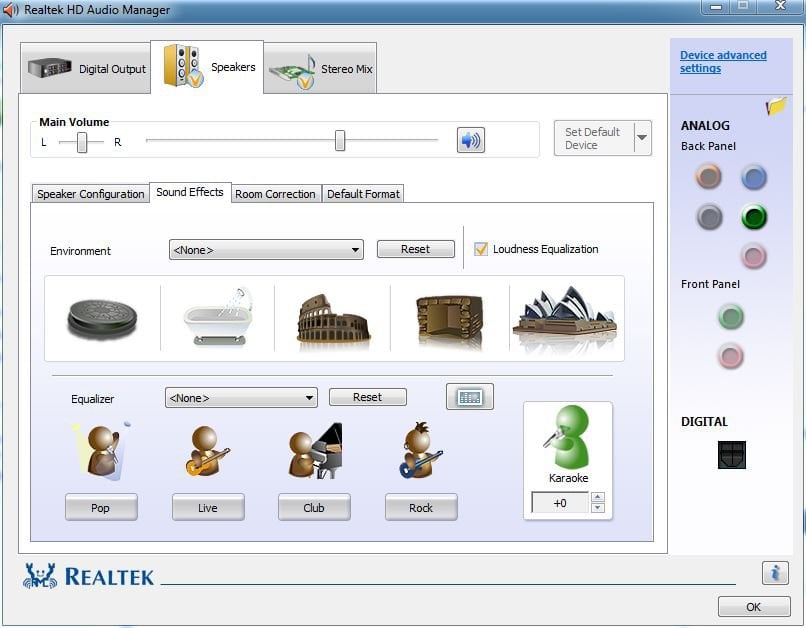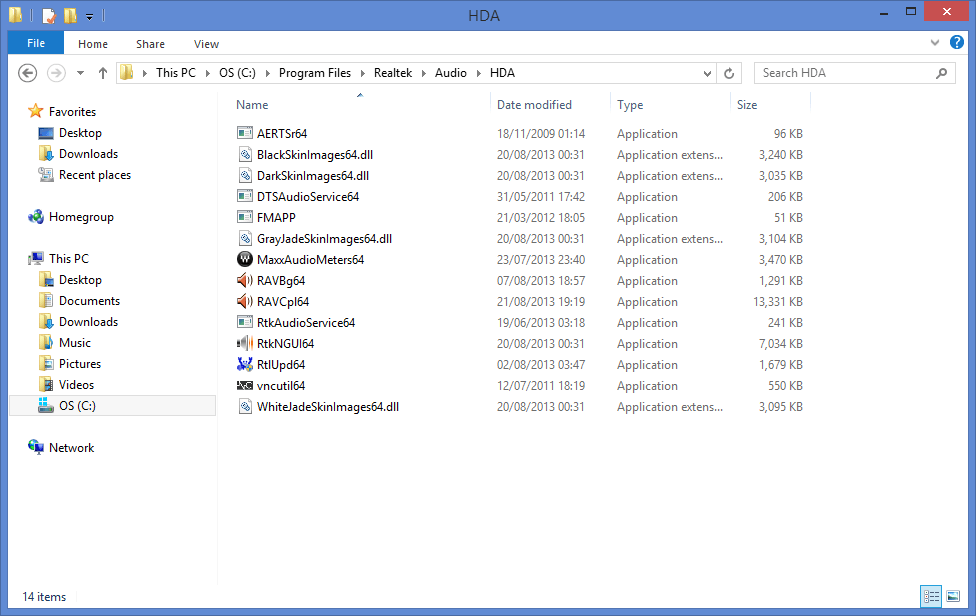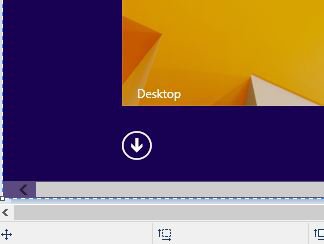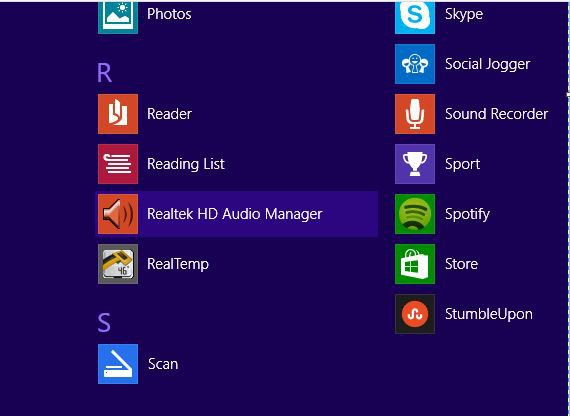I have a Sager NP9377 Laptop that has Realtek HD Audio. I have noticed that audio seems really quiet. I usually have Speaker volume at about 28% and it sounds quieter than it should at that level. Is there anything I can do to fix this? Thoughts and help appreciated 
My Computer
System One
-
- OS
- Windows 8.1
- Computer type
- Laptop
- System Manufacturer/Model
- Sager NP9377
- CPU
- Intel Core i7-4810MQ @ 2.80GHz, 2.80GHz
- Memory
- 8GB
- Graphics Card(s)
- 2 Nvidia GeForce GTX 870M's 6GB each in SLI
- Screen Resolution
- 1920*1080
- Hard Drives
- 256GB SSD, 2 1TB HDDs