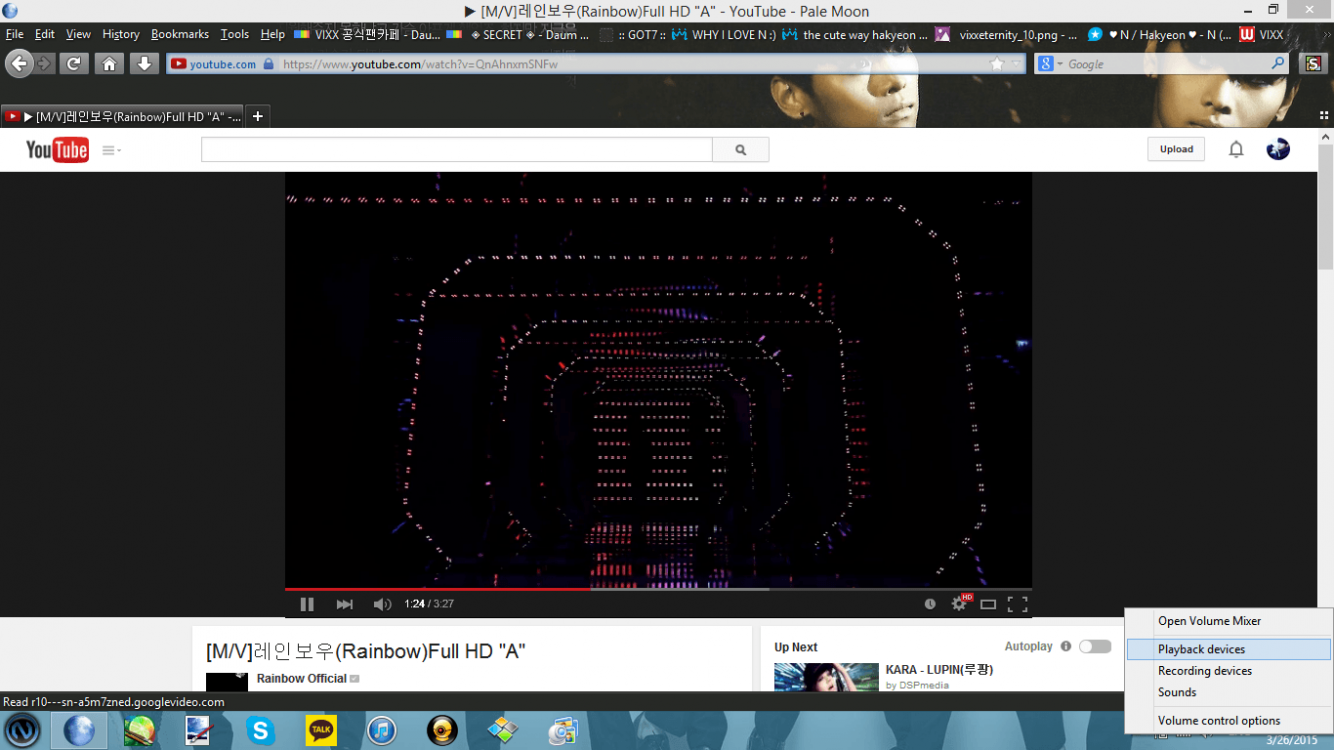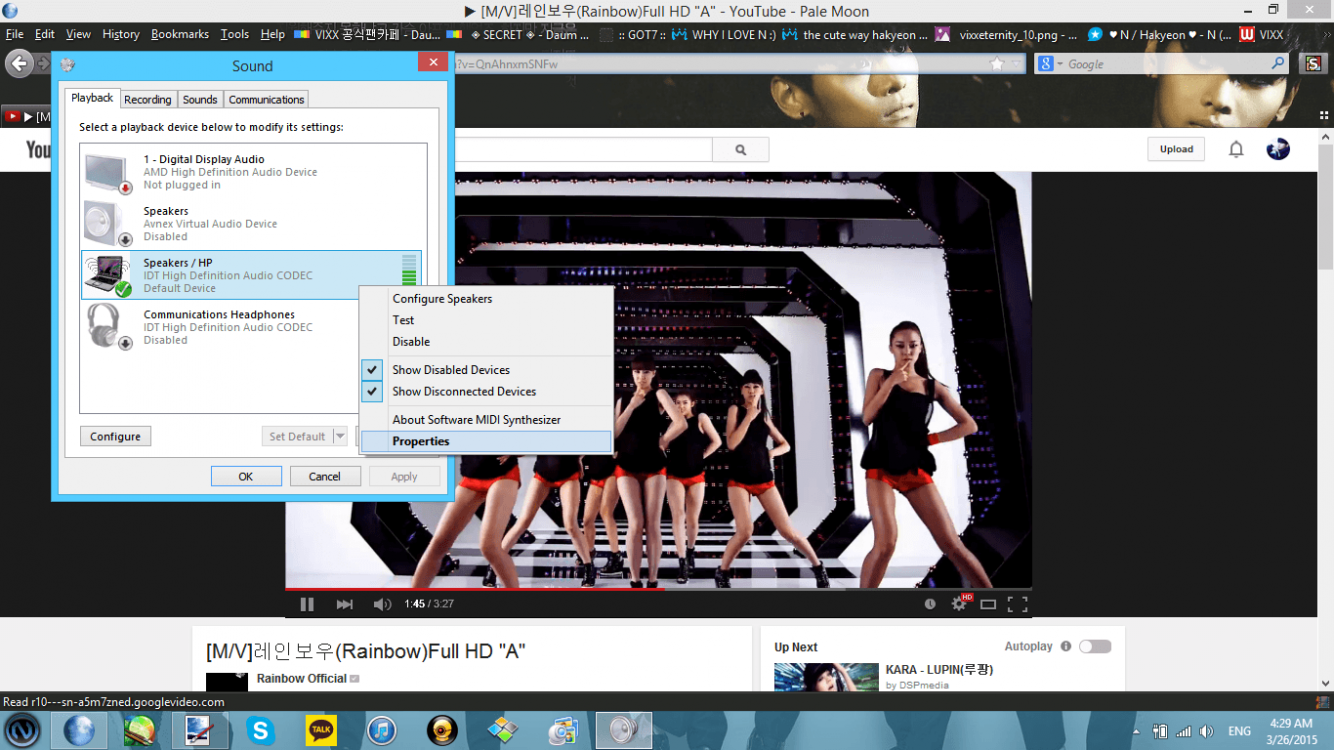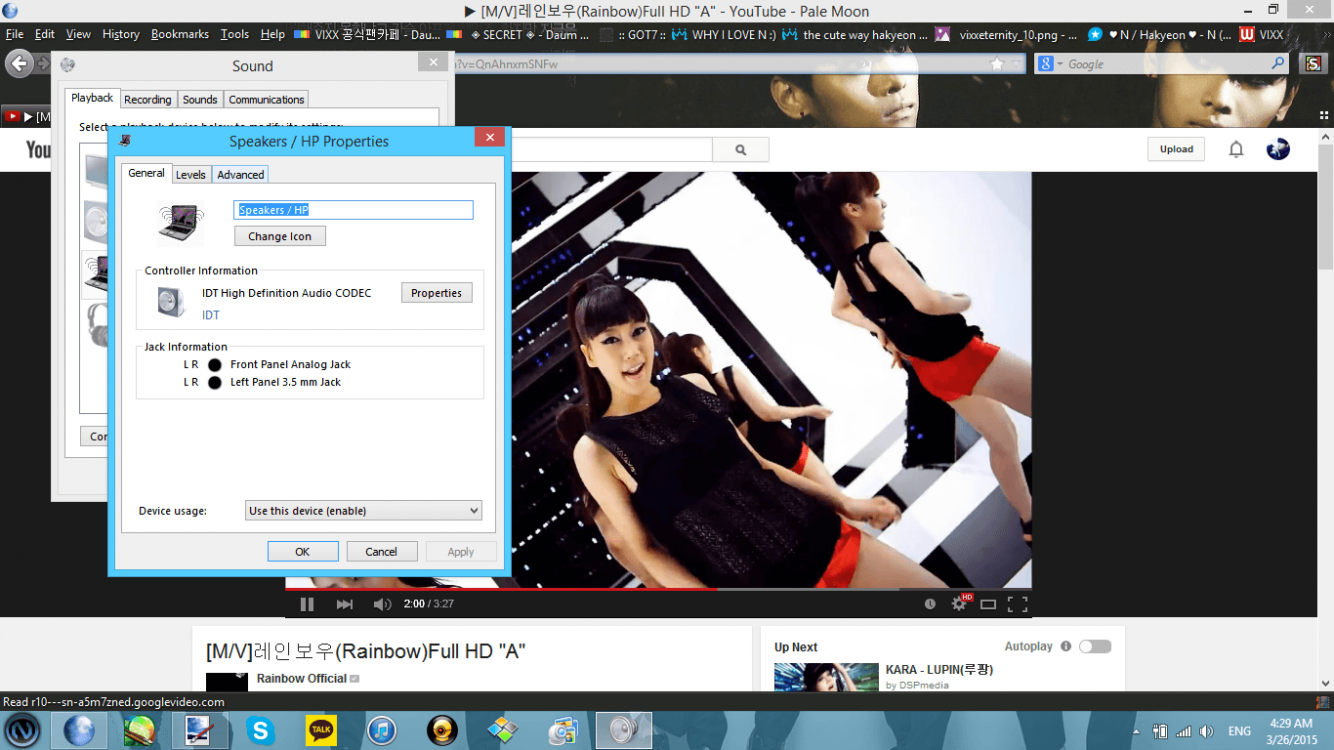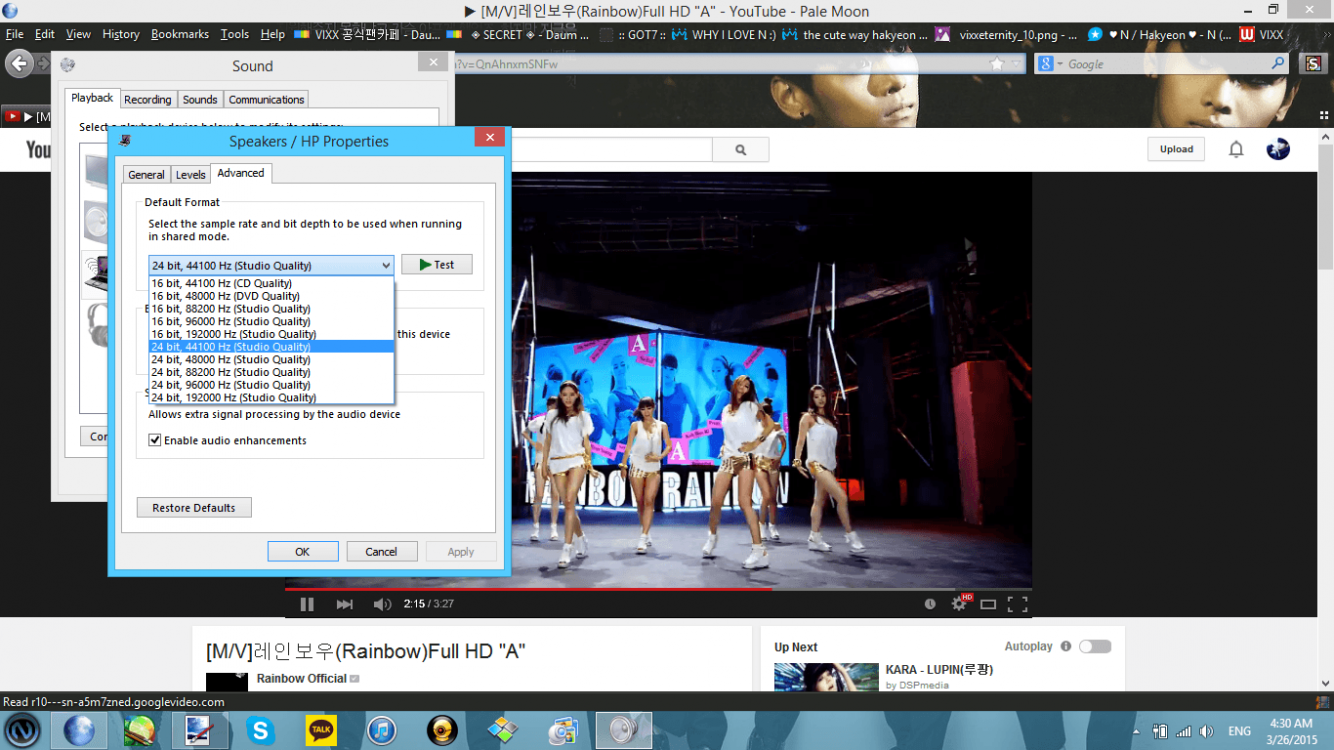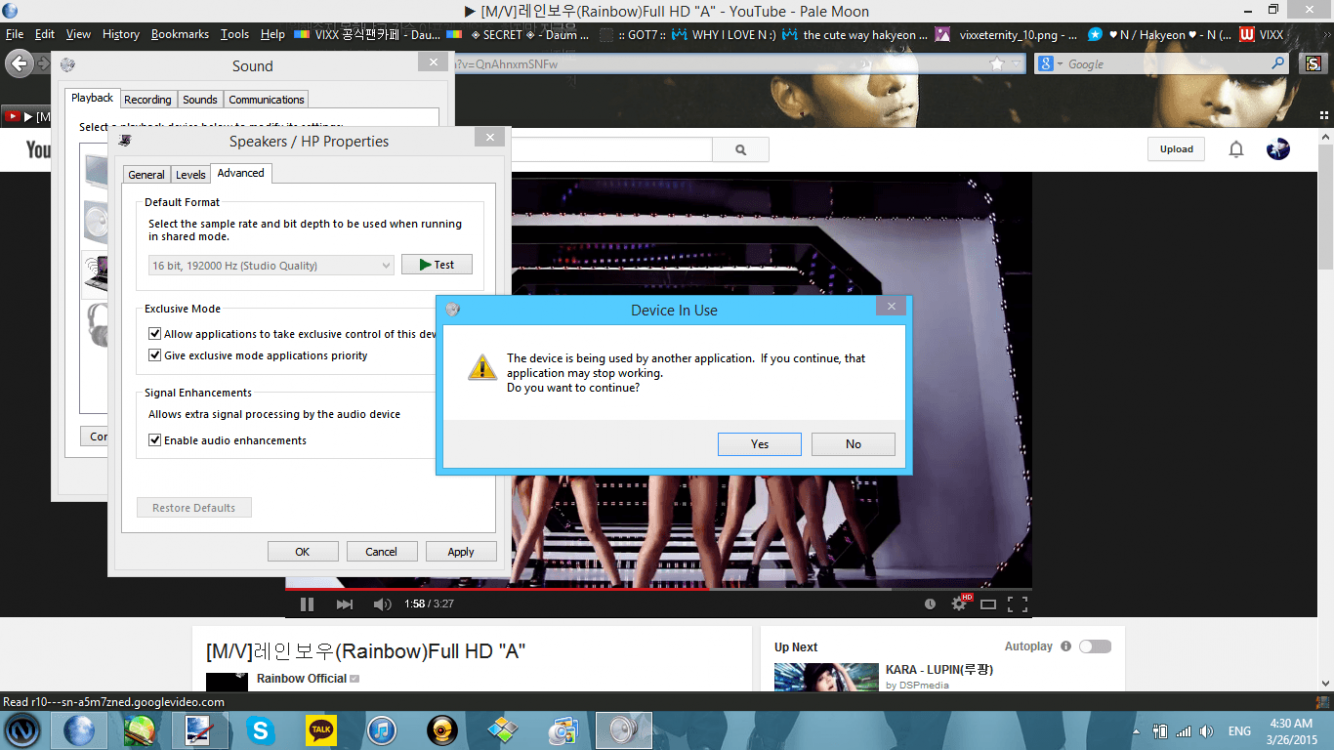targetpromo
New Member
- Messages
- 1
Mu audio playback all of a sudden sounds like its' under water. Is there a quick, east fix??
My Computer
System One
-
- OS
- windows 8







I'm not sure that everything Latency Mon reports is really a problem. I ran that on my Recording Studio system, which works well and has not audio issue, and it reported problems. However, the DPC Latency Checker (not for Win 8) run on Windows 7 showed excellent latency and no spikes.
The RealTek site talks about power supplies causing many audio problems that can't be found otherwise. The only problem with that is the power supply would have to be replaced with a known good one to eliminate that as a cause.
Have you been tweaking enhancements in Control Panel, sound ???? There is an underwater option there ?????
open sound and right click on speakers
As you can see, mine is set on City - its gives a great sound quality in games like Far Cry 2 and Silent Hunter 4

thanks, all I can say is go into devices, sound and delete all drivers to do with audio, and reboot. I had to do that a few weeks ago, it worked.