sbstratos79
New Member

- Messages
- 5
- Location
- India
My pc is running on Windows 8.1, and it was running prefectly fine till yesterday. Today when I started it, the audio icon in the taskbar had this red-cross symbol next to it, and the audio wasn't running. I clicked on the icon, and instead of the volume control menu, a troubleshooter popped up which started doing a scan. The scan report is as follows:
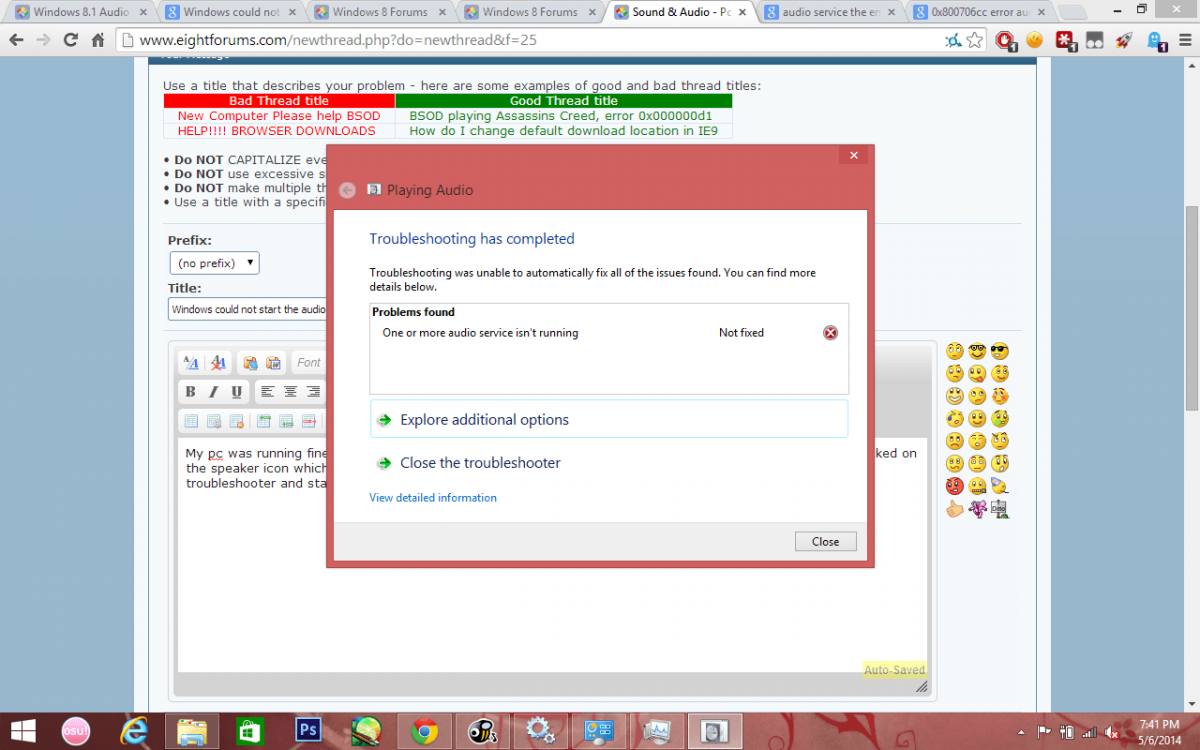
I googled up the problem and found out that it's a windows service problem. So i ran services.msc, and looked up for Windows Audio, and double-clicked on it. As expected, the service wasn't running so clicked on the "Start" button in the window, but another error popped up, and this one is pretty frustrating: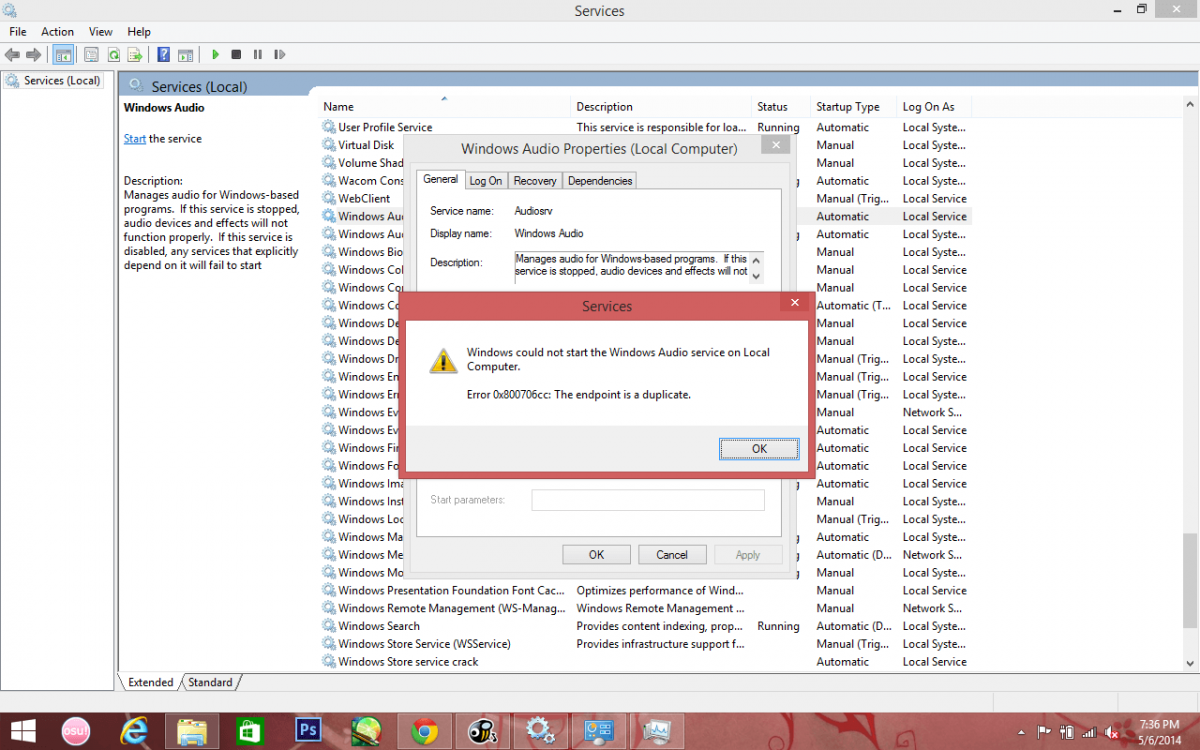
The audio isn't running at all. I tried restarting my pc 3-4 times, but it didn't work. Even reinstalling Audio Driver didn't work. This is really frustrating. Any help would be appreciated.
Any help would be appreciated.  I really need it. m(_ _)m
I really need it. m(_ _)m
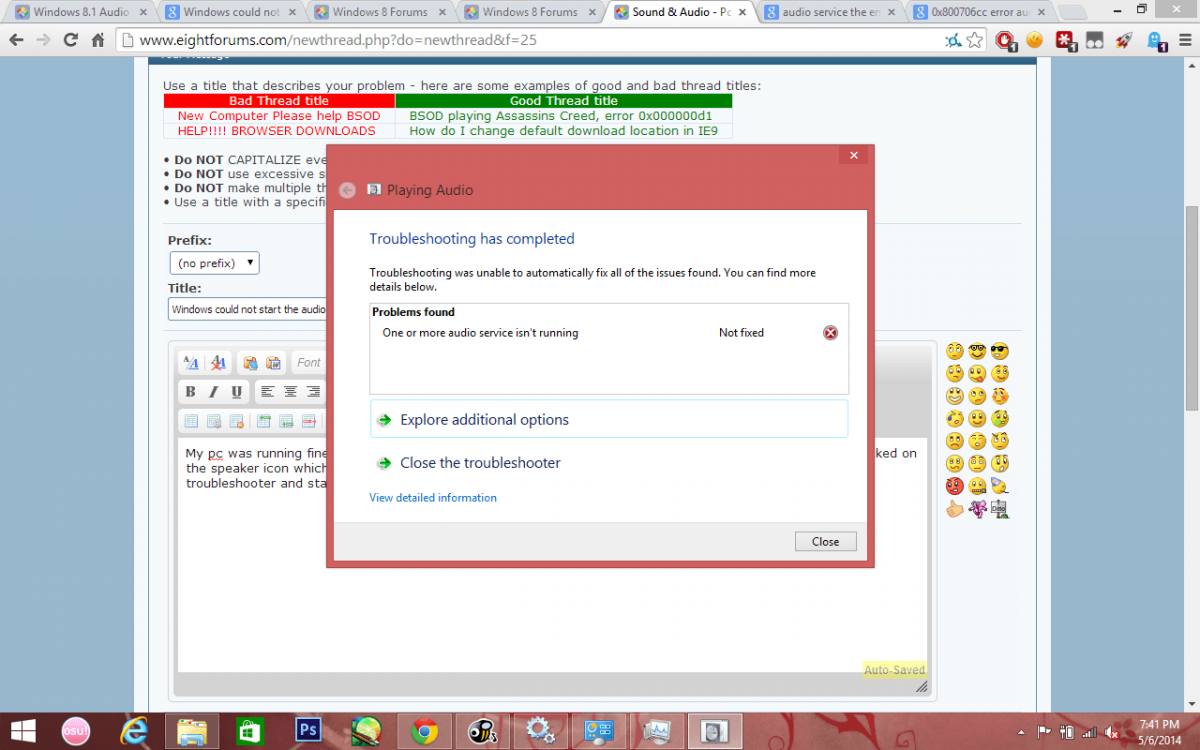
I googled up the problem and found out that it's a windows service problem. So i ran services.msc, and looked up for Windows Audio, and double-clicked on it. As expected, the service wasn't running so clicked on the "Start" button in the window, but another error popped up, and this one is pretty frustrating:
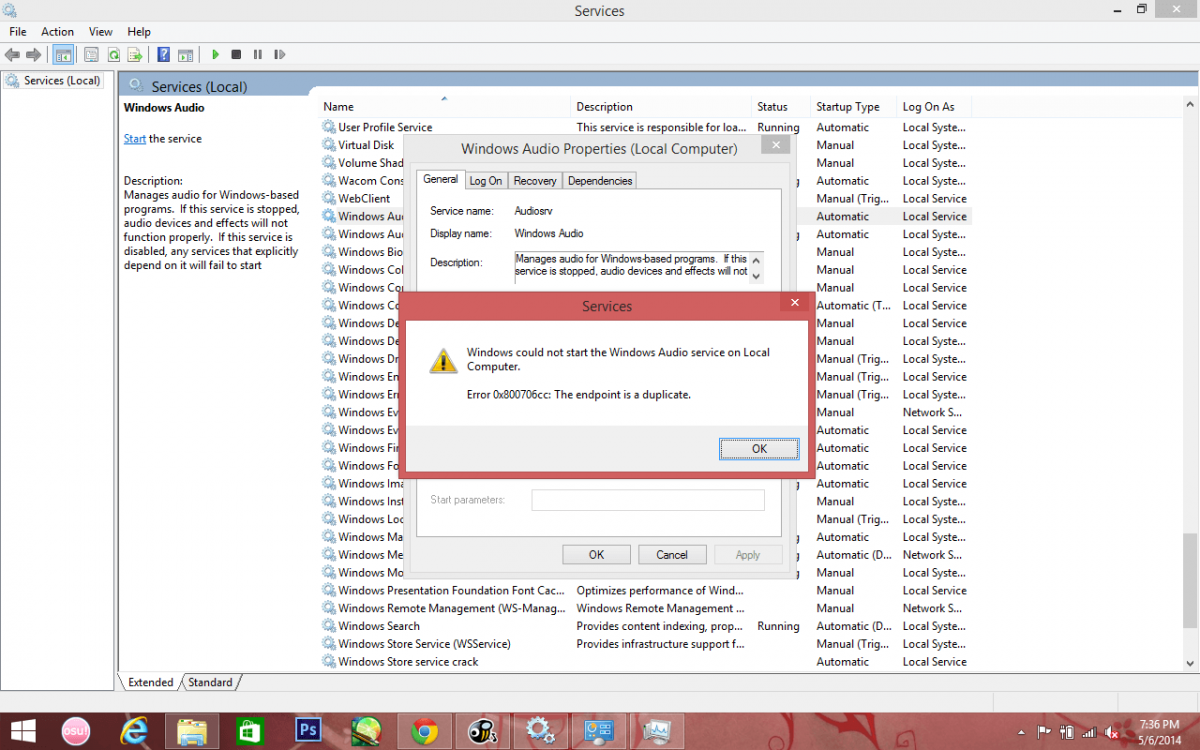
The audio isn't running at all. I tried restarting my pc 3-4 times, but it didn't work. Even reinstalling Audio Driver didn't work. This is really frustrating.
 Any help would be appreciated.
Any help would be appreciated. My Computer
System One
-
- OS
- Microsoft Windows 8.1 Build 9600
- Computer type
- PC/Desktop
- System Manufacturer/Model
- Acer Aspire 4530
- CPU
- AMD Athlon X2 QL-60
- Motherboard
- Acer Grasmoor
- Memory
- 3 GBytes
- Graphics Card(s)
- NVIDIA GeForce 9100M
- Sound Card
- NVIDIA MCP77/78 - High Definition Audio Controller
- Monitor(s) Displays
- Samsung LTN141W3-L01
- Screen Resolution
- 1280x800
- Hard Drives
- TOSHIBA MK1652GSX
- Cooling
- In-built
- Keyboard
- Crappy lappy keyboard
- Mouse
- Crappy Lappy Trackpad+Wacom Bamboo One Small
- Internet Speed
- 1 MBps
- Browser
- Google Chrome
- Antivirus
- AVG 2014




