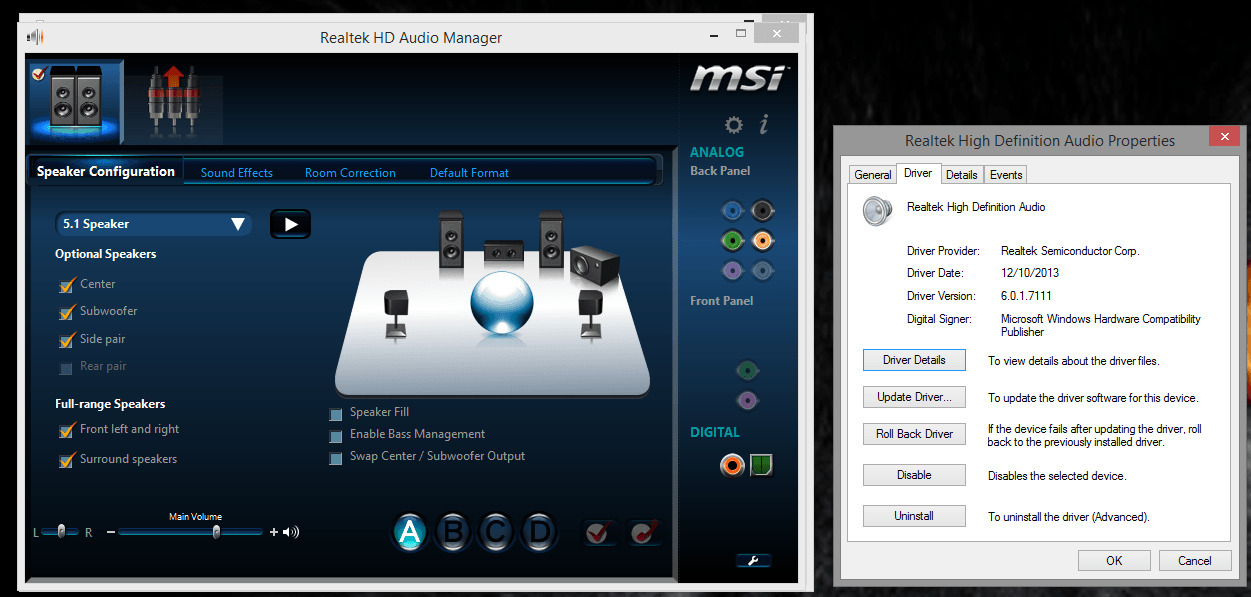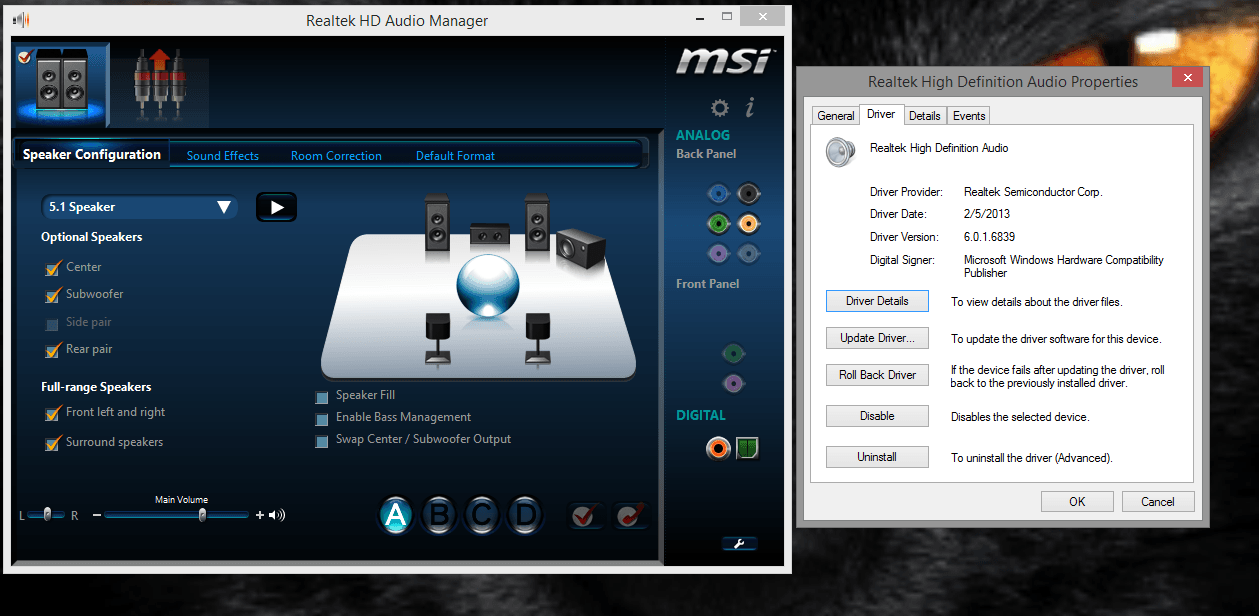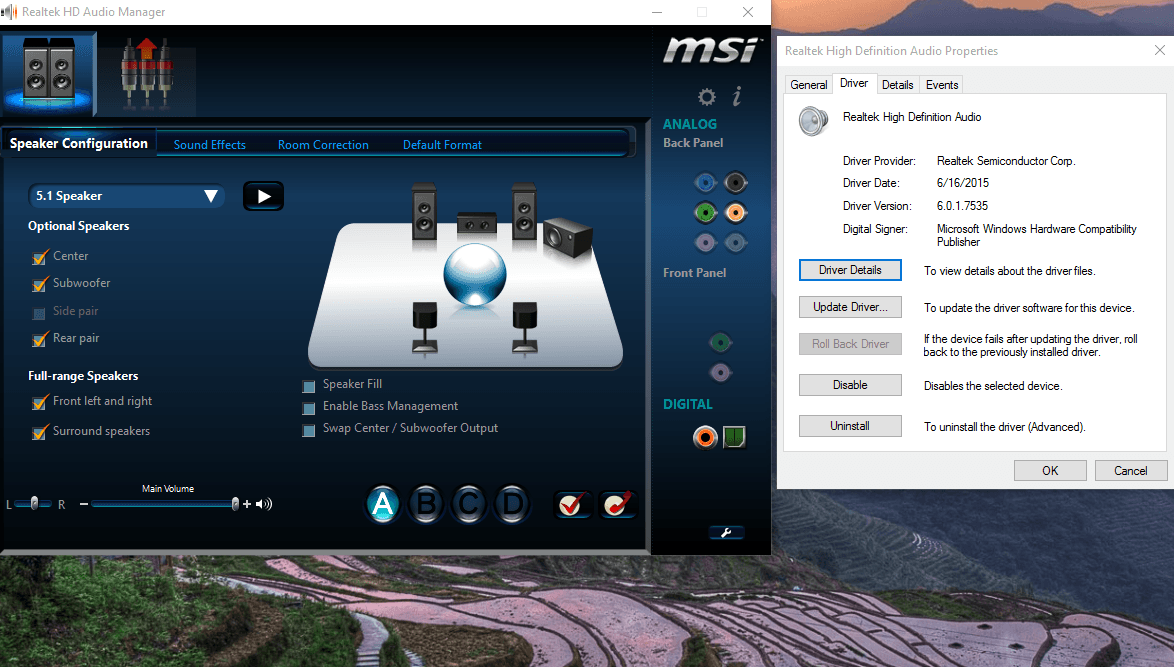- Messages
- 403
Below are the pics when I use the version from my motherboards disc. If I update to any newer version, the sound effect tab disappears. Probably something simple to fix but I went through all the settings it's still gone. I tried installing the latest version from the MSI website, and using the LiveUpdate tool MSI has same thing...no sound effects tab after updating :huh:
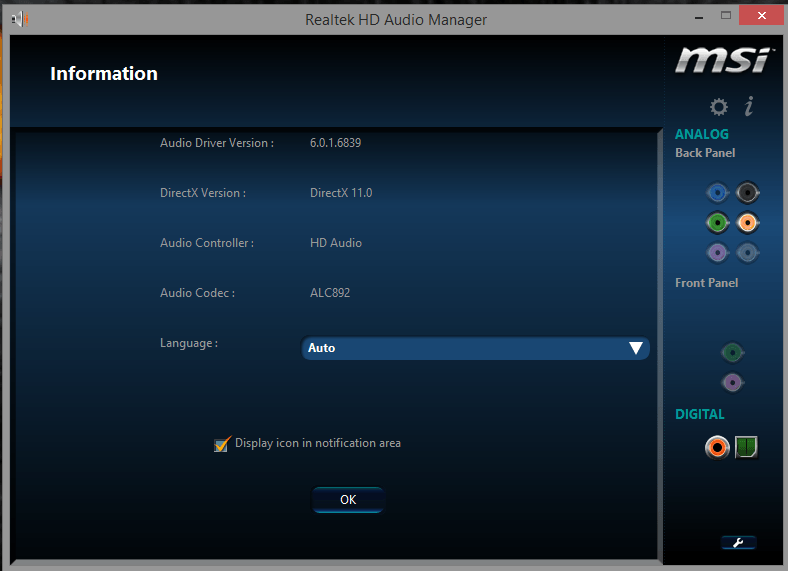
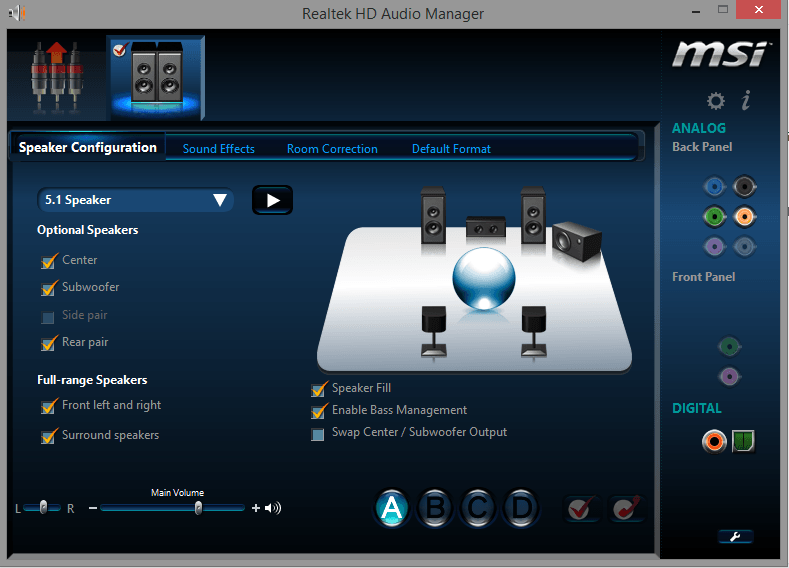
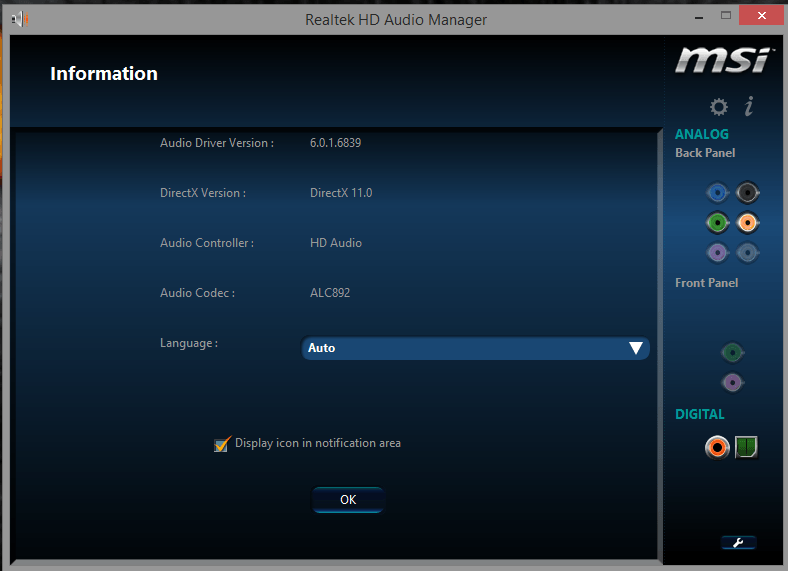
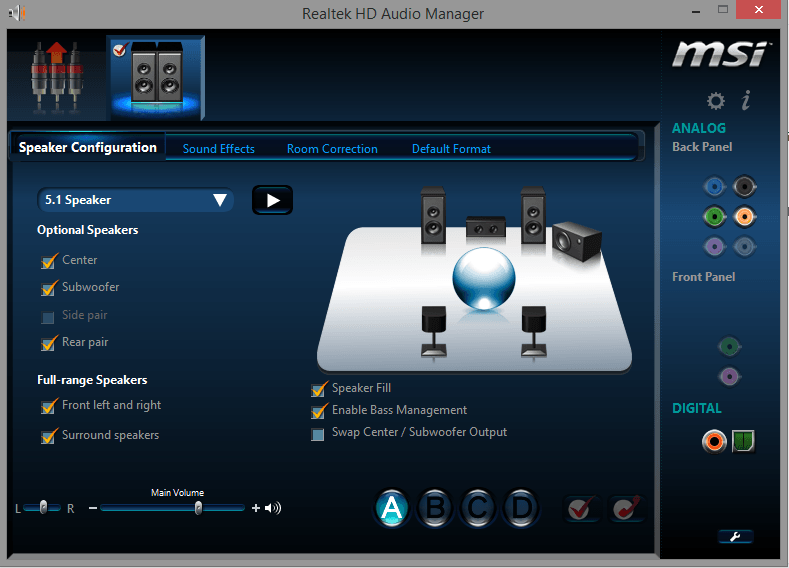
My Computer
System One
-
- OS
- W10 Pro X64
- Computer type
- PC/Desktop
- System Manufacturer/Model
- Dude
- CPU
- Intel(R) Core(TM) i5-3570K CPU OC@ 4.5 GHZ Turbo
- Motherboard
- MSI Z77MA-G45 (MS-7759)
- Memory
- 8.00 GB DDR3 1600Mhz
- Graphics Card(s)
- PNY GTX 760
- Sound Card
- Realtek High Definition
- Monitor(s) Displays
- Dell S23O9W, HP L1710
- Screen Resolution
- DELL-1920 x 1080 HP-1280 x1024
- Hard Drives
- Crucial m4 256 SSD WD 7200RPM 500GB
- PSU
- Seasonic X650 Gold
- Case
- Zalman Z12
- Cooling
- Antec Kuhler 920
- Keyboard
- Logitech
- Mouse
- MSI DS100 Interceptor
- Internet Speed
- 50 down 5 up
- Browser
- Chrome, IE 11
- Antivirus
- Windows Defender
- Other Info
- Logitech X-620 Speakers