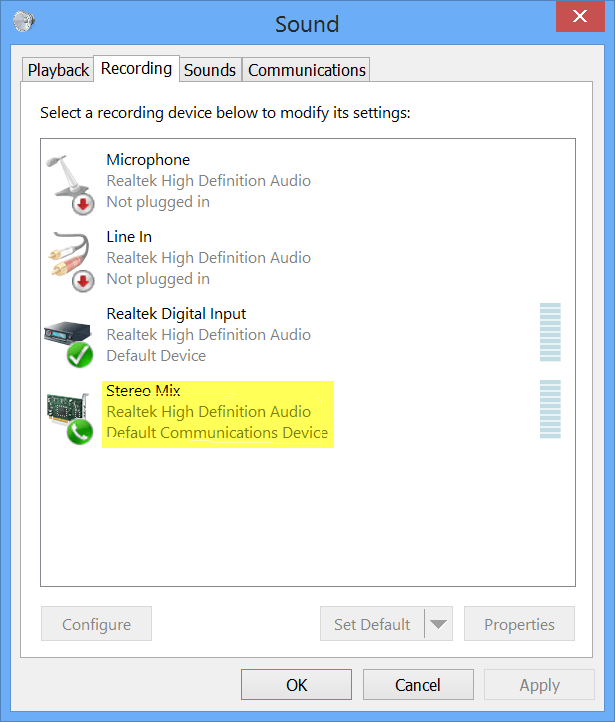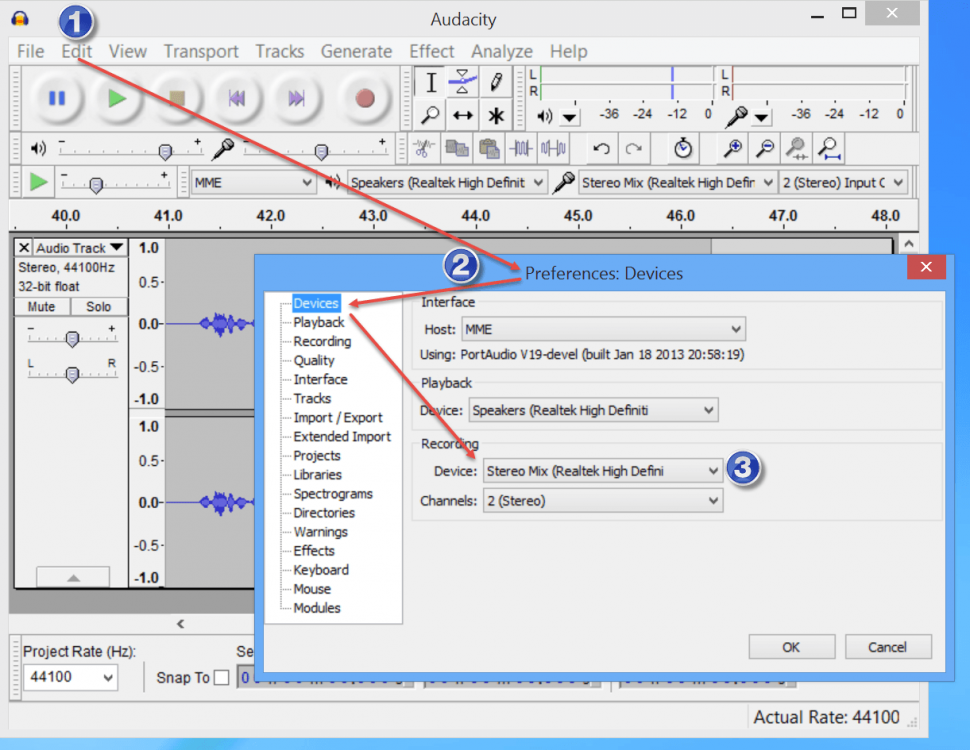I can't record stereo mix (things that I hear playing). I have an Asus N76VZ laptop with Realtek audio chip. Installed is the Asus N76 Realtek driver (6.0.1.6710). The thing is; this laptop has a specific sound system called Bang & Olufsen ICE Power. It has an external SonicMaster subwoofer which plugs in via some tiny jack, similar to 3.5mm, but smaller, and drivers seem to be specific. If I install regular generic Realtek drivers, subwoofer doesn't work, along with some other SW features, and the sound gets weaker. So I need to use Asus driver. I didn't try to use stereo mix recording when I tried generic Realtek drivers or generic Windows drivers. Before I go generic and lose some features, I'd like to exclude any other issues.
So the sound volume indicaator doesn't seem to react when sound is played, and "stereo mix" selected as recording device. MS Sound Recorder doesn't record anything. Also, other apps don't record anything. When Microphone is used as default, recording is done fine.
What I tried so far:
1. I set Stereo mix as default in Recording devices>Stereo mix.
2. I set Stereo mix as default communication device in Recording devices>Stereo Mix>Listen.
3. I tried using listen to this device. I also tried without it.
4. I tried all three settings "Playback through this device:" (as seen in screen capture below)
5. I tried disabling the microphone, although "stereo mix" was set as deafult.
6. I tried most combinations of above.
7. I tried with and without subwoofer plugged in.
8. I don't have headphones plugged in.
Also in Realtek Sound Manager, everything seems to be set right.


Does anyone know what's wrong here? Did I miss something?
Is it the driver itself? Is there a way to check this?
Maybe there is an app which would force recording from stereo-mic without new drivers?
Thanks,
Cheers
So the sound volume indicaator doesn't seem to react when sound is played, and "stereo mix" selected as recording device. MS Sound Recorder doesn't record anything. Also, other apps don't record anything. When Microphone is used as default, recording is done fine.
What I tried so far:
1. I set Stereo mix as default in Recording devices>Stereo mix.
2. I set Stereo mix as default communication device in Recording devices>Stereo Mix>Listen.
3. I tried using listen to this device. I also tried without it.
4. I tried all three settings "Playback through this device:" (as seen in screen capture below)
5. I tried disabling the microphone, although "stereo mix" was set as deafult.
6. I tried most combinations of above.
7. I tried with and without subwoofer plugged in.
8. I don't have headphones plugged in.
Also in Realtek Sound Manager, everything seems to be set right.


Does anyone know what's wrong here? Did I miss something?
Is it the driver itself? Is there a way to check this?
Maybe there is an app which would force recording from stereo-mic without new drivers?
Thanks,
Cheers
My Computer
System One
-
- OS
- Windows 8.1