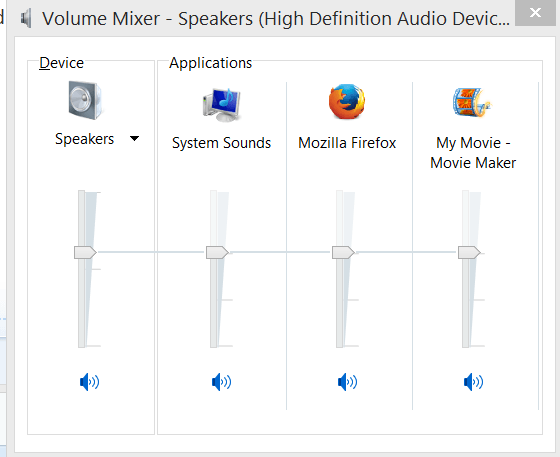Poggle T Lesser
New Member
- Messages
- 2
Hello all,
I tried searching all over the internet for a solution to this problem without luck. I was happily using Windows Movie Maker 2012 on Windows 8 for several days, when all of a sudden the sound stopped working. Whenever I try to play a clip from a video camera, a former project, or a finished movie file on my computer, the video plays but with absolutely no sound. I have tried putting in mp3 songs, and those do not play with sound either. I can see and single out the audio tracks to clips, but I cannot hear anything. Sound on the computer is working fine, and the clips play in Windows Media Player and other media players. I have tried uninstalling Windows Movie Maker and reinstalling it. It worked initially, but I waited a few days and tried again only to have the same problem occur. Any help would be greatly appreciated.
(P.S., I did try Windows Movie Maker 6, but it does not accept certain movie file formats that my video camera uses, so I went back to WMM 2012.)
I tried searching all over the internet for a solution to this problem without luck. I was happily using Windows Movie Maker 2012 on Windows 8 for several days, when all of a sudden the sound stopped working. Whenever I try to play a clip from a video camera, a former project, or a finished movie file on my computer, the video plays but with absolutely no sound. I have tried putting in mp3 songs, and those do not play with sound either. I can see and single out the audio tracks to clips, but I cannot hear anything. Sound on the computer is working fine, and the clips play in Windows Media Player and other media players. I have tried uninstalling Windows Movie Maker and reinstalling it. It worked initially, but I waited a few days and tried again only to have the same problem occur. Any help would be greatly appreciated.
(P.S., I did try Windows Movie Maker 6, but it does not accept certain movie file formats that my video camera uses, so I went back to WMM 2012.)
My Computer
System One
-
- OS
- Windows 8 x64