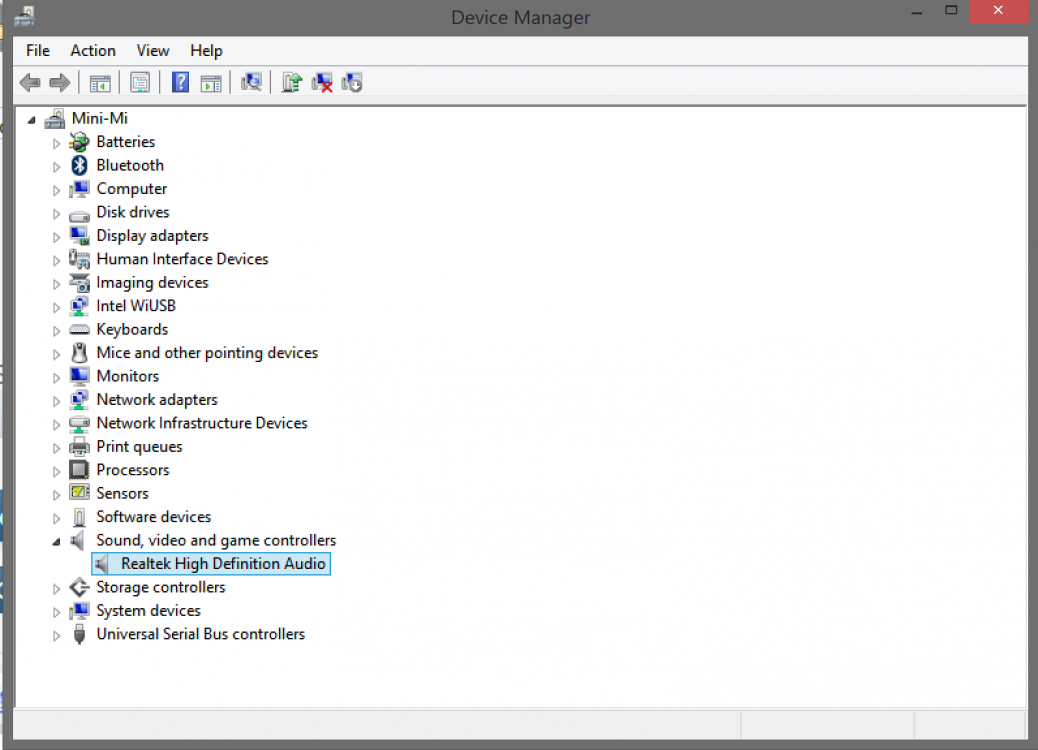Hey guys basically i have an ASus ux301la (zenbook infinity) and i noticed that after installing Displaylinks software (port replicator software) my default sound device was called (USB AUDIO) and that my Realtek sound device kind of went missing (no sound devices on the playback tab in the sound settings). I had no backups at teh time as its a new laptop and i really dont want to re-install 8.1 from scratch as it took me over a day to configure this thing to my personal config.
so i uninstalled the diplaylink software and uninstalled/reinstalled the sound drivers from the asus site and each time i did so it would create a new sound entry, hence all teh duplicates. Now i still have a problem because although sound works, i have to manually select the correct playback device in VLC player and i cannot see any sound devices in the playback tab on SOUND settings. Any advice welcome
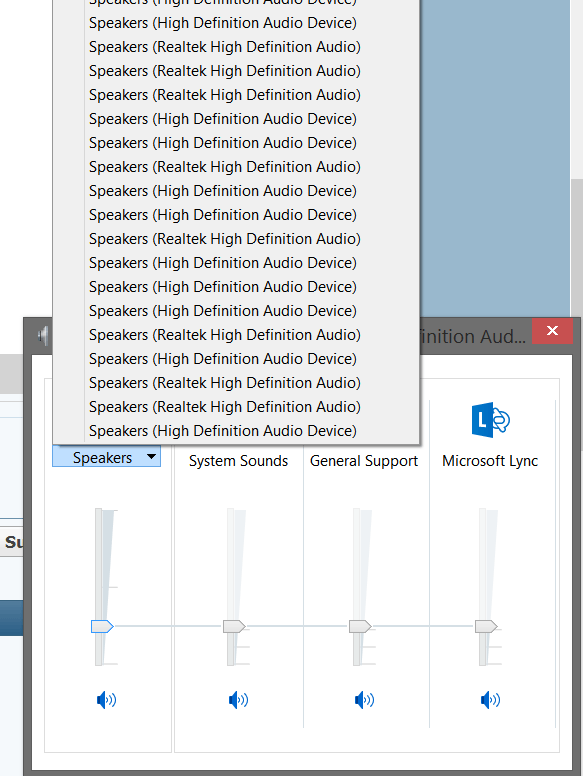
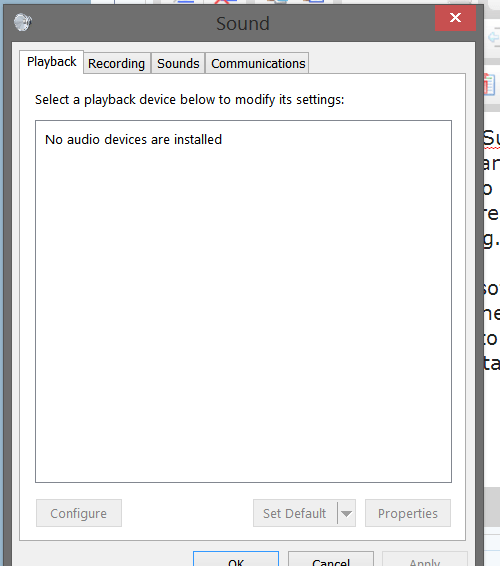
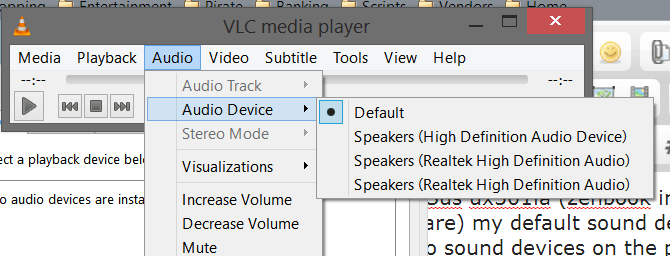
so i uninstalled the diplaylink software and uninstalled/reinstalled the sound drivers from the asus site and each time i did so it would create a new sound entry, hence all teh duplicates. Now i still have a problem because although sound works, i have to manually select the correct playback device in VLC player and i cannot see any sound devices in the playback tab on SOUND settings. Any advice welcome
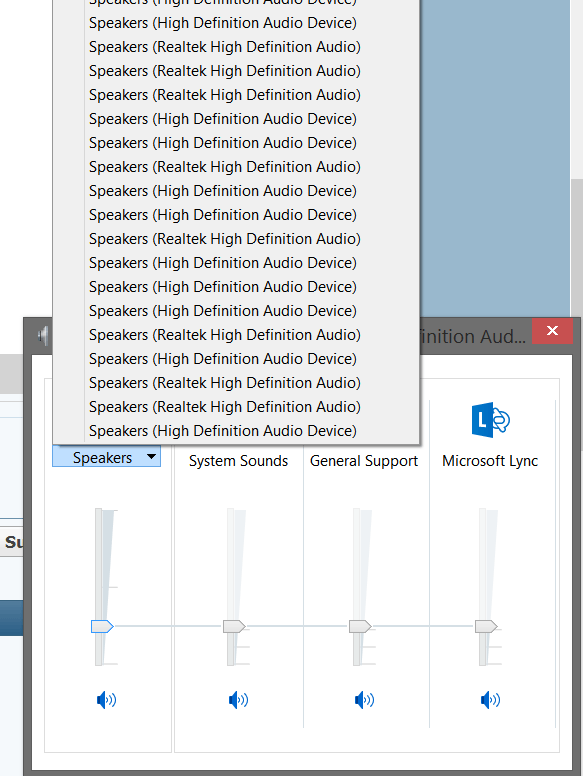
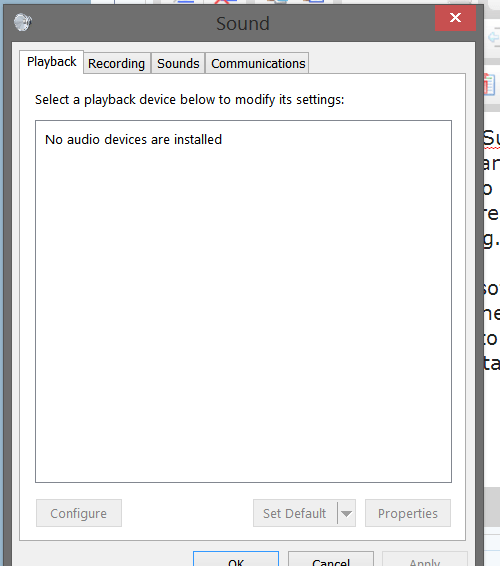
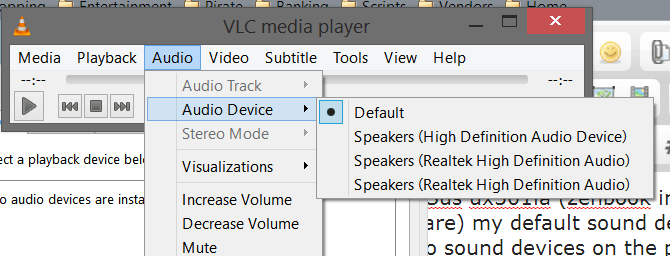
My Computer
System One
-
- OS
- Windows 8.1