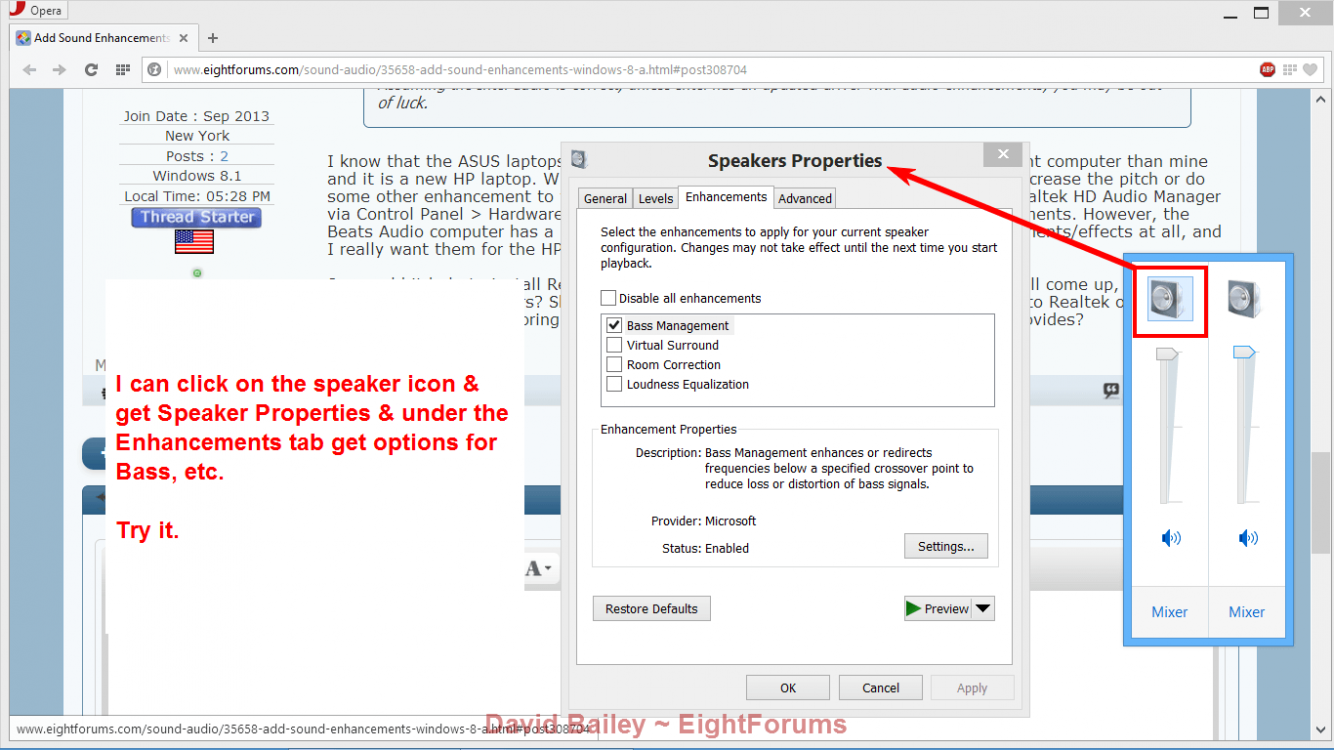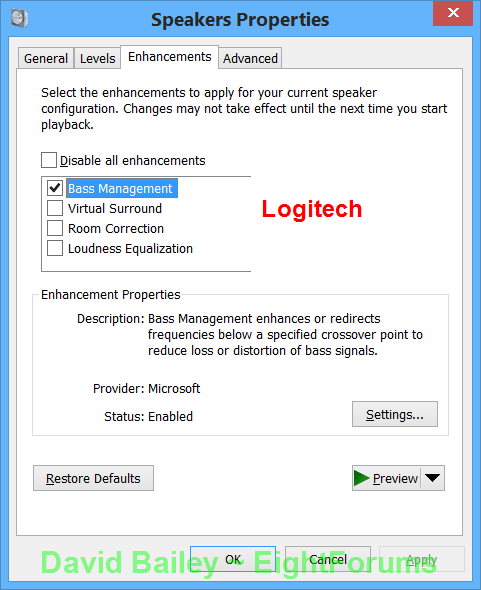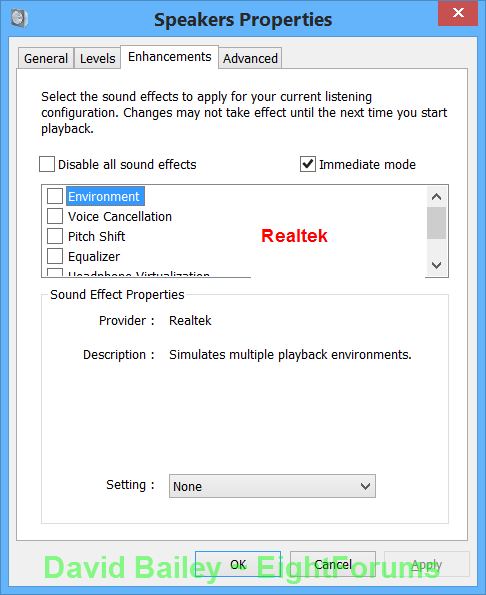Hi.
I was wondering if it's possible to get sound enhancements on a computer that doesn't have them built in. What I mean by this is when you go to Volume Mixer > (click the audio device) > Enhancements tab, you see things like Bass Boost and Pitch Shift. If a computer doesn't have these options, can I get them to work in order to change the pitch, for example? If it can't be done, what third party application can I use to change the pitch of the audio coming out of the speaker so everything sounds squeaky? Is there a program or setting that does that? Also, the computer had Beats Audio with Beats Audio Control Panel.
I was wondering if it's possible to get sound enhancements on a computer that doesn't have them built in. What I mean by this is when you go to Volume Mixer > (click the audio device) > Enhancements tab, you see things like Bass Boost and Pitch Shift. If a computer doesn't have these options, can I get them to work in order to change the pitch, for example? If it can't be done, what third party application can I use to change the pitch of the audio coming out of the speaker so everything sounds squeaky? Is there a program or setting that does that? Also, the computer had Beats Audio with Beats Audio Control Panel.
My Computer
System One
-
- OS
- Windows 8.1
- Computer type
- Laptop
- System Manufacturer/Model
- ASUS Q500A
- CPU
- Intel(R) Core(TM) i5-3230M CPU @ 2.60GHz (4 CPUs)
- Memory
- 6144MB (6.0 GB DDR3) RAM
- Graphics Card(s)
- Intel(R) HD Graphics 4000
- Sound Card
- Realtek High Definition Audio & Intel Display Audio
- Screen Resolution
- 1366 x 768
- Mouse
- Microsoft Wireless Mobile Mouse 3000
- Browser
- Mozilla Firefox 34.0
- Antivirus
- Kaspersky Internet Security 2013