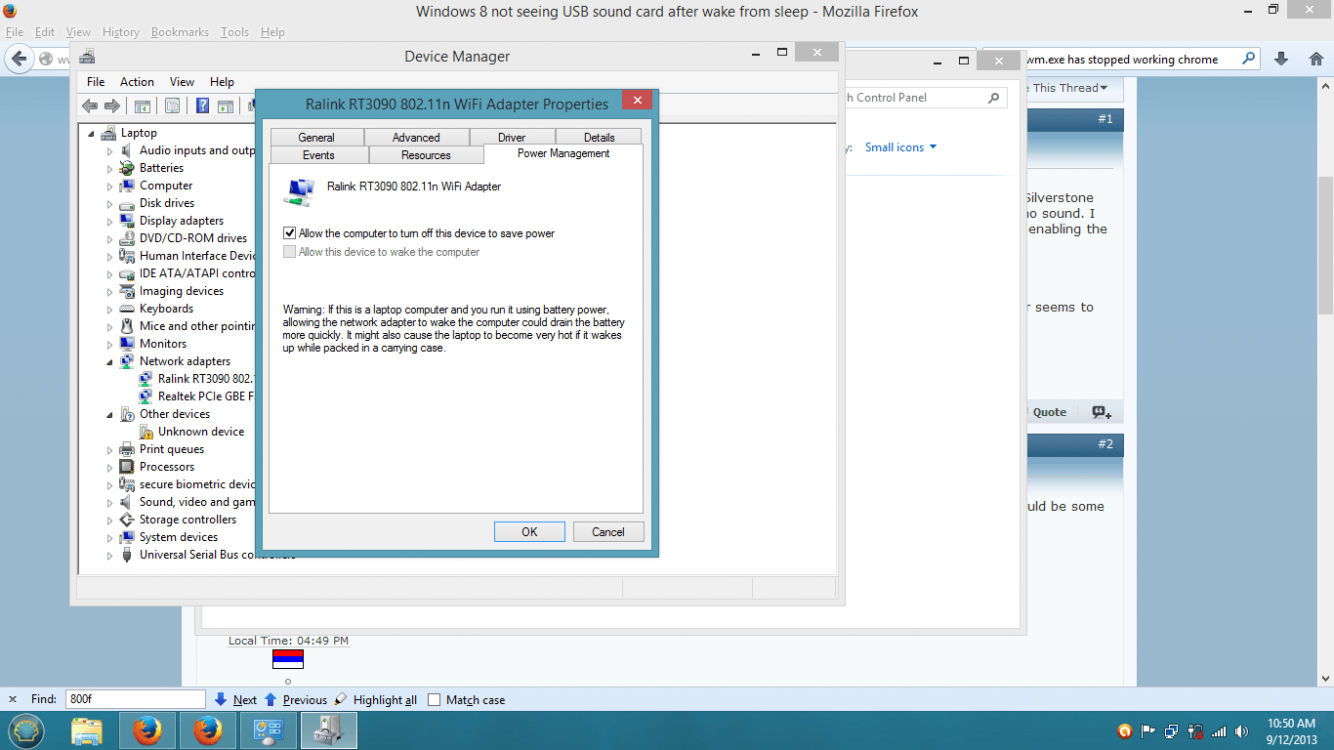ralphbecket
New Member
- Messages
- 3
Hi. I have a home built HTPC running Windows 8 with Windows Media Center. My sound card is a Silverstone EB01 USB DAC (i.e., it's an external USB device). When the computer wakes from sleep, there is no sound. I can fix this by either (a) unplugging and reconnecting the USB connector or (b) disabling then re-enabling the sound device.
This is driving me and my family crazy. What's worse, it worked perfectly fine under Windows 7.
There are no drivers for this device, it's pure plug'n'play. In case it's relevant, the Device Manager seems to recognise it as a Burr-Brown PCM2072E.
I would be extremely grateful if anyone could help me fix this one.
This is driving me and my family crazy. What's worse, it worked perfectly fine under Windows 7.
There are no drivers for this device, it's pure plug'n'play. In case it's relevant, the Device Manager seems to recognise it as a Burr-Brown PCM2072E.
I would be extremely grateful if anyone could help me fix this one.
My Computer
System One
-
- OS
- Windows 8