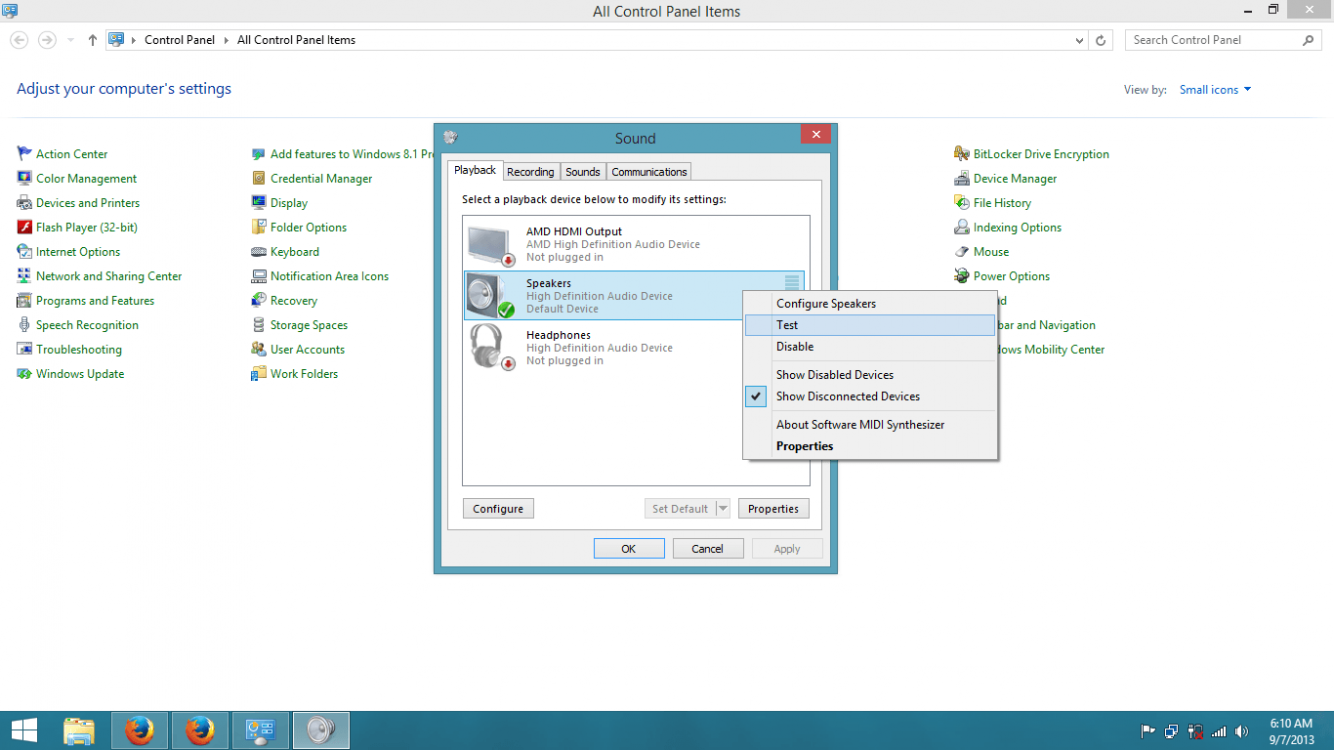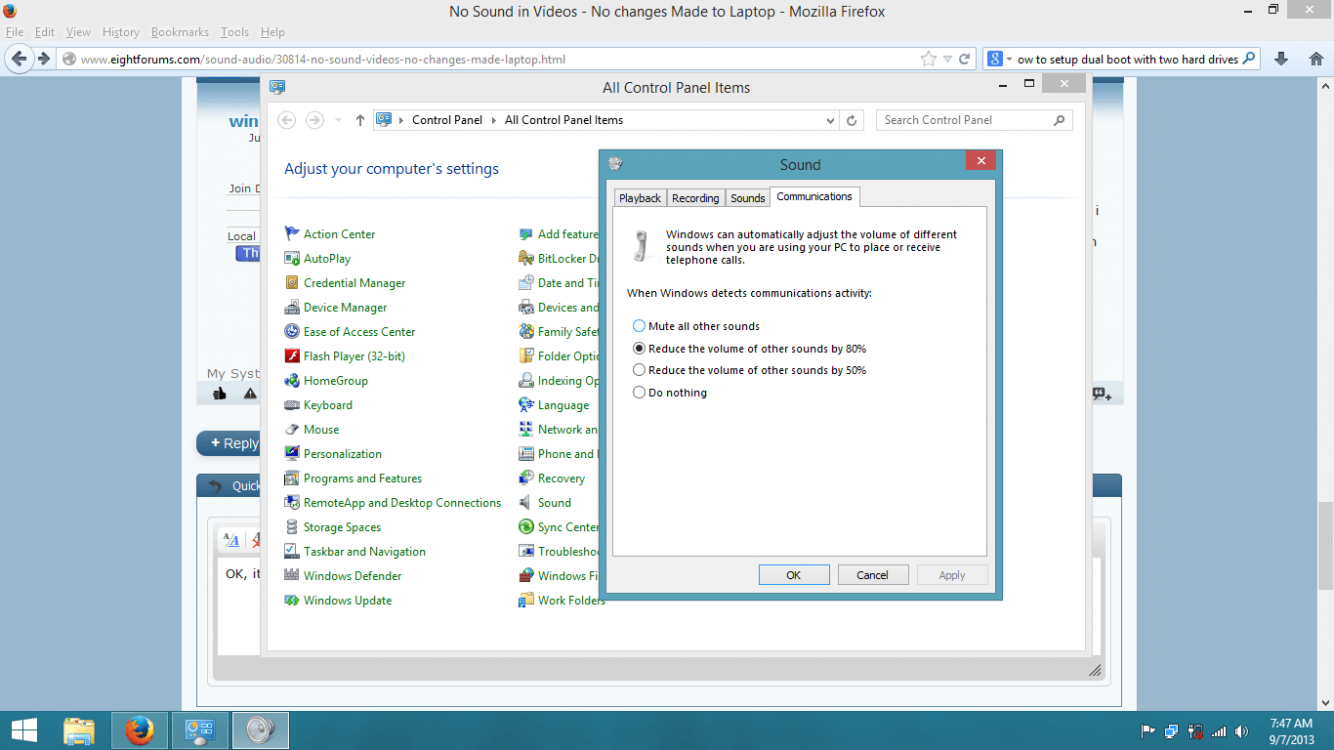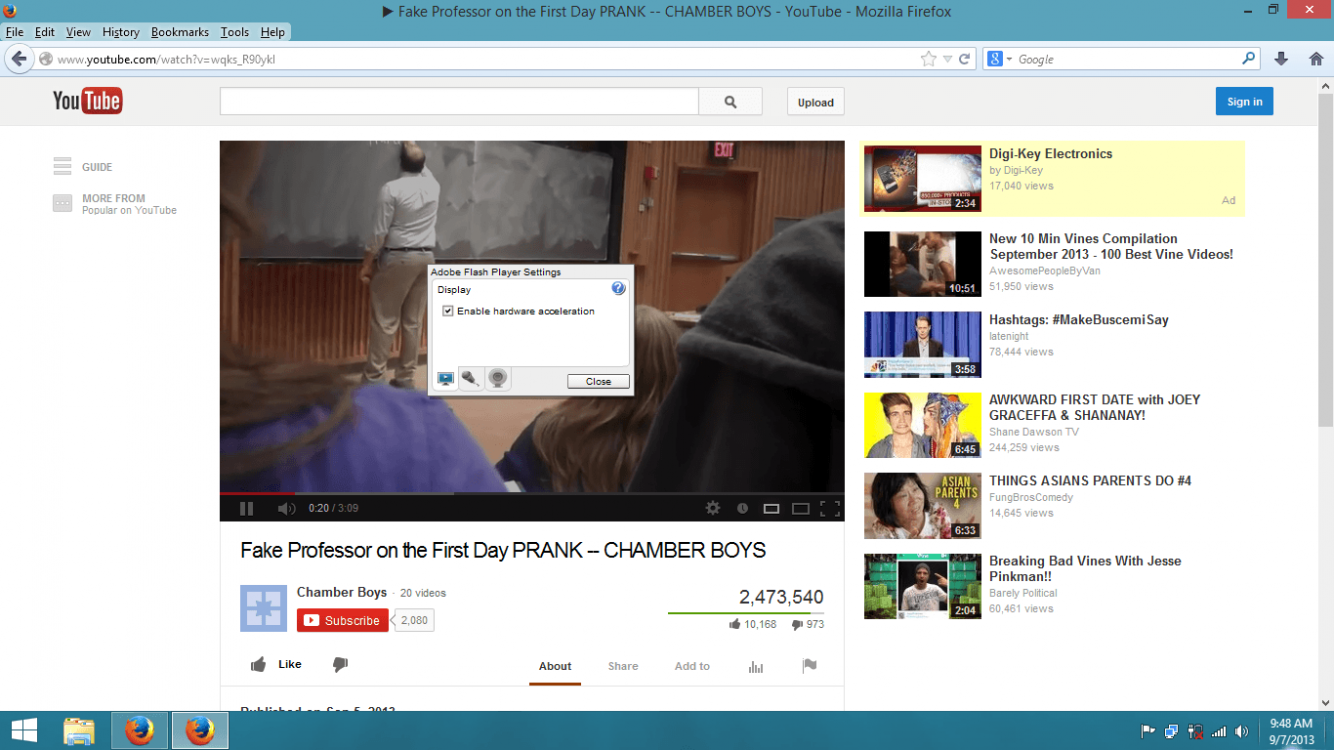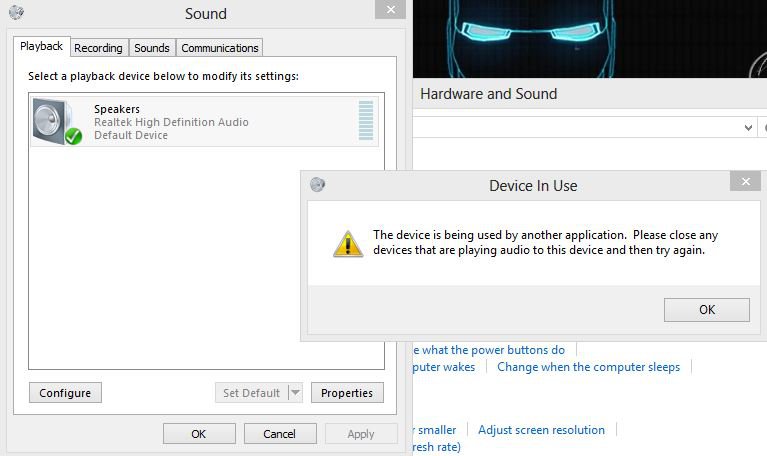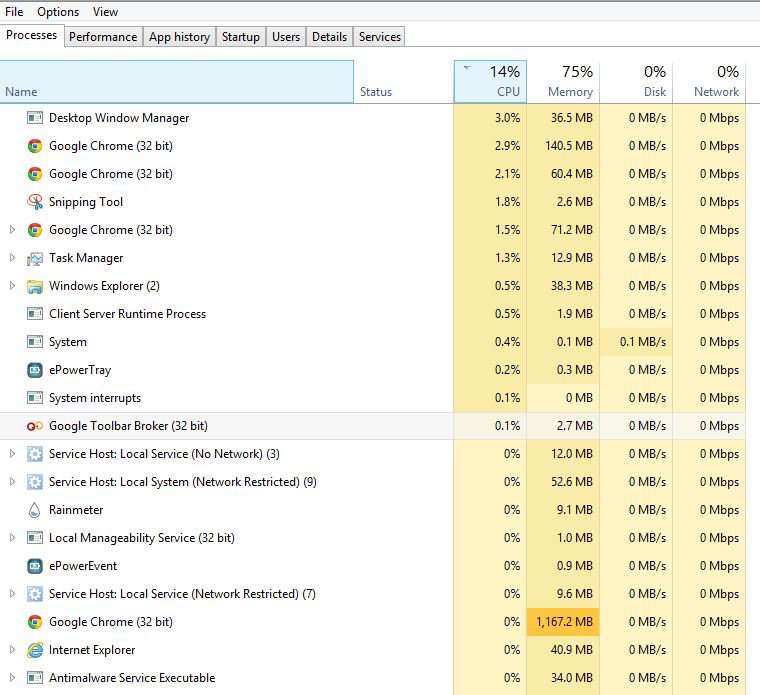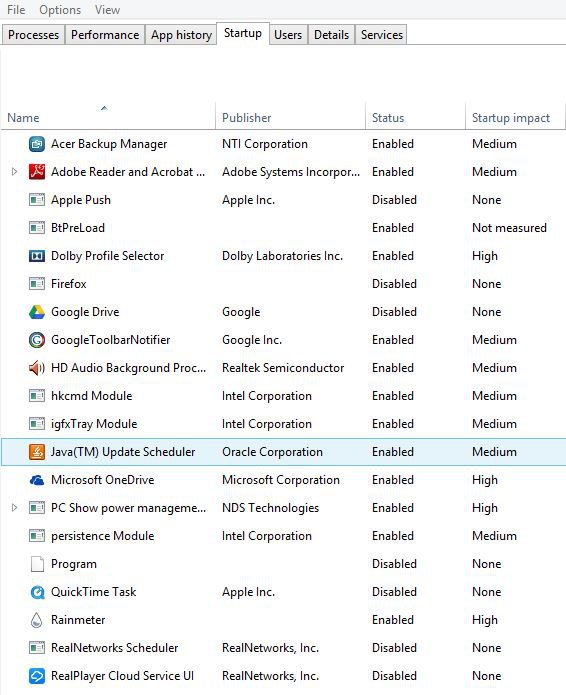win8user2013
New Member
- Messages
- 18
hi,
I have an Acer Aspire V5 laptop.It has a celeron cpu,and is a basic small laptop.
I listen to video news online,and i have not installed or uninstalled any software prior to the problem of no sound in videos since it last played back video with sound.
I have tried to play the same video on firefox and internet explorer,and there was no sound,only video.
The browsers are using FlashPlayer as far as I know.And the speakers (realtech are the default speakers-found in the control panel/sound.Is there another sound setting??
The sound card works as skype works.
The volume link is not available on the video played in both browsers.And the mute button is available in IE but not in Firefox,but it is not muted(as I have checked).
And the volume which is accessed from the bottom right hands side of windows is at max.
What has happened to the volume??
Thanks to anyone that can help.
I have an Acer Aspire V5 laptop.It has a celeron cpu,and is a basic small laptop.
I listen to video news online,and i have not installed or uninstalled any software prior to the problem of no sound in videos since it last played back video with sound.
I have tried to play the same video on firefox and internet explorer,and there was no sound,only video.
The browsers are using FlashPlayer as far as I know.And the speakers (realtech are the default speakers-found in the control panel/sound.Is there another sound setting??
The sound card works as skype works.
The volume link is not available on the video played in both browsers.And the mute button is available in IE but not in Firefox,but it is not muted(as I have checked).
And the volume which is accessed from the bottom right hands side of windows is at max.
What has happened to the volume??
Thanks to anyone that can help.
Last edited:
My Computer
System One
-
- OS
- win 8
- Computer type
- Laptop