SparkySpink
New Member
- Messages
- 17
So i Just bought i new Mic for my gaming channel. And it doesn't work on my pc. It works on my dads windows 7 but not on mine i can't get my mic to work It Says i have it enabled but i can't But it doesn't pic up any sound at all i really need HELP 
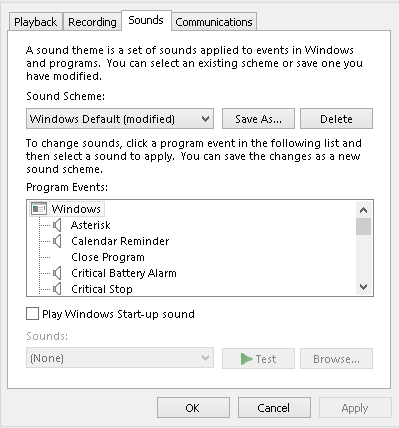
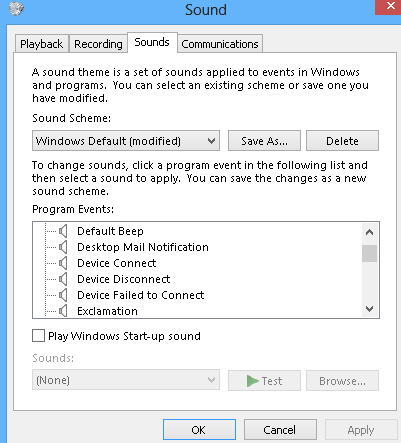
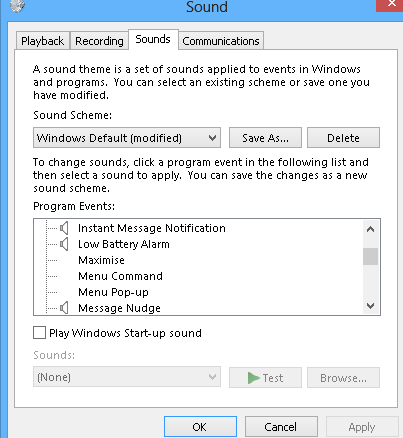
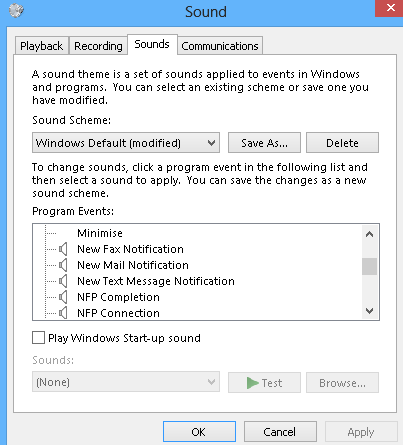
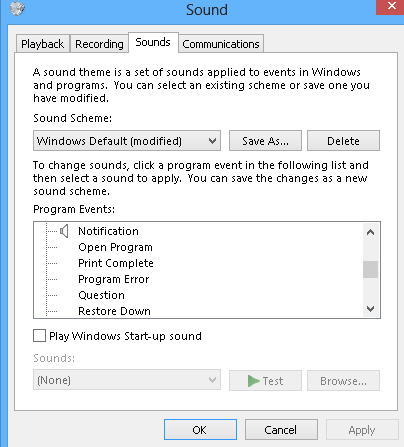
Mic When its pluged in while im talking

Inbuilt Mic on my laptop while talking

WHY WON'T IT WORK
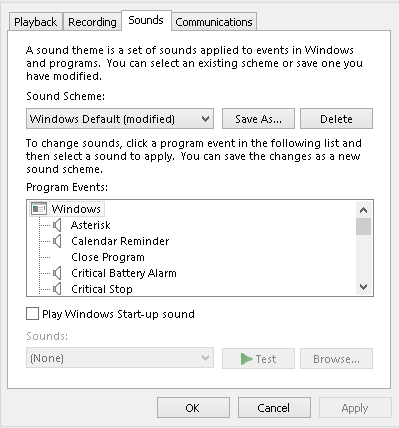
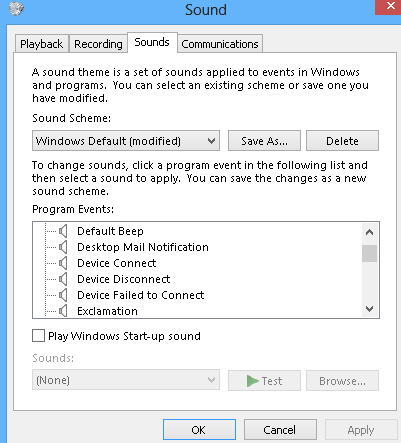
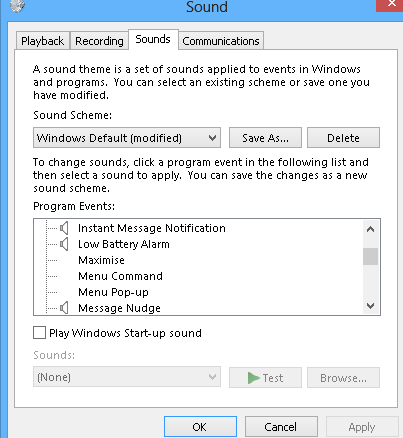
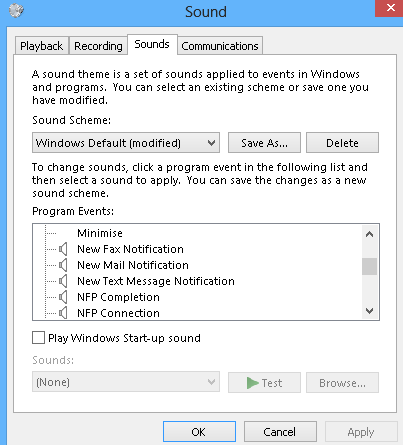
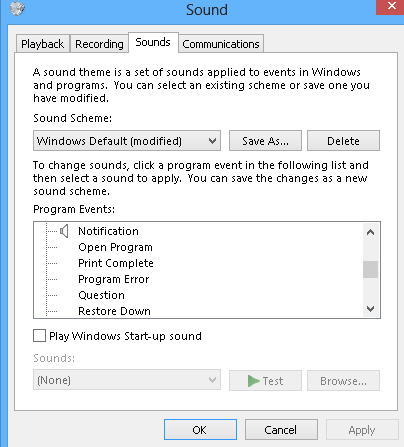
Mic When its pluged in while im talking

Inbuilt Mic on my laptop while talking

WHY WON'T IT WORK
Last edited:
My Computer
System One
-
- OS
- windows 8





