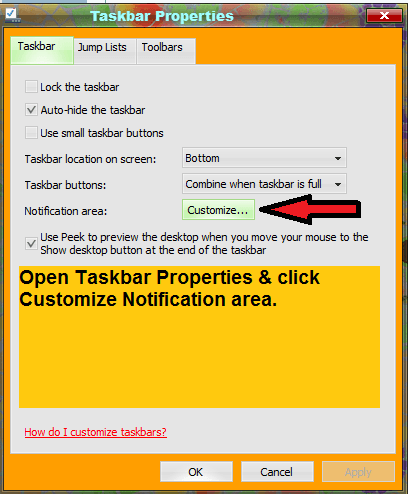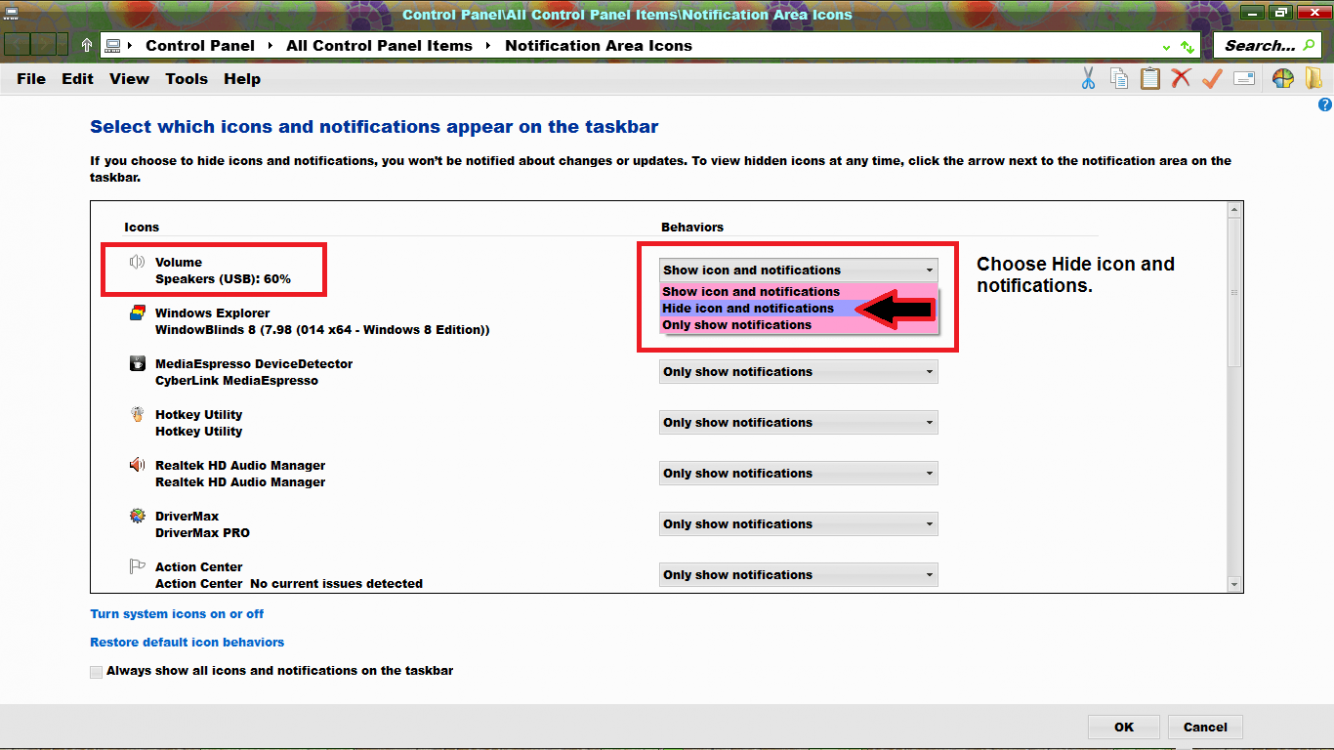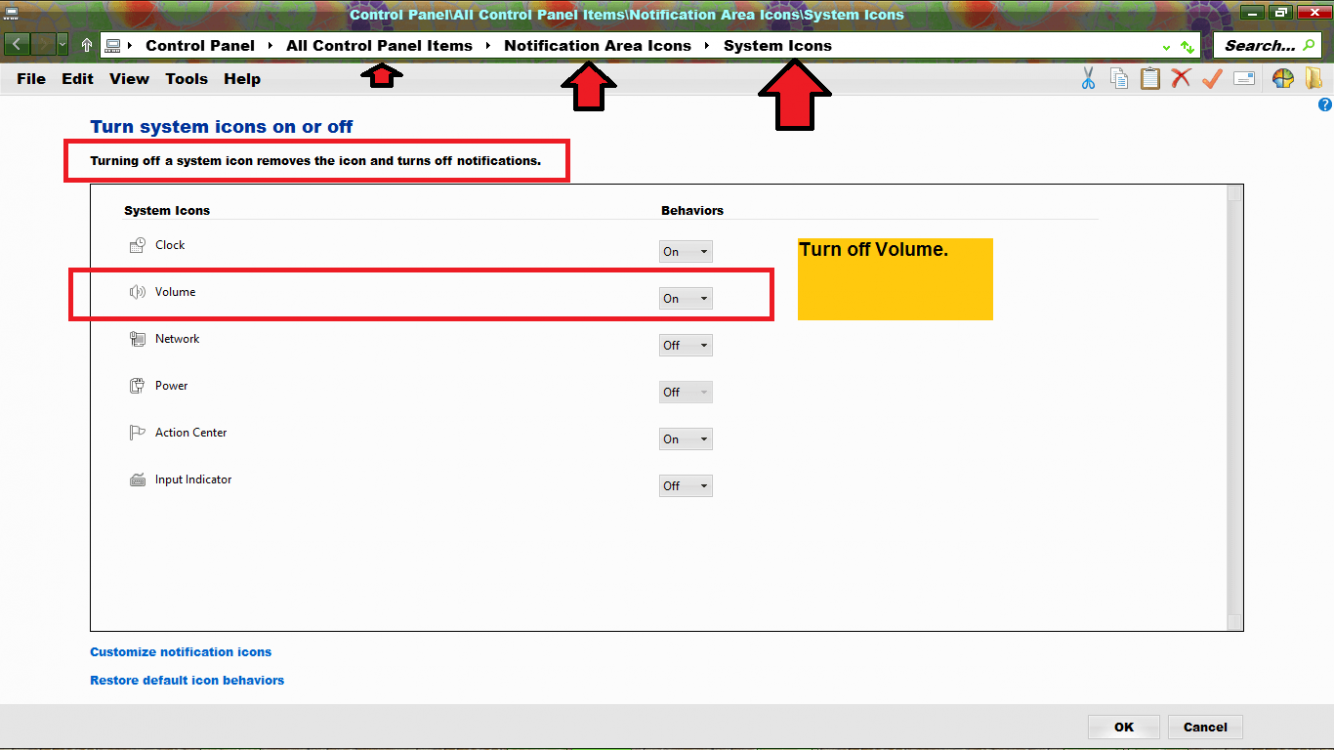Hi all,
Just joined up....
What I want is actually the opposite of what most people are looking for.
I want to install windows 8 on my kids computer but want the volume level to be set at a certain level so the sound is not to high no matter what they do.
I am able to achieve this right now as the desktop is on XP and i have the wave bar set to a certain level so no matter how high they put the volume bar it just stays at a certain level.I have hidden the wave bar so they cannot even get at it by mistake.
The main thing is that I am using a sidewinder X4 keyboard which has the vol+/- so they can easily increase the volume even if I hide the volume tab from the desktop in windows 8, while in XP it remained a certain lvel even if they put it upto 100%.
I have been searching for win 8 mixers where I could maybe have the same type of control as the XP but so far have found nothing.
Any ideas would be greatly appreciated and used
Just joined up....
What I want is actually the opposite of what most people are looking for.
I want to install windows 8 on my kids computer but want the volume level to be set at a certain level so the sound is not to high no matter what they do.
I am able to achieve this right now as the desktop is on XP and i have the wave bar set to a certain level so no matter how high they put the volume bar it just stays at a certain level.I have hidden the wave bar so they cannot even get at it by mistake.
The main thing is that I am using a sidewinder X4 keyboard which has the vol+/- so they can easily increase the volume even if I hide the volume tab from the desktop in windows 8, while in XP it remained a certain lvel even if they put it upto 100%.
I have been searching for win 8 mixers where I could maybe have the same type of control as the XP but so far have found nothing.
Any ideas would be greatly appreciated and used
My Computer
System One
-
- OS
- Win 8
- Computer type
- PC/Desktop
- System Manufacturer/Model
- HP