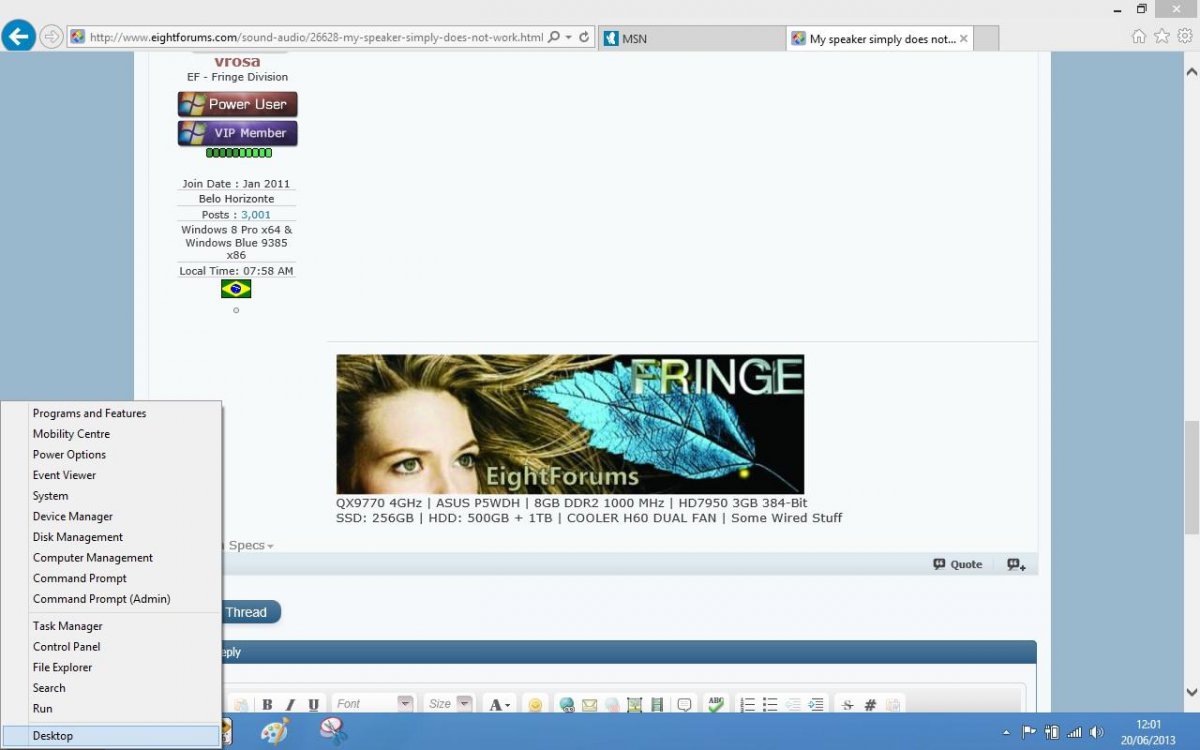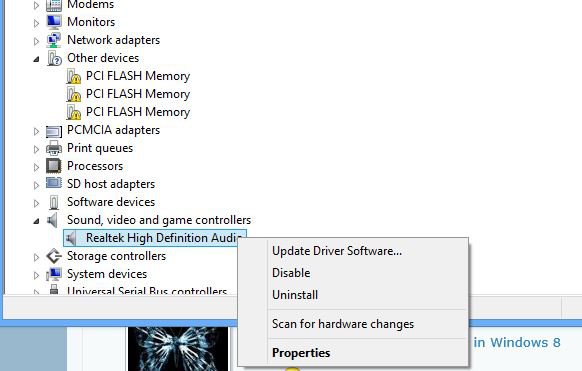Sarahloren13
New Member
- Messages
- 7
As the title implies, my speaker is malfunctioning. I have no idea what to do with this problem but I have tried many things. The control panel says it is completely fine and trouble shooting says nothing. Please help me.
My Computer
System One
-
- OS
- Windows 8