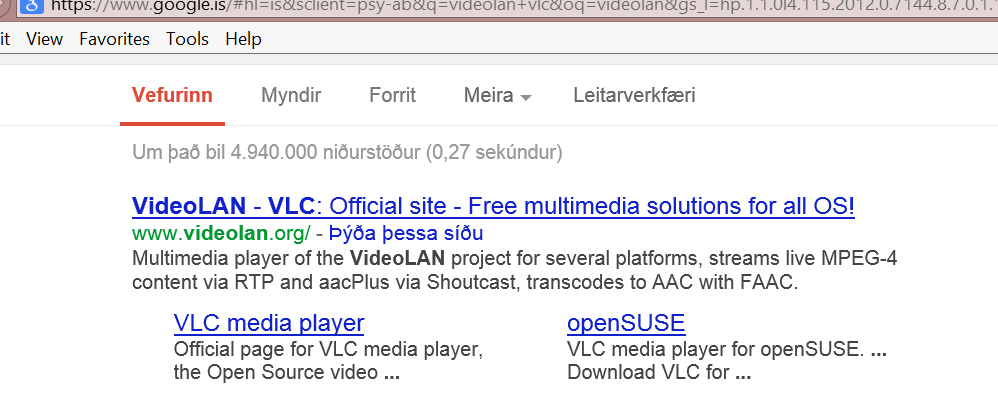Hi guys, I just purchased a new laptop 3 days ago with windows 8 and I am trying to export my movies onto itunes but they won't import. Previously on my older laptop I was running windows vista and the movie files played on itunes. They were mp4 files. I went onto the set defaults for programs and tried un-checking the mp4 box on the program "Video" which I think may be the reason I can't export them onto itunes but the box won't un-check. Any solution?
My Computer
System One
-
- OS
- windows 8