I have a PNY Geforce 210 1024gb graphics card
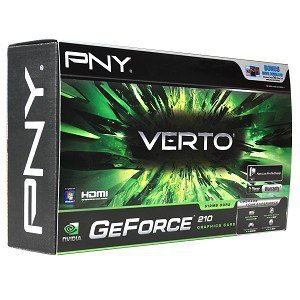
 and I am using the hdmi cable to my desktop computer to my Samsung 43" plasma tv. The video works amazingly well but there is no audio from hdmi
and I am using the hdmi cable to my desktop computer to my Samsung 43" plasma tv. The video works amazingly well but there is no audio from hdmi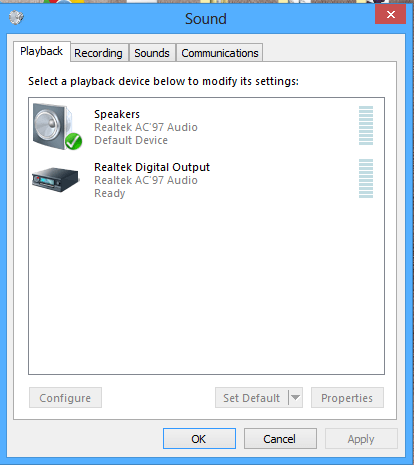 . I even have the latest Nvidia driver. I tried everything and the end result was giving up and losing hope
. I even have the latest Nvidia driver. I tried everything and the end result was giving up and losing hope 
sorry I'm new to this
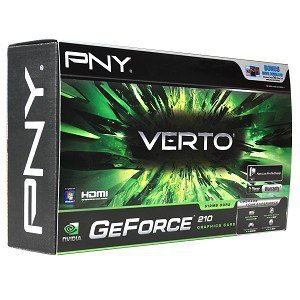
 and I am using the hdmi cable to my desktop computer to my Samsung 43" plasma tv. The video works amazingly well but there is no audio from hdmi
and I am using the hdmi cable to my desktop computer to my Samsung 43" plasma tv. The video works amazingly well but there is no audio from hdmi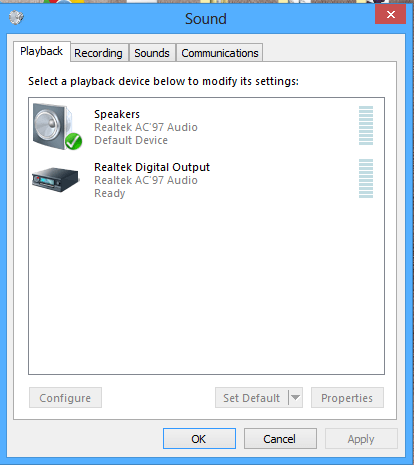 . I even have the latest Nvidia driver. I tried everything and the end result was giving up and losing hope
. I even have the latest Nvidia driver. I tried everything and the end result was giving up and losing hope sorry I'm new to this
My Computer
System One
-
- OS
- windows 8 enterprise 32 bit
- System Manufacturer/Model
- Compaq Presario SR1620NX
- CPU
- AMD Sempron 3400+
- Motherboard
- MSI Amethyst-M
- Memory
- 2gb DDR 4x512mb
- Graphics Card(s)
- PNY Nvidia Geforce 210
- Monitor(s) Displays
- Samsung 43" plasma tv


