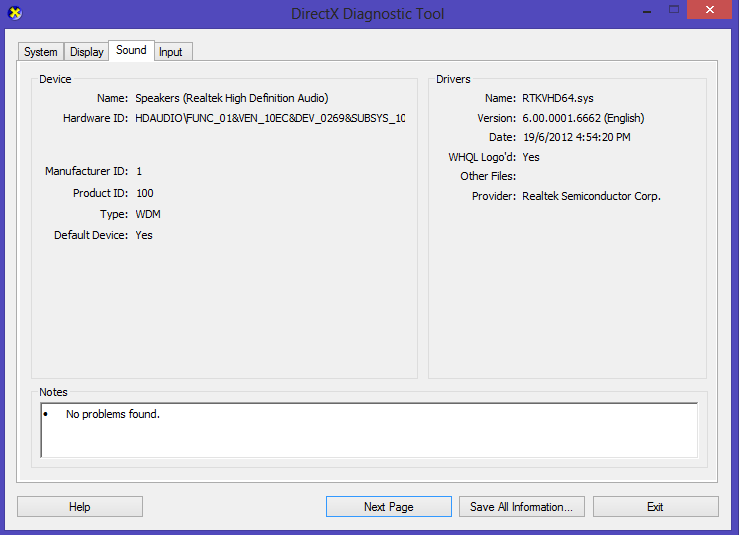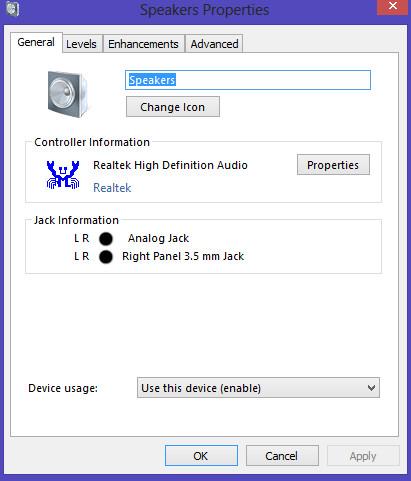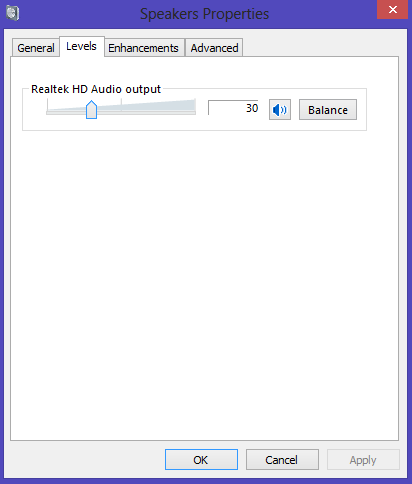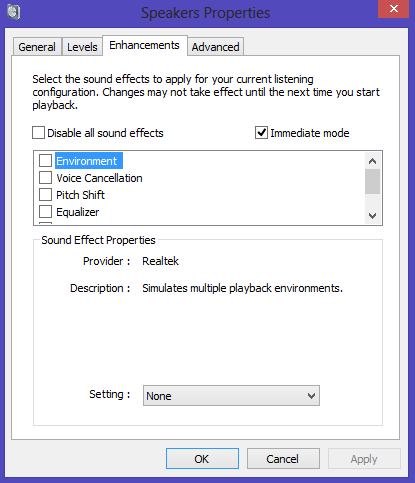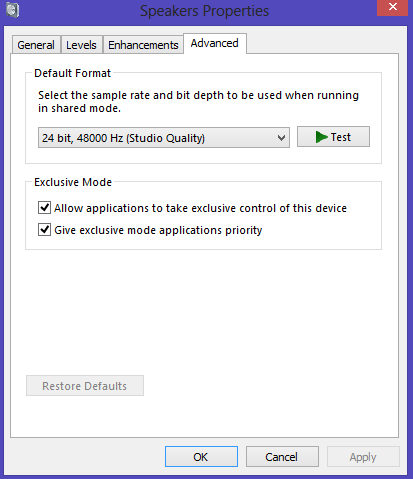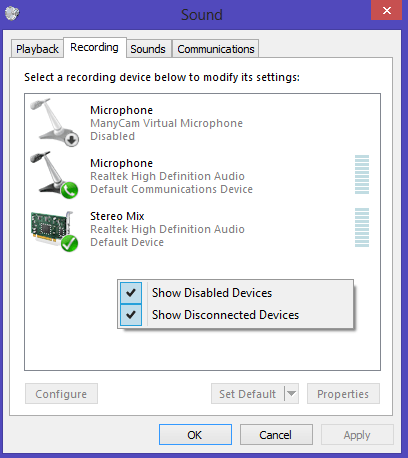You are using an out of date browser. It may not display this or other websites correctly.
You should upgrade or use an alternative browser.
You should upgrade or use an alternative browser.
How to record both Stereo Mix and Microphone
- Thread starter ppopp4
- Start date


- Messages
- 1,811
- Location
- Inverness, FL
If you have stereo mix, any input should be heard on the PC's speakers and also any input should be available for recording.
For example if you want to record your voice with a music file, you should be able to do both at the same time. Computer mic's are only for spoken voice and not singing. I you want to sing you would need a better quality USB mic or if you use a standard P.A. mic it will need a preamp as the mic level is too low for PC sound card. You won't be able to split the voice on to one track and the music to another with the PC's sound device.
If you want to record voice on one track and music (or whatever) on another track you will need a recording interface device, such as a USB connected two channel unit. e.g. a Focusrite Scarlet 2i2, or some other similar device.
As a side note, the "CD audio" standard (and wav file standard) is 16 bit 44.1Khz, not the 24 bit 48Khz you show. If you have a 24 bit/48Khz recorded file, it would have to be converted to 16 bit/44.1Khz if you wanted to burn an Audio CD. I have a recording studio using Sonar X2 software.
For example if you want to record your voice with a music file, you should be able to do both at the same time. Computer mic's are only for spoken voice and not singing. I you want to sing you would need a better quality USB mic or if you use a standard P.A. mic it will need a preamp as the mic level is too low for PC sound card. You won't be able to split the voice on to one track and the music to another with the PC's sound device.
If you want to record voice on one track and music (or whatever) on another track you will need a recording interface device, such as a USB connected two channel unit. e.g. a Focusrite Scarlet 2i2, or some other similar device.
As a side note, the "CD audio" standard (and wav file standard) is 16 bit 44.1Khz, not the 24 bit 48Khz you show. If you have a 24 bit/48Khz recorded file, it would have to be converted to 16 bit/44.1Khz if you wanted to burn an Audio CD. I have a recording studio using Sonar X2 software.
My Computer
System One
-
- OS
- Win 10
- Computer type
- PC/Desktop
- System Manufacturer/Model
- Home Built
- CPU
- i7 6700K
- Motherboard
- ASUS ROG Maximus VIII Hero
- Memory
- 16 Gb G Skill TridentZ DDR4 3400
- Graphics Card(s)
- Intel (i7 CPU)
- Sound Card
- RealTek Integrated
- Monitor(s) Displays
- 27" Dell SE2717HR
- Screen Resolution
- 1920X1080
- Hard Drives
- 500GB Samsung 850 SSD, 3TB for backups
- PSU
- EVGA Supernova 750 G2
- Case
- BeQuiet Silent Base 600
- Cooling
- Deepcool Captain 120EX
- Keyboard
- Microsoft Wireless
- Mouse
- Logitech wireless
- Internet Speed
- Cable - 100MB Downlink
- Browser
- Edge/Firefox
- Antivirus
- Microsoft
- Other Info
- Sonar Platinum 64 bit recording studio software with MOTU 896Mk3 Hybrid recording interface unit.
last time im using windows XP with my currently headphone without any problem
so now what i need to do is buy a new USB Headphone(with micriphone)..?
i usually use these function in social website, skype, recording tutorial ..etc
so now what i need to do is buy a new USB Headphone(with micriphone)..?
i usually use these function in social website, skype, recording tutorial ..etc
My Computer
System One
-
- OS
- Windows 8 64bit
registerdebana
New Member
- Messages
- 1
1)Control Panel -> Sound
2)Set playback device as your liking.
3)Set recording device to Stereo Mix only. ( Set as Default Device )
4)Enable your desired/operating microphone array at the same window segment also.
5)Go to Properties of that microphone , and find "Listen to Device" , check it.
6)If you check around more , sampling recording in same bit as your output , and 2 channels also may solve that microphone sound coming only from the left channel.
This is tested on this machine I'm typing. On Audacity or alike , just use the Stereo Mix. You can cover songs now , albeit it will be drunkish because you are also listening to your voice at the same time. I don't know though if Win 8 or your sound support
has "listening" property. Mine is Win 7 original and internet download , and my sound is IDT High Definition Audio CODEC ... and NVIDIA HD Audio as it writes in Device Manager , no else.
2)Set playback device as your liking.
3)Set recording device to Stereo Mix only. ( Set as Default Device )
4)Enable your desired/operating microphone array at the same window segment also.
5)Go to Properties of that microphone , and find "Listen to Device" , check it.
6)If you check around more , sampling recording in same bit as your output , and 2 channels also may solve that microphone sound coming only from the left channel.
This is tested on this machine I'm typing. On Audacity or alike , just use the Stereo Mix. You can cover songs now , albeit it will be drunkish because you are also listening to your voice at the same time. I don't know though if Win 8 or your sound support
has "listening" property. Mine is Win 7 original and internet download , and my sound is IDT High Definition Audio CODEC ... and NVIDIA HD Audio as it writes in Device Manager , no else.
My Computer
System One
-
- OS
- >Win 3.1
Thanks it work in step 5
by the way my voice was test in recording, very small
anyway, thanks
by the way my voice was test in recording, very small
anyway, thanks
My Computer
System One
-
- OS
- Windows 8 64bit