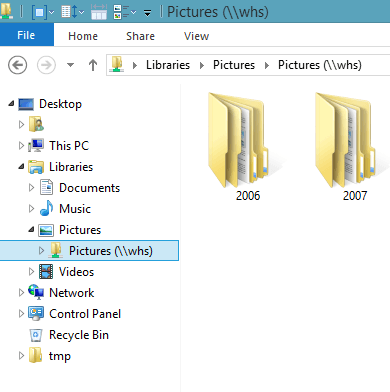- Messages
- 13
The photo app is not displaying any library or file. Whenever I open any picture it opens in the PHOTO app but there is no next or previous feature.
That's why I tried to include that folder (from which I want to see the photos) in my picture library.
I included the folder into the picture library by right clicking on the folder and selecting the INCLUDE IN LIBRARY option and then PICTURES and the folder get included in it. I checked it manually.
But the photo app is still not showing any single thing.
its only written there
IT'S LONELY IN HERE WITHOUT PHOTOS.
please help me???
thanks...
That's why I tried to include that folder (from which I want to see the photos) in my picture library.
I included the folder into the picture library by right clicking on the folder and selecting the INCLUDE IN LIBRARY option and then PICTURES and the folder get included in it. I checked it manually.
But the photo app is still not showing any single thing.
its only written there
IT'S LONELY IN HERE WITHOUT PHOTOS.
please help me???
thanks...
My Computer
System One
-
- OS
- Windows 8 Release Preview 32-bit (6.2, Build 8400)
- System Manufacturer/Model
- SAMSUNG ELECTRONICS CO., LTD.
- CPU
- Pentium(R) Dual-Core CPU
- Memory
- 2048MB RAM
- Graphics Card(s)
- 812MB