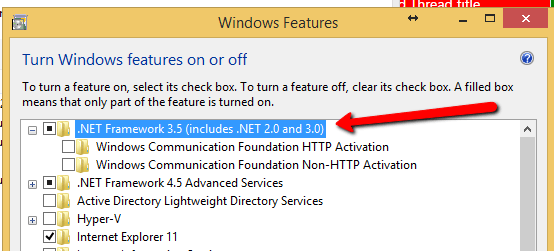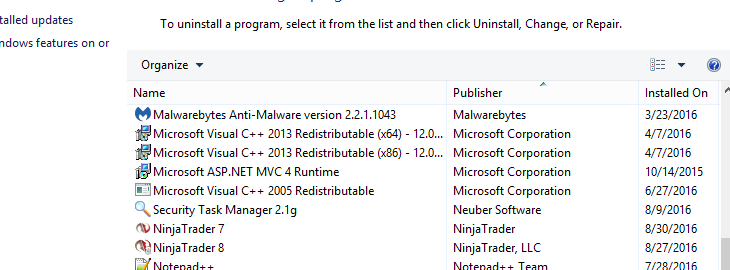Hello:
I have an application that uses .Net 3.5 that has been failing. The vendor has spent the last several weeks attempting to determine the cause. According to their tech support and development people this problem is only occurring on my PC. I've been using the software for years and have a lot of confidence in their support people.
Their belief is that there is something "contaminated" (in the OS or components) on my PC. I have the same application on my W10 system (previously W7) and the problem does not exist. I also have a later version of the application (which is beta) on my 8.1 that uses .Net 4.5 and the problem does not occur there either. That said, it seems that a possible candidate for where the problem lies is someplace within .Net 3.5. Both the vendor and I at different times have gone through the process of turning off the .Net framework 3.5 and then back on.
I do not believe this is the same as being able to do a repair or better still an uninstall and reinstall which I was able to do in W7. There is no entry in the Program and Features section of the Control Panel that would allow me to remove the .Net 3.5 framework and then install a fresh copy. The only control is the Ability to "Turn Windows features on or off" (see screen shots), a section (a link to another place) in the Program and Features area. I would like to be able to find out if it is feasible to download and install a fresh copy of .Net Framework 3.5 (or maybe all of it) but also there doesn't seem to be a way to remove the .Net components.
I would appreciate any guidance or suggestions?
Thank you
Update:
More info missing from the initial post
1. The application has a log and trace file and there are no errors in it. There are also no related errors in the Windows Event files. The application is written in C#.
2. When the application first started failing the condition could be easily reproduce on my PC and reinstalling the vendors software "fixed" the problem. However, after some time frame the problem would return. and the process would start over. Now even reinstalling the application and/or turning the .Net framework off and then on does not "fix" the problem. I can recreate it right after a clean install of the application.
3. This PC is used for special purposes, is only several months old, and has very little software installed on it. No other applications fail like this. I have one other application installed that uses .Net 3.5 which doesn't fail and in written in C++. Obviously there may be other applications that are install that use .Net that I am unaware which are most there for support or utility uses (Teamview, browser, etc.).
I have an application that uses .Net 3.5 that has been failing. The vendor has spent the last several weeks attempting to determine the cause. According to their tech support and development people this problem is only occurring on my PC. I've been using the software for years and have a lot of confidence in their support people.
Their belief is that there is something "contaminated" (in the OS or components) on my PC. I have the same application on my W10 system (previously W7) and the problem does not exist. I also have a later version of the application (which is beta) on my 8.1 that uses .Net 4.5 and the problem does not occur there either. That said, it seems that a possible candidate for where the problem lies is someplace within .Net 3.5. Both the vendor and I at different times have gone through the process of turning off the .Net framework 3.5 and then back on.
I do not believe this is the same as being able to do a repair or better still an uninstall and reinstall which I was able to do in W7. There is no entry in the Program and Features section of the Control Panel that would allow me to remove the .Net 3.5 framework and then install a fresh copy. The only control is the Ability to "Turn Windows features on or off" (see screen shots), a section (a link to another place) in the Program and Features area. I would like to be able to find out if it is feasible to download and install a fresh copy of .Net Framework 3.5 (or maybe all of it) but also there doesn't seem to be a way to remove the .Net components.
I would appreciate any guidance or suggestions?
Thank you
Update:
More info missing from the initial post
1. The application has a log and trace file and there are no errors in it. There are also no related errors in the Windows Event files. The application is written in C#.
2. When the application first started failing the condition could be easily reproduce on my PC and reinstalling the vendors software "fixed" the problem. However, after some time frame the problem would return. and the process would start over. Now even reinstalling the application and/or turning the .Net framework off and then on does not "fix" the problem. I can recreate it right after a clean install of the application.
3. This PC is used for special purposes, is only several months old, and has very little software installed on it. No other applications fail like this. I have one other application installed that uses .Net 3.5 which doesn't fail and in written in C++. Obviously there may be other applications that are install that use .Net that I am unaware which are most there for support or utility uses (Teamview, browser, etc.).
Attachments
Last edited:
My Computer
System One
-
- OS
- 8.1, 7, XP
- System Manufacturer/Model
- Custom
- CPU
- i7-5820K
- Memory
- 32GB
- Graphics Card(s)
- (2) GT 610
- Sound Card
- NVIDIA
- Monitor(s) Displays
- Acer G246HL
- Screen Resolution
- 1920x1080
- Internet Speed
- 100Mb
- Browser
- FF, Chrome