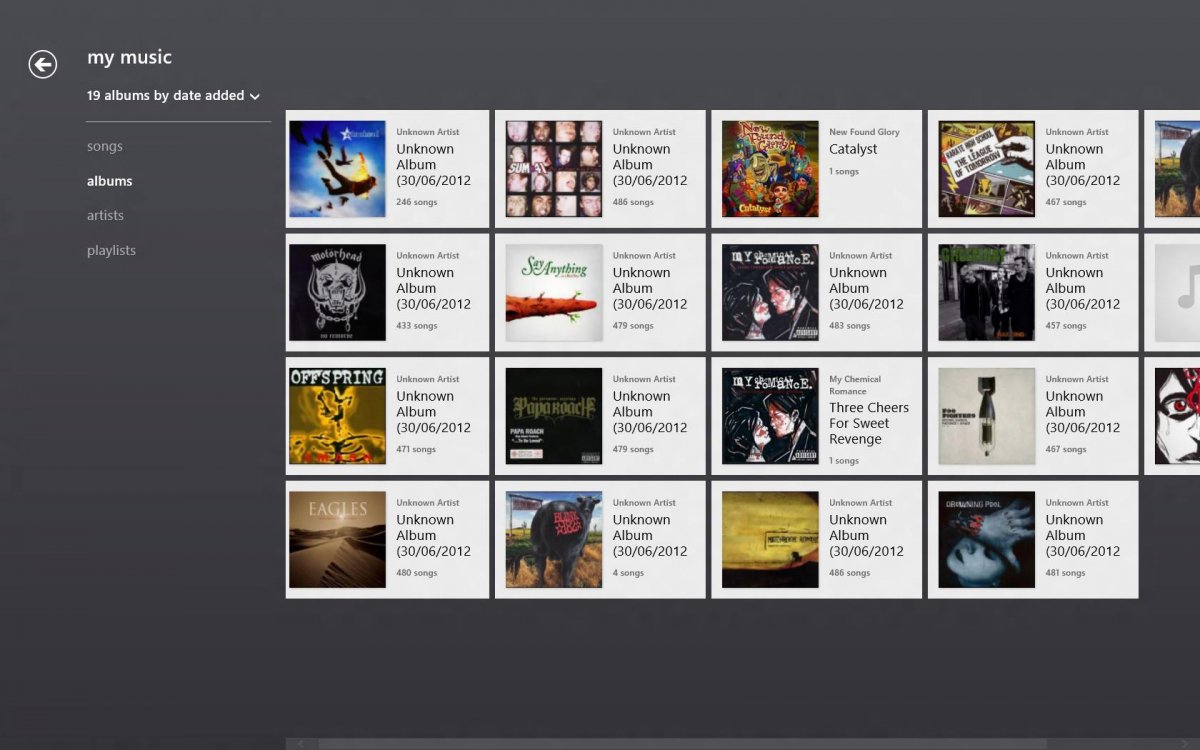Hi all, newbie with a problem.
I ran the Consumer Preview for a few months but never really used the Metro apps (low res screen so I couldn't side-by-side snap, and I'm a programmer so I need the extra screen real estate) but with the release preview I installed it alongside 7 on my production box and have been using it a couple of weeks now.
I have a few issues: It always crashes and resets if it tries to resume from sleep/hibernation with a VIDEO_TDR_FAILURE - likely due to my old ATI graphics card using the built in legacy drivers. Luckily it boots much faster than 7 so cold booting every time isn't a problem really.
But one thing I would like to do now I'm on a larger display is to side-by-side the Metro Music App and the desktop, because I always listen to music while I work and it seems a nice way to utilize the extra horizontal space. My system has two drives: a 200gb with two partitions for 7 and 8RP, and a 750gb drive where all my music, photos etc are stored, so I added the location to the Music library so the Metro app could find it. It sort of did...
Most of my music seems to be there (I don't have time to check explicitly), but the app seems to have ignored nearly all the metadata besides a couple of songs. I compared one of the exceptions to the next track on the same album and the only difference I saw was the owner of the files: the working one was my account, the broken one was "Administrators". I ran a recursive takeown and icacls in my music directory which both completed with no errors, but didn't help the problem. I've included a screenshot of my entire media library as the Music app see's it - somewhere near 7000 songs organised into 19 "Unknown albums". Windows Media Player has added and organised all the music perfectly fine.
I Google'd for a bit and found other issues with the Music app, but not mine.
So... Any ideas?
EDIT:
So it seems after a reboot that it's mostly sorted itself out... I still have a few unknown albums with about 400 tracks in total, but the rest is properly organised. Is it possible to clear the apps music library? Previously uninstalling and reinstalling from the store seemed to work but now it won't. Also, I'm now getting a VIDEO_TDR_FAILURE every boot, it restarts and then boots correctly. Anyone know anything about that?
I ran the Consumer Preview for a few months but never really used the Metro apps (low res screen so I couldn't side-by-side snap, and I'm a programmer so I need the extra screen real estate) but with the release preview I installed it alongside 7 on my production box and have been using it a couple of weeks now.
I have a few issues: It always crashes and resets if it tries to resume from sleep/hibernation with a VIDEO_TDR_FAILURE - likely due to my old ATI graphics card using the built in legacy drivers. Luckily it boots much faster than 7 so cold booting every time isn't a problem really.
But one thing I would like to do now I'm on a larger display is to side-by-side the Metro Music App and the desktop, because I always listen to music while I work and it seems a nice way to utilize the extra horizontal space. My system has two drives: a 200gb with two partitions for 7 and 8RP, and a 750gb drive where all my music, photos etc are stored, so I added the location to the Music library so the Metro app could find it. It sort of did...
Most of my music seems to be there (I don't have time to check explicitly), but the app seems to have ignored nearly all the metadata besides a couple of songs. I compared one of the exceptions to the next track on the same album and the only difference I saw was the owner of the files: the working one was my account, the broken one was "Administrators". I ran a recursive takeown and icacls in my music directory which both completed with no errors, but didn't help the problem. I've included a screenshot of my entire media library as the Music app see's it - somewhere near 7000 songs organised into 19 "Unknown albums". Windows Media Player has added and organised all the music perfectly fine.
I Google'd for a bit and found other issues with the Music app, but not mine.
So... Any ideas?
EDIT:
So it seems after a reboot that it's mostly sorted itself out... I still have a few unknown albums with about 400 tracks in total, but the rest is properly organised. Is it possible to clear the apps music library? Previously uninstalling and reinstalling from the store seemed to work but now it won't. Also, I'm now getting a VIDEO_TDR_FAILURE every boot, it restarts and then boots correctly. Anyone know anything about that?
Attachments
Last edited:
My Computer
System One
-
- OS
- W8 RP
- CPU
- Intel Q6600
- Memory
- 2 x 2Gb DDR3
- Graphics Card(s)
- Radeon HD 3550