Hi! It's super simple: I'm trying to run a script every time my PC turns on. I said, let's use Task Scheduler. I found the correct event in Event Viewer (Kernel-General, Event ID: 12) and created a task via "Attach Task to This Event" right-click option.
But, it didn't trigger this morning.
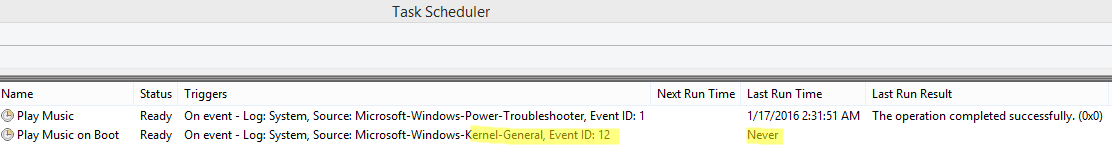
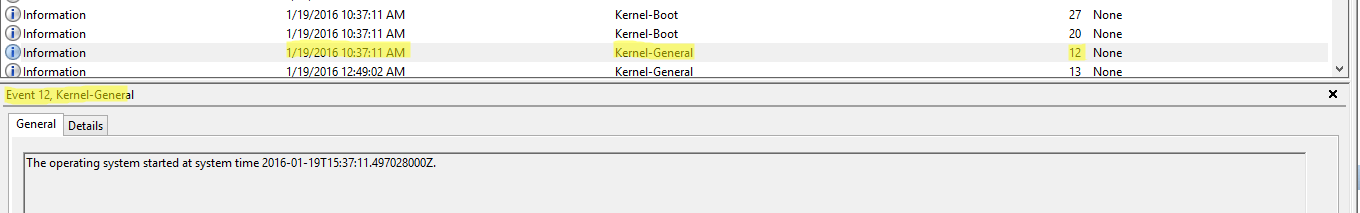
I didn't change any of the default task settings; my wake from sleep task runs perfectly, no issues. If anybody is a Task Scheduler guru, here's the XML from the created task:
Is this the right event to trigger something on boot, Event 12?
But, it didn't trigger this morning.
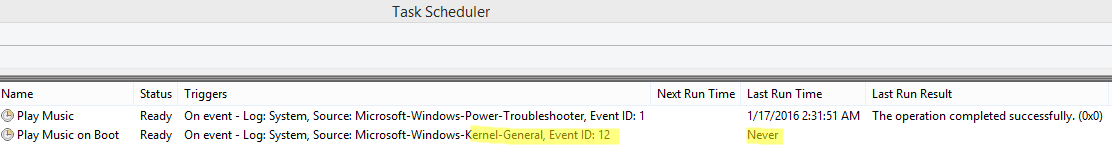
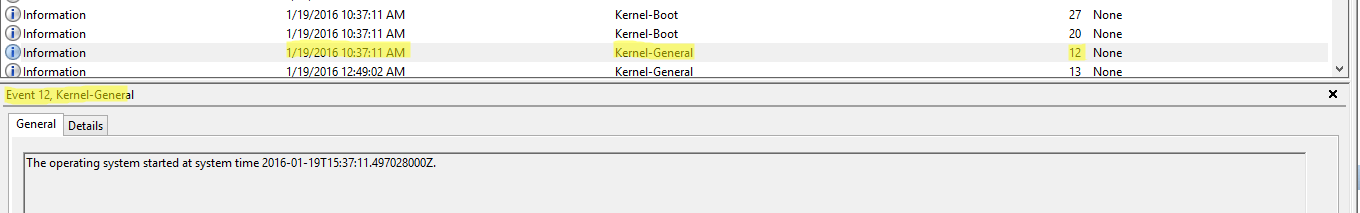
I didn't change any of the default task settings; my wake from sleep task runs perfectly, no issues. If anybody is a Task Scheduler guru, here's the XML from the created task:
Code:
<?xml version="1.0" encoding="UTF-16"?><Task version="1.2" xmlns="http://schemas.microsoft.com/windows/2004/02/mit/task">
<RegistrationInfo>
<Date>2016-01-18T11:43:09.4352365</Date>
<Author>IBRAHIM\Ibrahim</Author>
</RegistrationInfo>
<Triggers>
<EventTrigger>
<Enabled>true</Enabled>
<Subscription><QueryList><Query Id="0" Path="System"><Select Path="System">*[System[Provider[@Name='Microsoft-Windows-Kernel-General'] and EventID=12]]</Select></Query></QueryList></Subscription>
</EventTrigger>
</Triggers>
<Principals>
<Principal id="Author">
<UserId>IBRAHIM\Ibrahim</UserId>
<LogonType>InteractiveToken</LogonType>
<RunLevel>LeastPrivilege</RunLevel>
</Principal>
</Principals>
<Settings>
<MultipleInstancesPolicy>IgnoreNew</MultipleInstancesPolicy>
<DisallowStartIfOnBatteries>true</DisallowStartIfOnBatteries>
<StopIfGoingOnBatteries>true</StopIfGoingOnBatteries>
<AllowHardTerminate>true</AllowHardTerminate>
<StartWhenAvailable>false</StartWhenAvailable>
<RunOnlyIfNetworkAvailable>false</RunOnlyIfNetworkAvailable>
<IdleSettings>
<StopOnIdleEnd>true</StopOnIdleEnd>
<RestartOnIdle>false</RestartOnIdle>
</IdleSettings>
<AllowStartOnDemand>true</AllowStartOnDemand>
<Enabled>true</Enabled>
<Hidden>false</Hidden>
<RunOnlyIfIdle>false</RunOnlyIfIdle>
<WakeToRun>false</WakeToRun>
<ExecutionTimeLimit>P3D</ExecutionTimeLimit>
<Priority>7</Priority>
</Settings>
<Actions Context="Author">
<Exec>
<Command>C:\test.vbs</Command>
</Exec>
</Actions>
</Task>Is this the right event to trigger something on boot, Event 12?
My Computer
System One
-
- OS
- Windows 8 Consumer Preview


