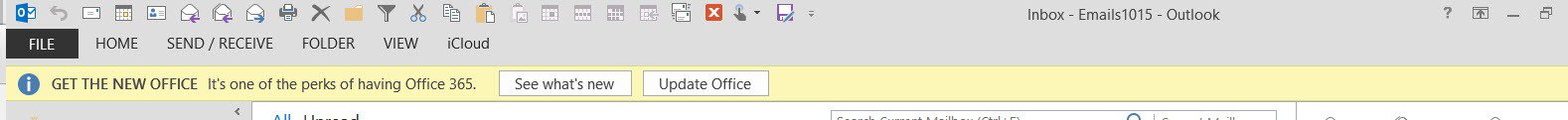I have been barraged by the demands from Microsoft to upgrade to Windows 10 through my 365 account. I am in my busy season and do not want to go through what I know will be extensive pain and downtime to accept this dreaded update.
I have disabled the updates in Control Panel/Programs/Windows Update/Check for Updates and also disabled notifications in the Notification area. Nonetheless I continue to get a banner popup like the attached every time I launch any Office program. In Ooutlook the popup banner appears whenever I change views. So I choose email and it popups up. I x out of that and move to Calendar-- another popup. Back to mail, another popup. This is so annoying and distracting I am having a hard time working.
Please tell me how to stop this terrible behavior.
Thank you,
HRWDenver
I have disabled the updates in Control Panel/Programs/Windows Update/Check for Updates and also disabled notifications in the Notification area. Nonetheless I continue to get a banner popup like the attached every time I launch any Office program. In Ooutlook the popup banner appears whenever I change views. So I choose email and it popups up. I x out of that and move to Calendar-- another popup. Back to mail, another popup. This is so annoying and distracting I am having a hard time working.
Please tell me how to stop this terrible behavior.
Thank you,
HRWDenver
Attachments
My Computer
System One
-
- OS
- Windows 8