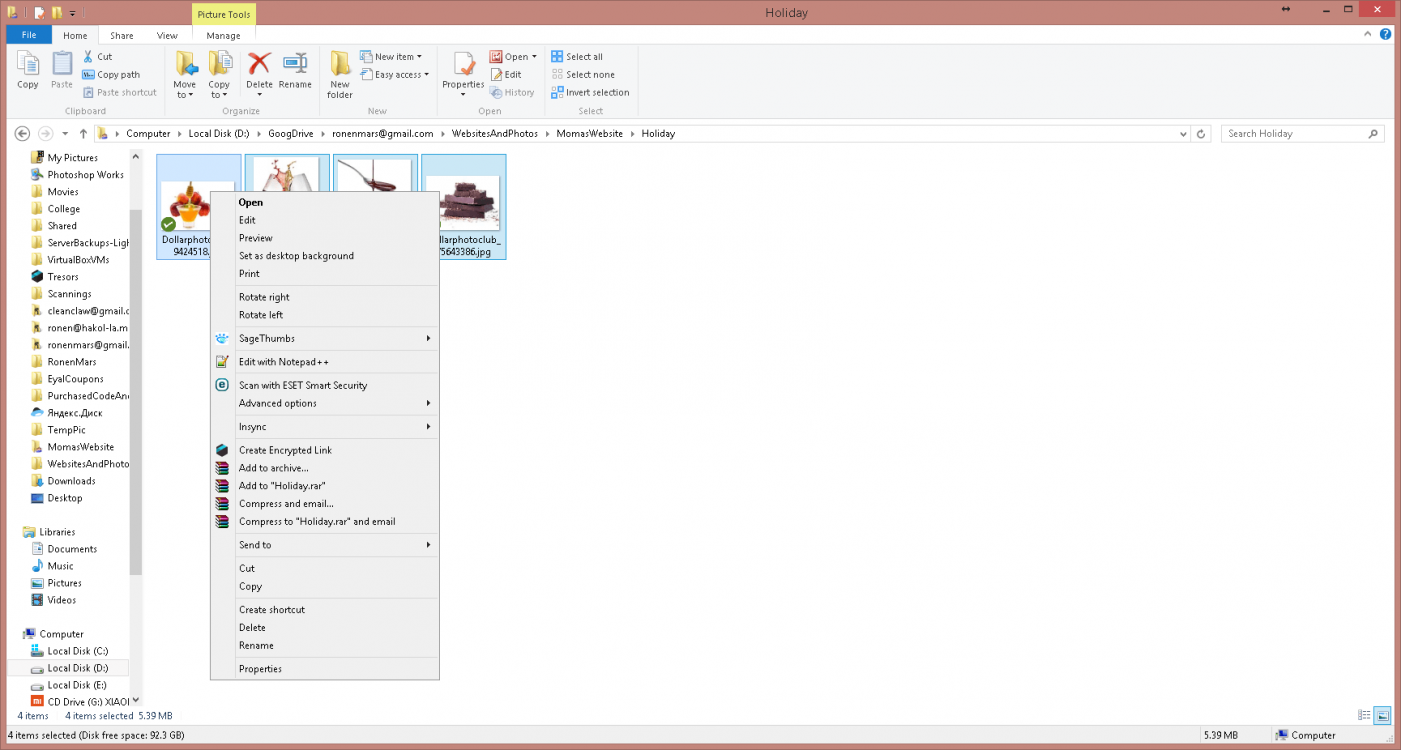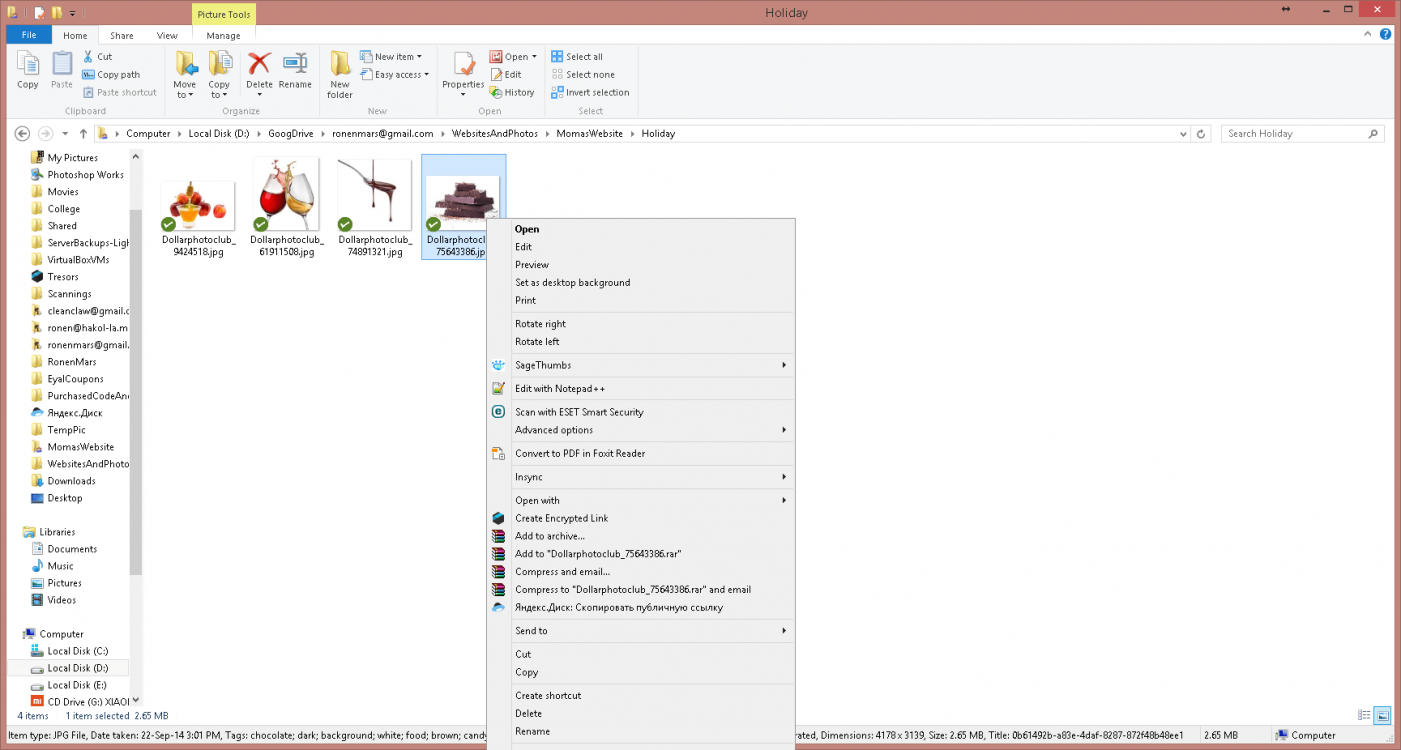My Computer
System One
-
- OS
- Windows 8 Pro Professional 6.2.9200
- Computer type
- PC/Desktop
- CPU
- Intel(R) Core(TM) i7-4790 CPU @ 3.60GHz
- Motherboard
- GA-Z97-HD3
- Memory
- Geil Evo Potenza 8GB DDR3 1600MHz - X4
- Monitor(s) Displays
- Dell U2517H
- Screen Resolution
- 2560*1440
- Hard Drives
- Samsung SSD 840 EVO 250GB (232 GB)
WDC WD10JPVX-00JC3T0 (931 GB)
SAMSUNG HD103SI (931 GB)
- Case
- CoolerMaster Scout 2
- Cooling
- Noctua NH-L12
- Keyboard
- lenovo
- Mouse
- Logitech M305
- Internet Speed
- 100MBPS
- Browser
- Google Chrome
- Antivirus
- ESET Smart Security 8