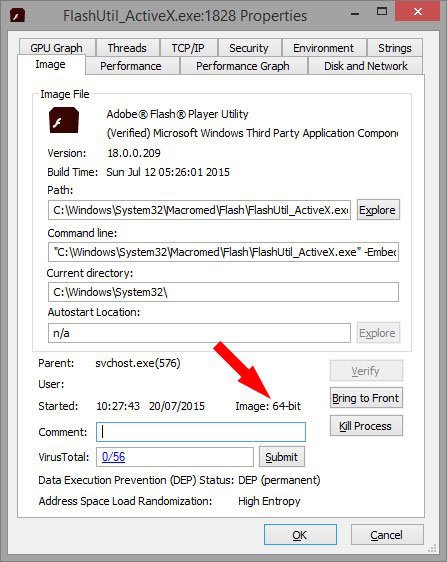I hope this is the right place to put this question. may sound like a silly question to you guys that grew up with computers.,
but i'm only asking, the only silly question is the one that is never ask.
now I have a 64 bit system here but when I went into the "all control panel items" I found I have something called
flash player-(32 bit)
now should I replace it with the 64 bit? if so, can I do so without the junk that comes with PC downloads? if so, where do I go? or should I just leave it alone. any advice you have would be great.
.
but i'm only asking, the only silly question is the one that is never ask.
now I have a 64 bit system here but when I went into the "all control panel items" I found I have something called
flash player-(32 bit)
now should I replace it with the 64 bit? if so, can I do so without the junk that comes with PC downloads? if so, where do I go? or should I just leave it alone. any advice you have would be great.
.
My Computer
System One
-
- OS
- windows 8
- Computer type
- PC/Desktop
- System Manufacturer/Model
- dell i660s-5390bk
- CPU
- 1tb
- Memory
- 8gb
- Graphics Card(s)
- intel
- Browser
- msn.com
- Antivirus
- norton