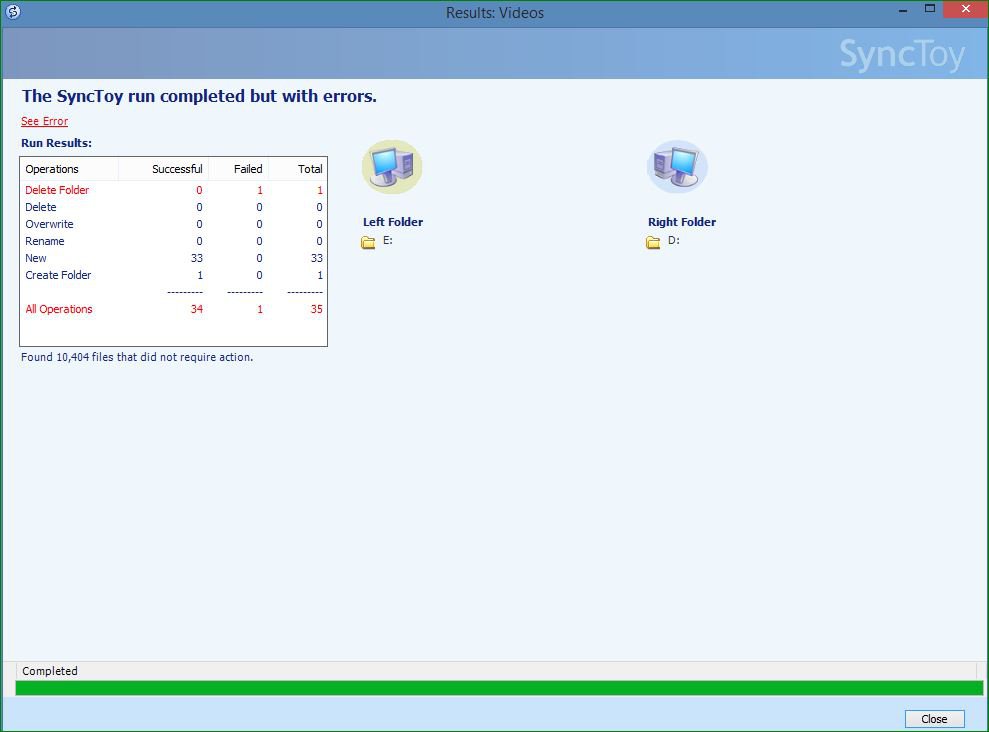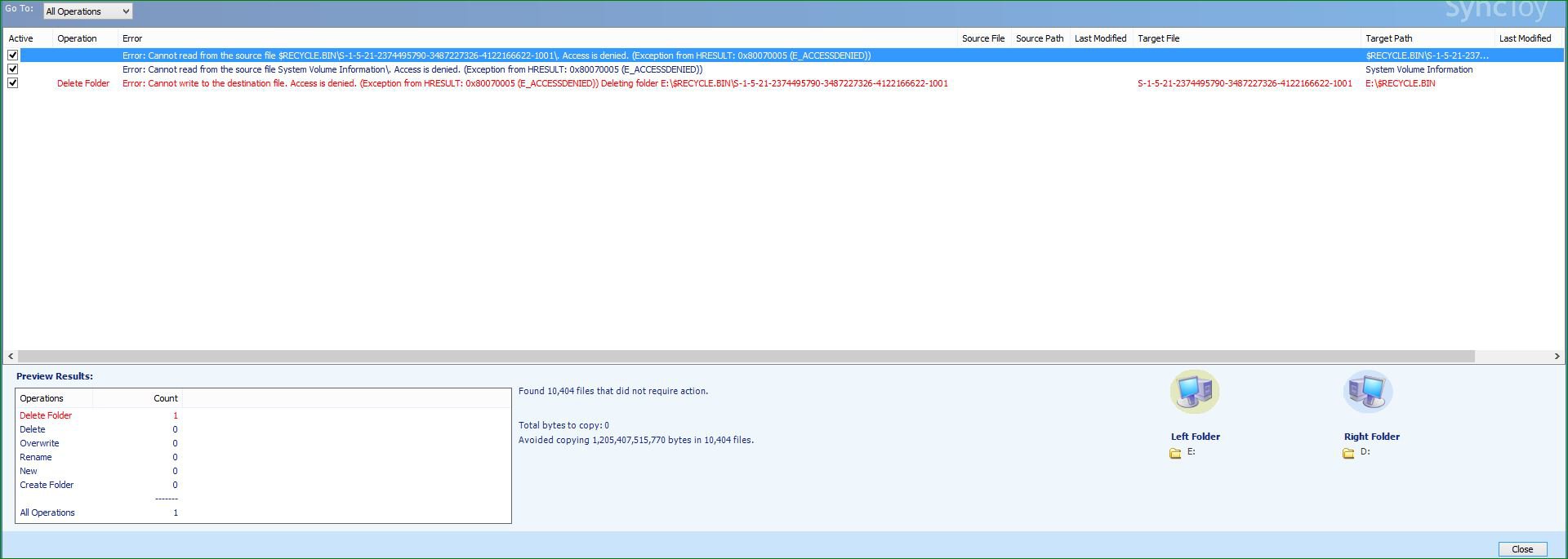Hello everyone. I have been experimenting with Synctoy 2.1 over the last week or so to sync-up two WD (Black) 2TB hard drives that primarily contain 600GB each of raw and completed video projects. This is an awesome little program that is extremely fast!
One of my drives is installed internally in my desktop and the other is external, connected with USB3. My plan--and so far it's working great--is to keep these HDDs synched. I use the external drive to take on the road with me during trips or in to another room in my house to work on videos, and when I return to my home office, I simply use Synctoy's 'Synchronize' feature to copy over the changes that I made.
The 'Synchronize' feature allows me to copy changes, deletions or additions both ways so this exactly what I'm looking for. However, I always end up with at least one error like the one in the snippets. The drives are perfectly synched and all of my desired files are always copied/deleted to both drives, but the error still exists. I have done research here and at other forums, and followed some advice to change permissions, but none of that worked.
Thanks in advance for any help...
One of my drives is installed internally in my desktop and the other is external, connected with USB3. My plan--and so far it's working great--is to keep these HDDs synched. I use the external drive to take on the road with me during trips or in to another room in my house to work on videos, and when I return to my home office, I simply use Synctoy's 'Synchronize' feature to copy over the changes that I made.
The 'Synchronize' feature allows me to copy changes, deletions or additions both ways so this exactly what I'm looking for. However, I always end up with at least one error like the one in the snippets. The drives are perfectly synched and all of my desired files are always copied/deleted to both drives, but the error still exists. I have done research here and at other forums, and followed some advice to change permissions, but none of that worked.
Thanks in advance for any help...
Attachments
My Computer
System One
-
- OS
- Windows 10 Pro
- Computer type
- PC/Desktop
- System Manufacturer/Model
- Dell Studio XPS 8100 in Corsair 200R Case
- CPU
- Intel Core i7-860 processor, (8MB Cache, 2.80GHz)
- Motherboard
- Dell (Chicony - DH57M01)
- Memory
- Corsair 16GB DDR3 SDRAM at 1333MHz-4x4GB
- Graphics Card(s)
- nVidia GeForce GTX 760, 2GB DDR5
- Sound Card
- OEM Integrated
- Monitor(s) Displays
- Dell ST2410, 24" Flat Panel Monitor
- Hard Drives
- 256GB Samsung SSD 840 Pro-MZ-7PD256BW,
Western Digital 1TB Caviar Blue-WD10EALX,
2 Western Digital 2TB Black WD2003FZEX,
1 Western Digital 6TB Green
- PSU
- Corsair CX600M (600 Watt)
- Case
- Corsair 200R mid-tower
- Cooling
- OEM
- Internet Speed
- Broadcom Netlink (TM) Gigabit Ethernet Card.
- Other Info
- This Dell XPS 8100 was transplanted in to a Corsair 200R mid-tower case in June 2015; The only Dell remnants are the motherboard and cpu, which will be upgraded some time in the future...