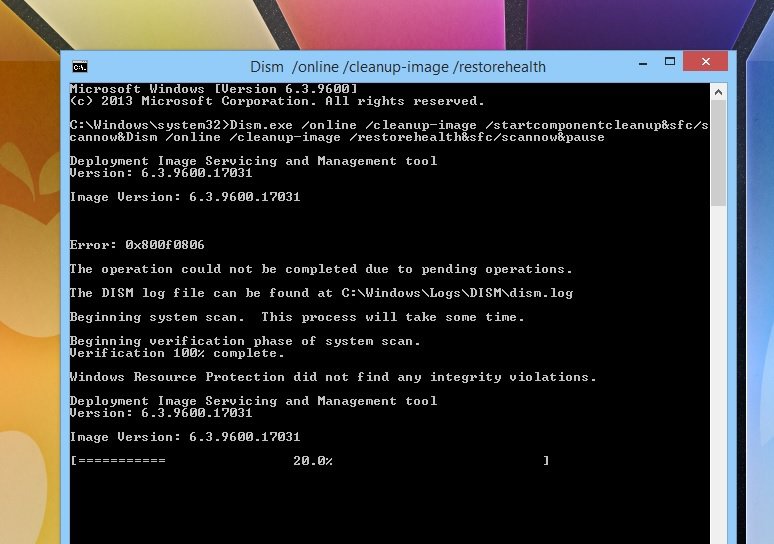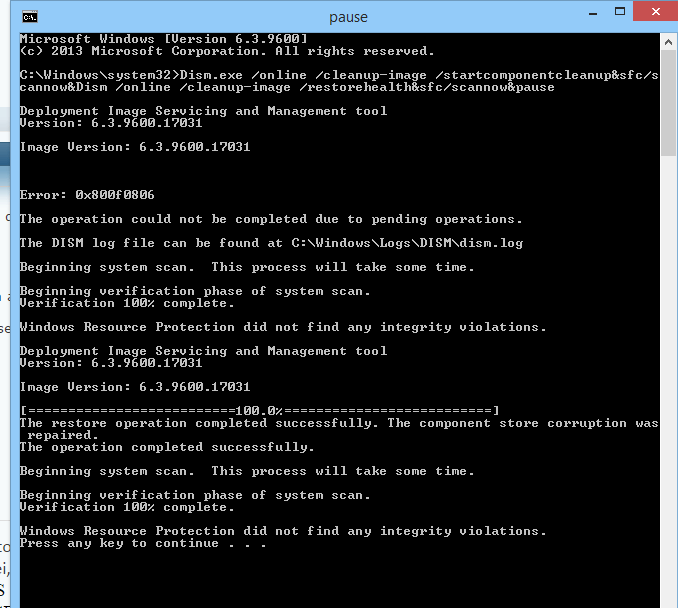FeelingMyOats
New Member
- Messages
- 6
I'm at a loss at this point. I could link you all the dozens of web pages I've pored through explaining what to do but that would take up too much space. I've been trying to install 3.5 online for a loooong while now and no method I've tried has worked.
The error codes I got were 0x800F081F or 0x800F0906 every time I tried to install it. I tried this method recently: How to fix 0x800F0906, 0x800F081F, 0x800F0907 error while installing .Net Framework 3.5 or higher version | UDHYAN TIMILSINA But, after I tried using that method, now it's stuck at "searching for required files". I don't get the error codes anymore, but it's literally been stuck at that for over an hour now, so I must have done SOMEthing wrong.
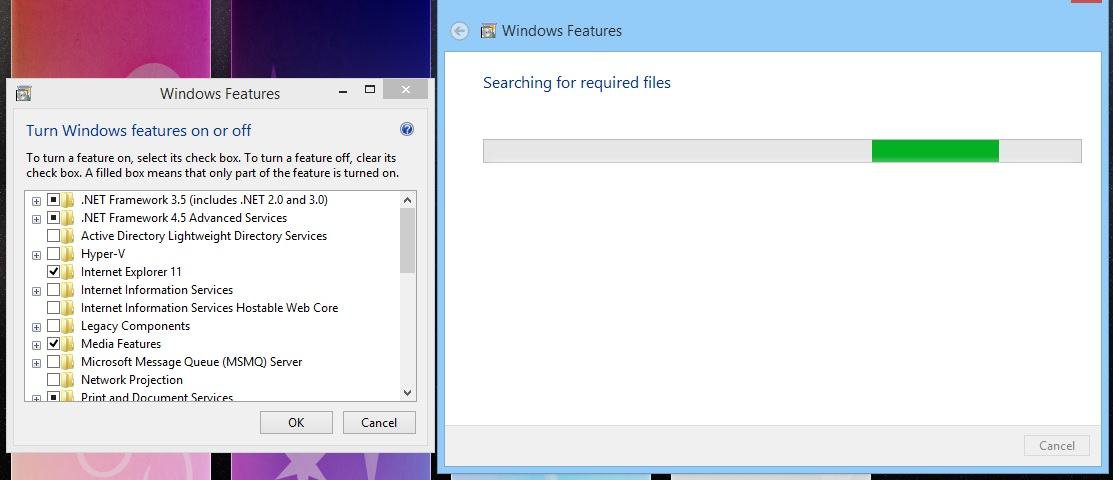
I tried using the DISM command prompts, didn't work. I tried to find and uninstall the KB296xxx updates, but I don't even HAVE those updates to begin with. I've pretty much scoured through Google for the past 2 hours or so but, no dice.
Anyone here able to help me? I had to register here and ask since I didn't know what else to do. But please keep in mind that I'm not by any means experienced with software jargon, so I'd appreciate it if you could explain the solutions to me in a noob-friendly type way. Thank you.
The error codes I got were 0x800F081F or 0x800F0906 every time I tried to install it. I tried this method recently: How to fix 0x800F0906, 0x800F081F, 0x800F0907 error while installing .Net Framework 3.5 or higher version | UDHYAN TIMILSINA But, after I tried using that method, now it's stuck at "searching for required files". I don't get the error codes anymore, but it's literally been stuck at that for over an hour now, so I must have done SOMEthing wrong.
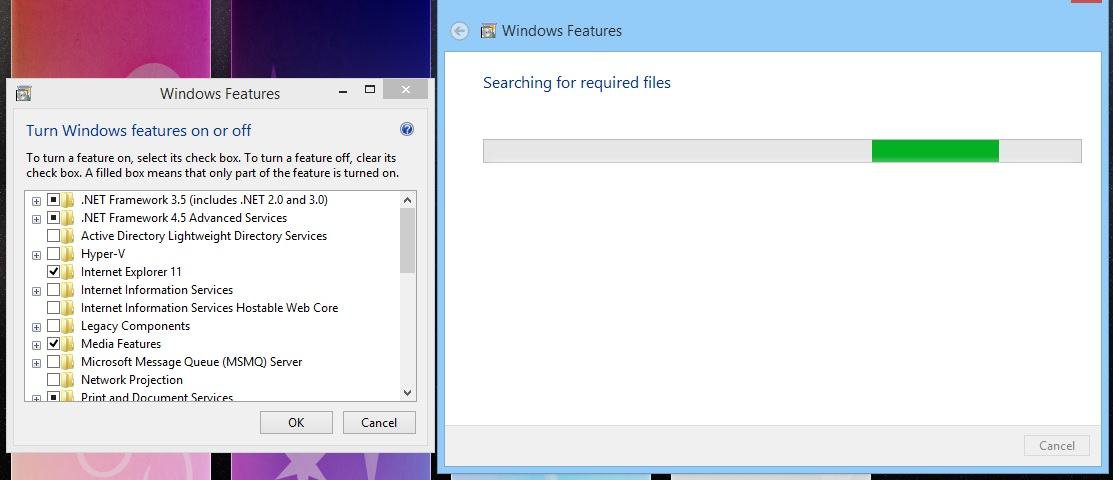
I tried using the DISM command prompts, didn't work. I tried to find and uninstall the KB296xxx updates, but I don't even HAVE those updates to begin with. I've pretty much scoured through Google for the past 2 hours or so but, no dice.
Anyone here able to help me? I had to register here and ask since I didn't know what else to do. But please keep in mind that I'm not by any means experienced with software jargon, so I'd appreciate it if you could explain the solutions to me in a noob-friendly type way. Thank you.
My Computer
System One
-
- OS
- Windows 8.1