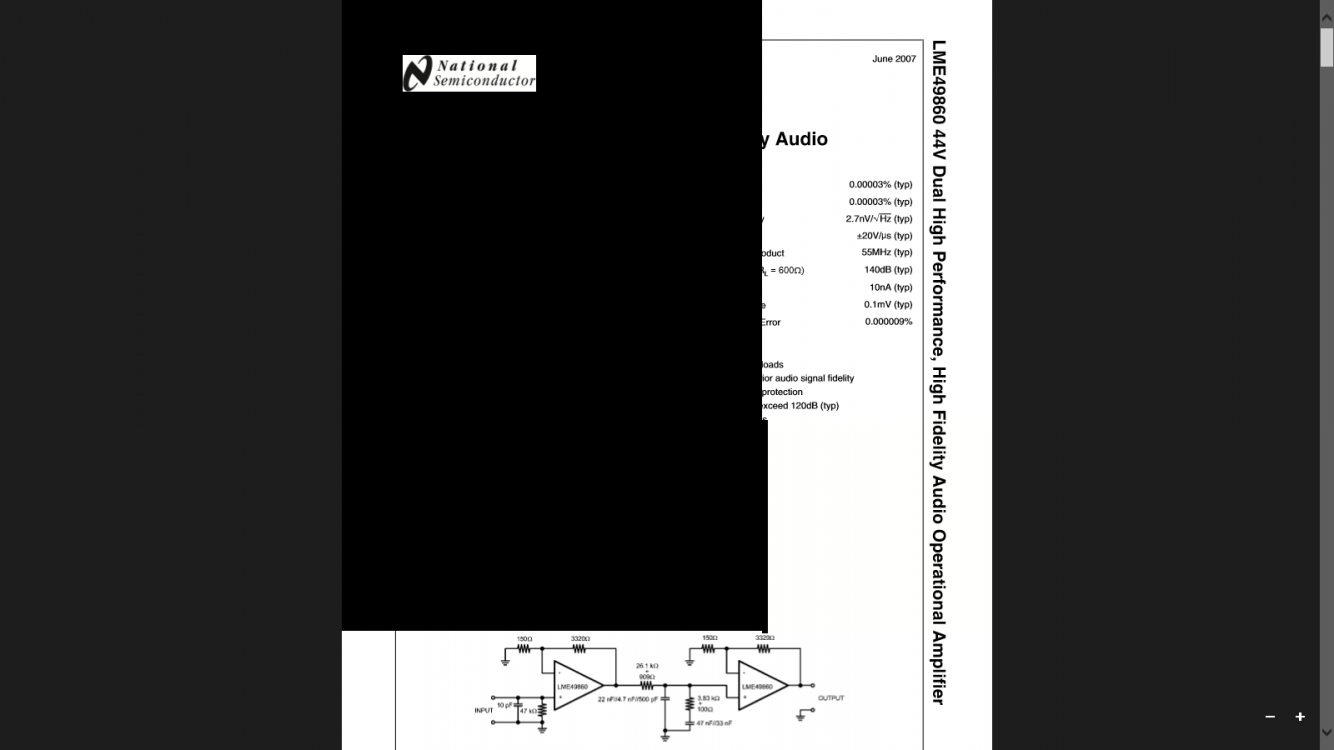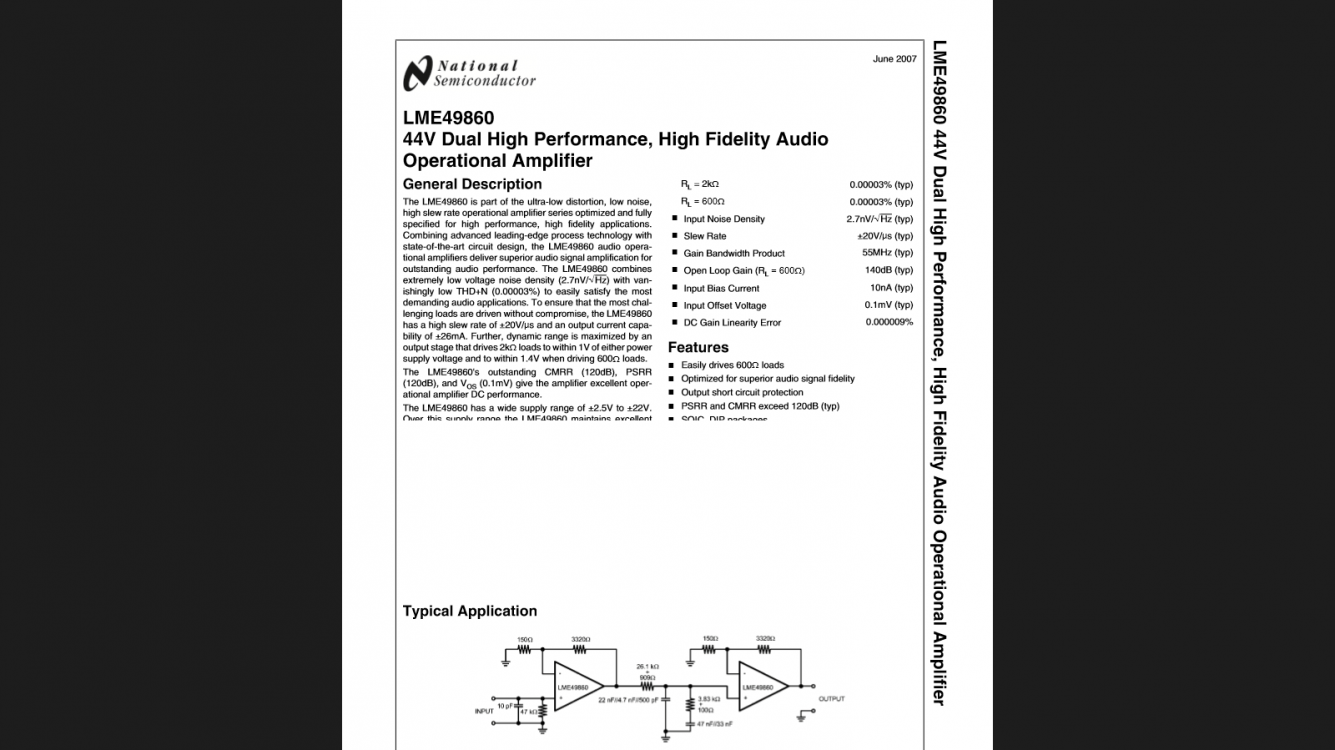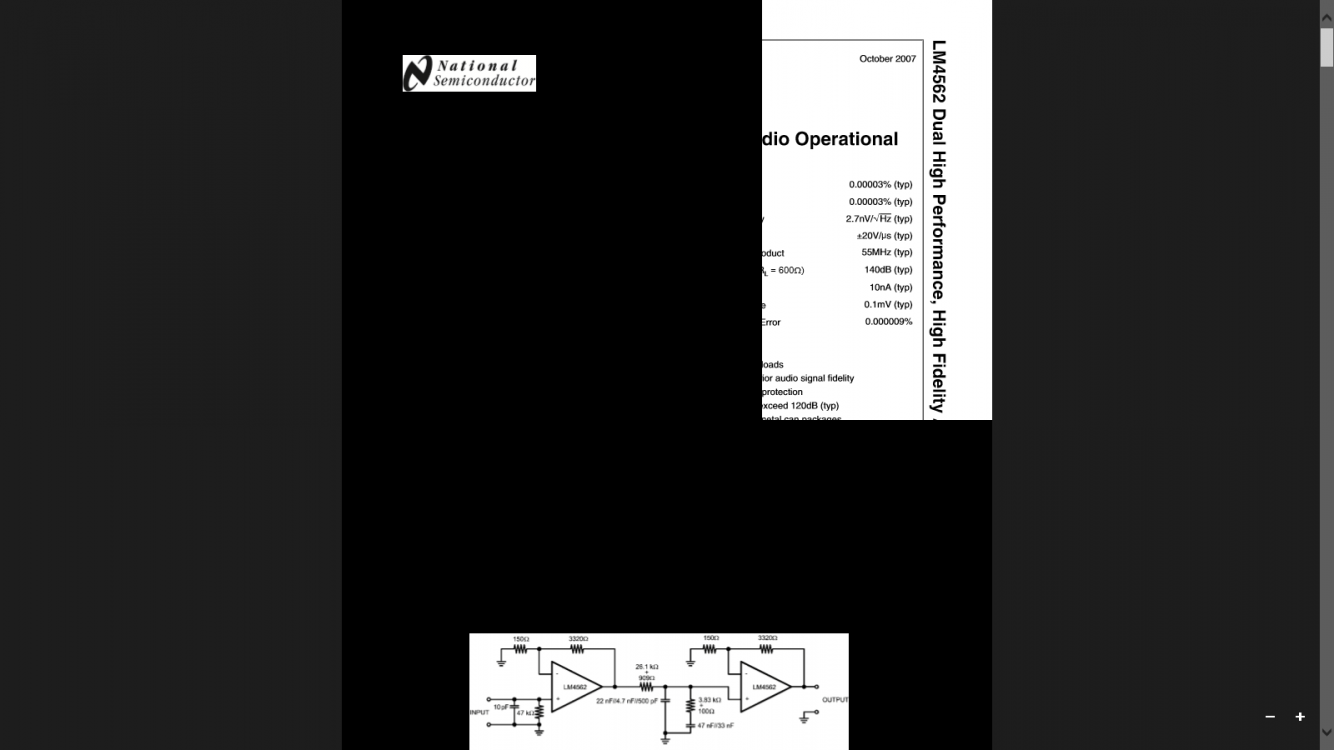Has anyone found any problems with W8.1's inbuilt PDF reader. These screen shots show the problems I sometimes get. Now I've noticed I never seem to see this problem looking at the PDF 'online' such as from the original source but when saved and viewed later it can display like this. Its not just one odd file either, its many.
I find that scrolling down the open PDF and back again always changes the exact 'errors' seen. In other words its never the same twice on the open PDF as you scroll up and down, but it is always faulty. A discovery I made was that if I enlarge the PDF view using the bottom right - and + buttons then the problem seems to resolve.
It has happened on two W8.1 installs so not simply a corrupt Reader App (both installs on the same machine). The graphics driver is up to date too.
I've also attached a PDF at the bottom of this post that is of the kind that display these errors (its a just a technical data sheet) if anyone fancied trying it.
More than anything, I was just curious if others had encountered this effect ? I don't really want to start uninstalling and trying new drivers and apps and so on as I have found its possible to work around the problem.
I would be interested if others experience this issue though
I find that scrolling down the open PDF and back again always changes the exact 'errors' seen. In other words its never the same twice on the open PDF as you scroll up and down, but it is always faulty. A discovery I made was that if I enlarge the PDF view using the bottom right - and + buttons then the problem seems to resolve.
It has happened on two W8.1 installs so not simply a corrupt Reader App (both installs on the same machine). The graphics driver is up to date too.
I've also attached a PDF at the bottom of this post that is of the kind that display these errors (its a just a technical data sheet) if anyone fancied trying it.
More than anything, I was just curious if others had encountered this effect ? I don't really want to start uninstalling and trying new drivers and apps and so on as I have found its possible to work around the problem.
I would be interested if others experience this issue though
Attachments
My Computer
System One
-
- OS
- W10 x64 pro and W8.1 x86
- Computer type
- Laptop
- System Manufacturer/Model
- Dell Vostro 3750/Acer 9301
- CPU
- Intel i5/AMD Turion 64
- Memory
- 4Gb/2Gb
- Graphics Card(s)
- Intel i5 internal/NVidia GEFORCE GO 6100
- Sound Card
- Realtek
- Hard Drives
- 250Gb SSD and 120Gb
- Mouse
- HP Z4000
- Internet Speed
- 76 down, 20 up
- Browser
- MS Edge
- Antivirus
- Defender