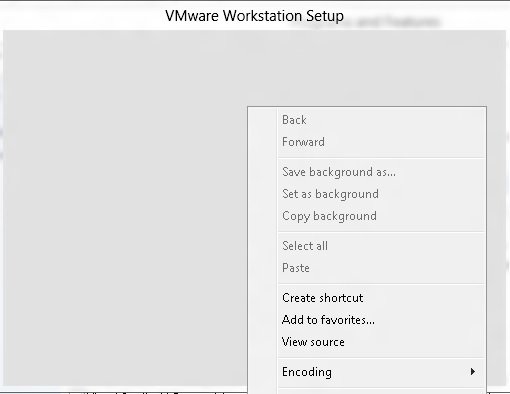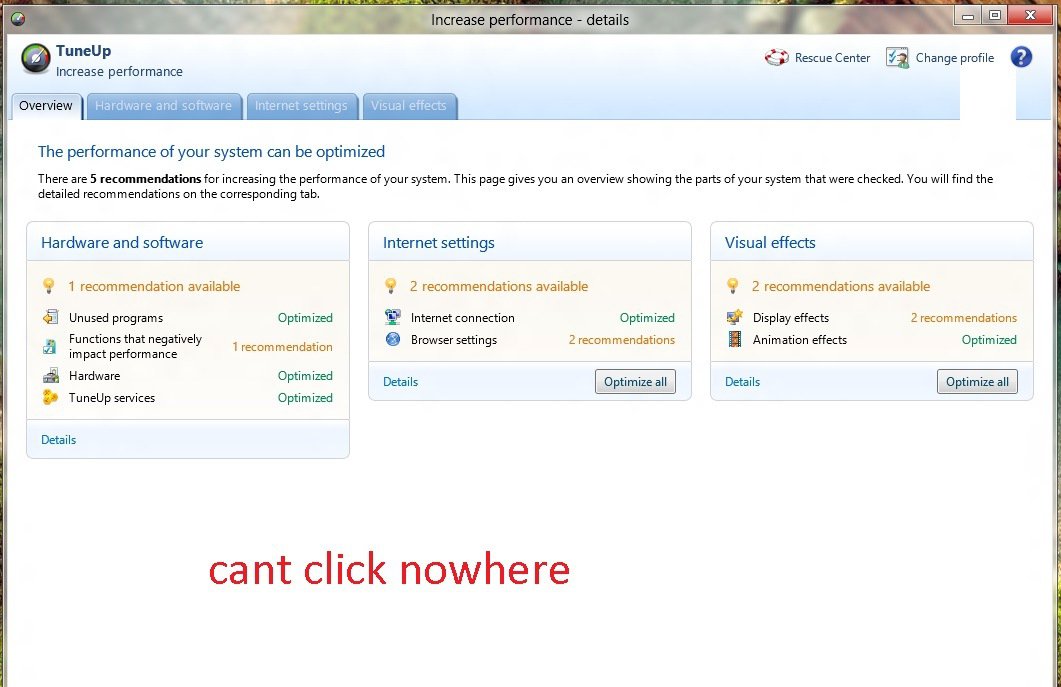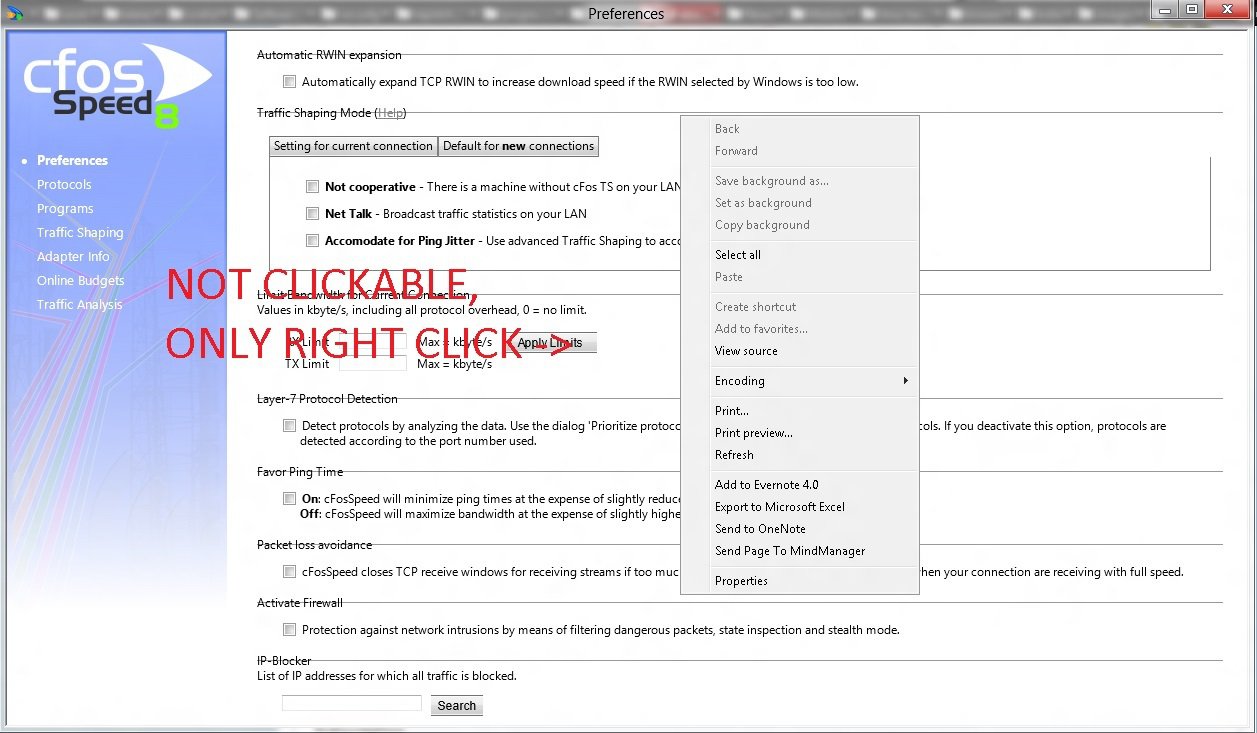natostanco
New Member
- Messages
- 13
Guys this is serious...in a lot of software I just get a messed up UI, what I mean is that I get a window where I can't click no where, but with the right click I get the context menu of internet explorer!?? what is this? help please, some software where I get this error are cfosspeed, tuneup utilities, and the setup of vmware where all I get is what you see in the attachments. This happens with a lot of other soft even windows services.msc and gpedit!
Attachments
My Computer
System One
-
- OS
- windows 8