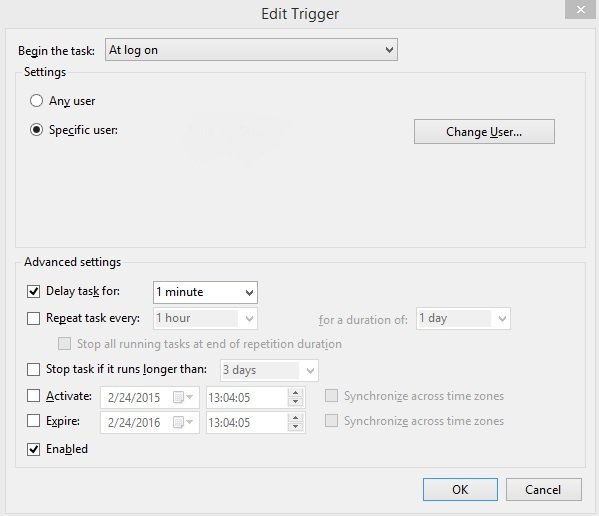mrdreamers
New Member

- Messages
- 8
how do i make Black Glass Enhanced v0.5 startup in windows 8.1?
i tried putting it in startup folder and it works kinda, when it starts up you have to click run every time how do i avoid that?
and the software itself when i click enable to startup it don't work what can i do?
i tried putting it in startup folder and it works kinda, when it starts up you have to click run every time how do i avoid that?
and the software itself when i click enable to startup it don't work what can i do?

My Computer
System One
-
- OS
- Windows 8.1