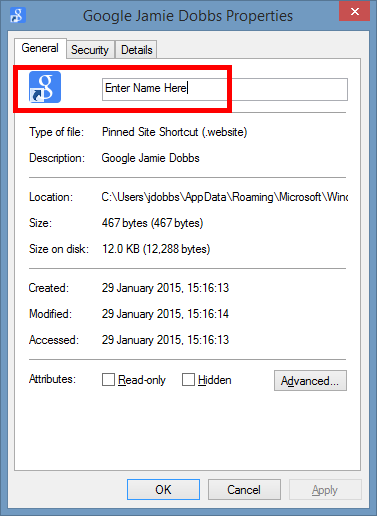patricchambers
New Member


- Messages
- 9
- Location
- Castle Rock, Colorado
I've been putting URL shortcuts into my Apps Menu but it doesn't always give me a good name for it. For example, I go to Entertainment.com and created a shortcut by clicking on the IE11 gear, then clicking Add Site to Apps; but when it puts it on my Apps Menu, it gives it a title of "Member Logon for Entertainment Coupons", when all I wanted was "Entertainment Coupons".
Regards, Patric
Regards, Patric
My Computer
System One
-
- OS
- Windows 8.1
- Computer type
- PC/Desktop
- System Manufacturer/Model
- CyberPowerPC
- CPU
- Intel
- Motherboard
- Intel
- Memory
- 16GB
- Graphics Card(s)
- Nvidia
- Browser
- IE11
- Antivirus
- WebRoot