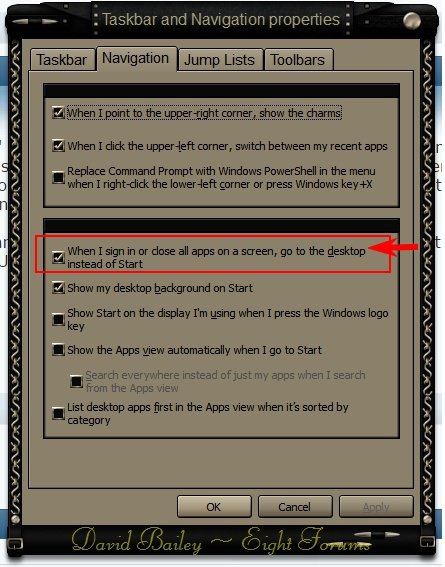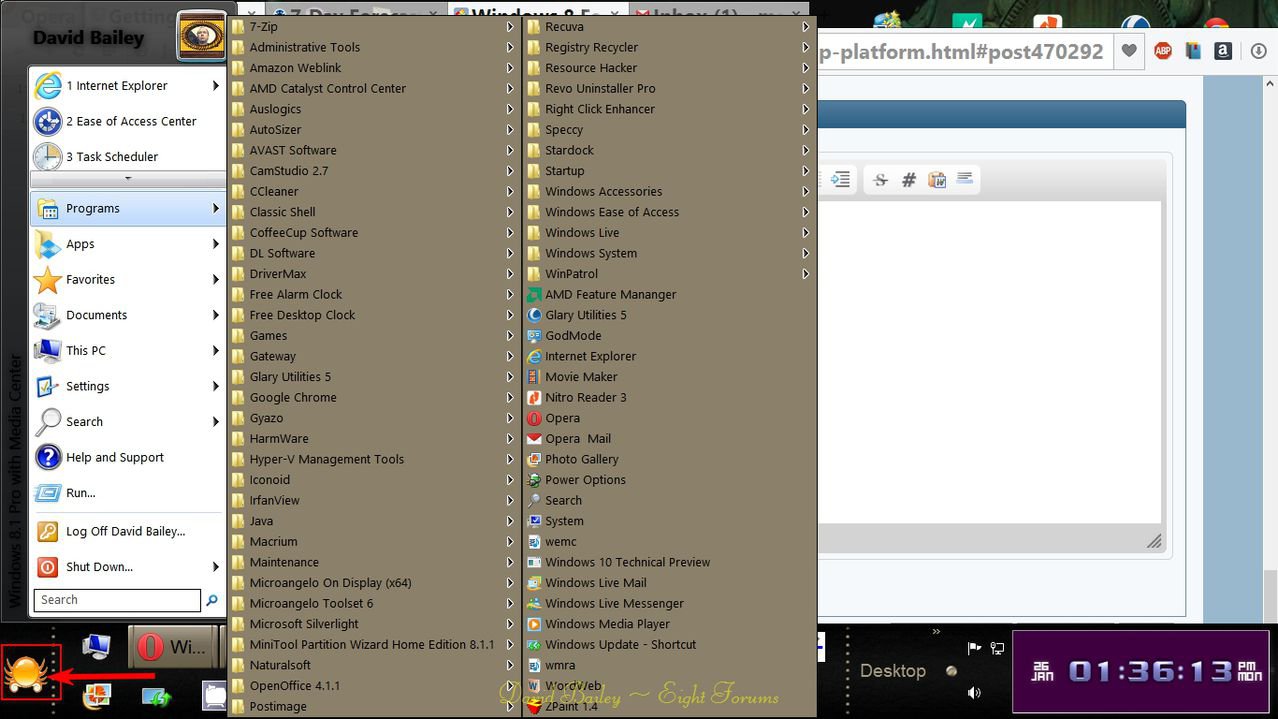martinhindsight
New Member
- Messages
- 2
I like windows 8 a lot.
The only thing I dislike about it, is the app environment. It is very confusing, obtrusive and seems kind of unnecessary.
So here is what I would like to be able to do:
I would like to get rid of it.
I don't mean merely disabling it or uninstalling apps.
I want to rip it out of the operating system so that afterwards it looks like it was never there. I want to erase every trace of it.
Is that even possible?
The only thing I dislike about it, is the app environment. It is very confusing, obtrusive and seems kind of unnecessary.
So here is what I would like to be able to do:
I would like to get rid of it.
I don't mean merely disabling it or uninstalling apps.
I want to rip it out of the operating system so that afterwards it looks like it was never there. I want to erase every trace of it.
Is that even possible?
My Computer
System One
-
- OS
- Windows 7