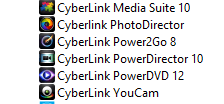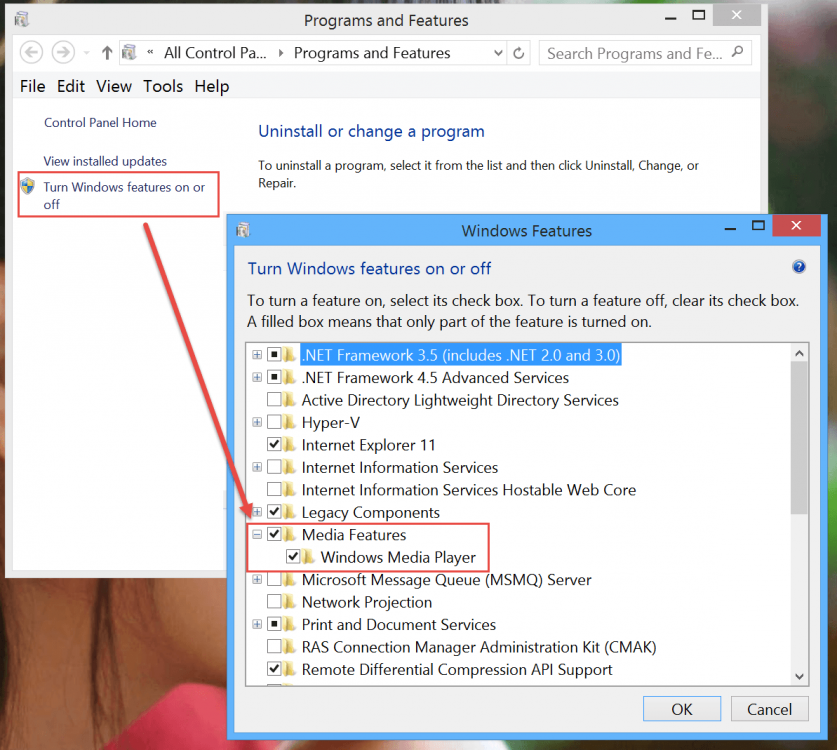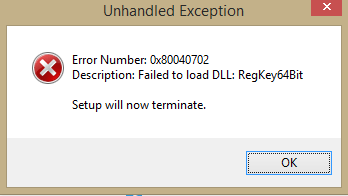As said in my previous post. All Cyberlink programs are part of the Cyberlink Media Suite so to uninstall any of those, you must uninstall from the Media Suite uninstaller and select what to uninstall. Since you uninstall them separately. You broke the Cyberlink Media Suite Uninstaller.
The Cyberlink programs won't hurt anything if you leave them on there and some of them can be quite useful.
Well, in a way, those are considered bloatware that HP got paid to bundle with their customized OS and can slow down your PC due to the background processes/services being run and in some cases can cause BSOD due to incompatible drivers. They are limited old versions.