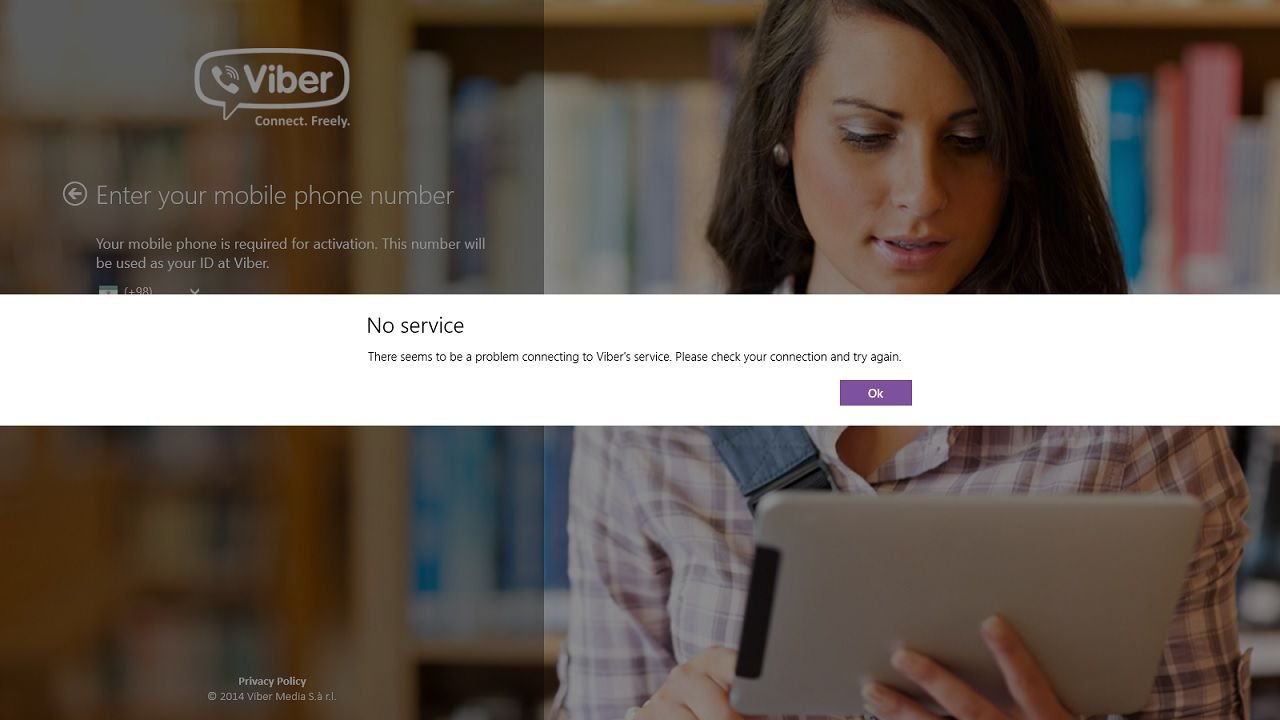Hey guys,
I'm really in trouble these days. some days ago i installed few games from app store on my Vaio laptop with windows 8.1 update and all my problems started.
First, i faced excessive memory usage by RuntimeBroker.exe , after wasting some hour searching around, foudn there is only one solution and thats removing all newly installed apps until the problem goes away x_X
So i started to remove, 1 by 1 until the last time one :| and problem still existed, so i made a terrible decision; suffering the problem and do not reinstall windows .
.
After few days and more and facing more problems when i ran a metro app, i changed my mind and uninstalled all metro apps to reinstall them and here we go

Now Metro apps are stop working 1 by 1 every day, getting unknown error messages and some apps like Viber, weather and skype not connecting to internet while others like the weather network, line, vaio apps and some other are working fine.
I searched again, and followed any solutions i could find, system restore, reinstalling apps, resetting network settings, changing network profile to private, resetting store settings, changing to microsoft account, using fiddler proxy, vpn connections, transparent proxies to bypass any ISP probs; but none of them helped me x_X
The only solution that now i have, seems to be reinstalling windows (refresh or reset).
Any other solution will be welcomed as reinstalling windows will waste me few days to have all my software back installed x_X
I'm really in trouble these days. some days ago i installed few games from app store on my Vaio laptop with windows 8.1 update and all my problems started.
First, i faced excessive memory usage by RuntimeBroker.exe , after wasting some hour searching around, foudn there is only one solution and thats removing all newly installed apps until the problem goes away x_X
So i started to remove, 1 by 1 until the last time one :| and problem still existed, so i made a terrible decision; suffering the problem and do not reinstall windows
After few days and more and facing more problems when i ran a metro app, i changed my mind and uninstalled all metro apps to reinstall them and here we go


Now Metro apps are stop working 1 by 1 every day, getting unknown error messages and some apps like Viber, weather and skype not connecting to internet while others like the weather network, line, vaio apps and some other are working fine.
I searched again, and followed any solutions i could find, system restore, reinstalling apps, resetting network settings, changing network profile to private, resetting store settings, changing to microsoft account, using fiddler proxy, vpn connections, transparent proxies to bypass any ISP probs; but none of them helped me x_X

The only solution that now i have, seems to be reinstalling windows (refresh or reset).
Any other solution will be welcomed as reinstalling windows will waste me few days to have all my software back installed x_X
My Computer
System One
-
- OS
- Windows 8.1
- Computer type
- PC/Desktop
- System Manufacturer/Model
- Vaio
- CPU
- i5 3230
- Memory
- 8 GB
- Graphics Card(s)
- Intel 4000/nVidia 640M
- Browser
- Chrome
- Antivirus
- Eset