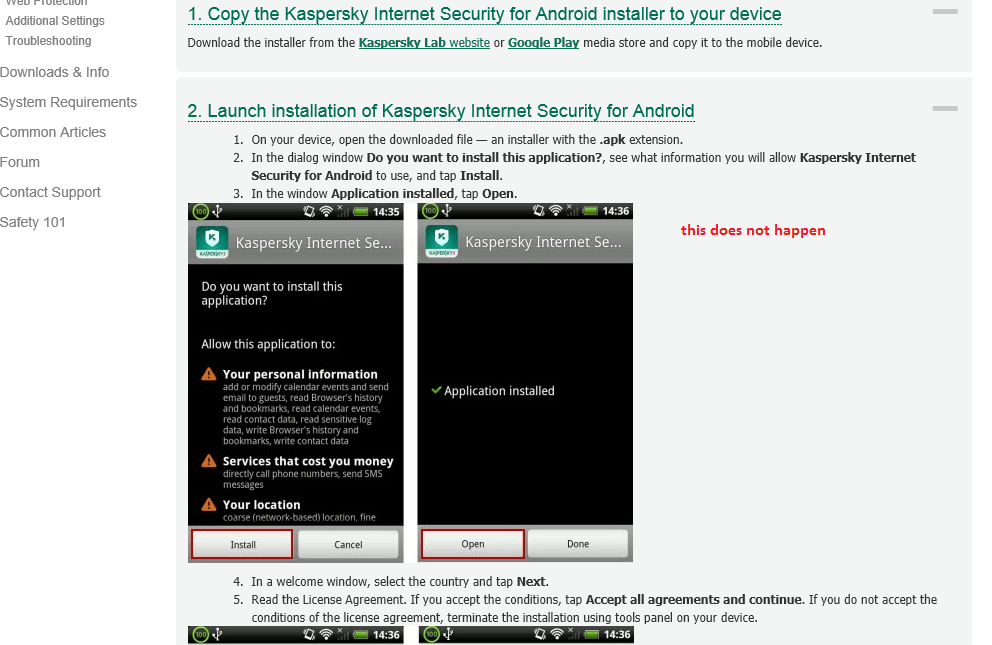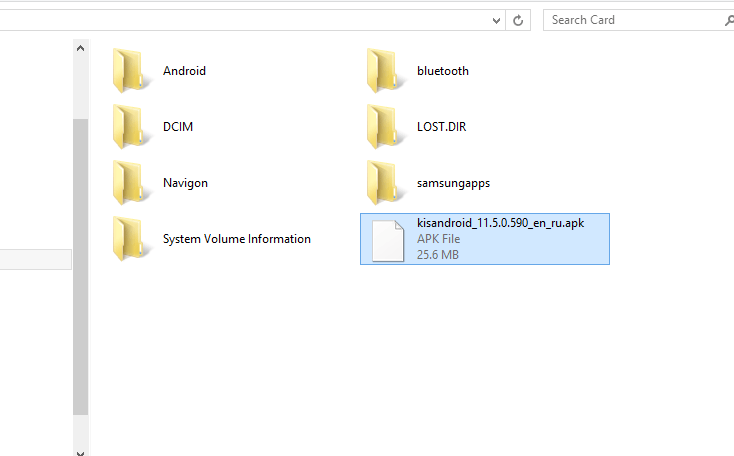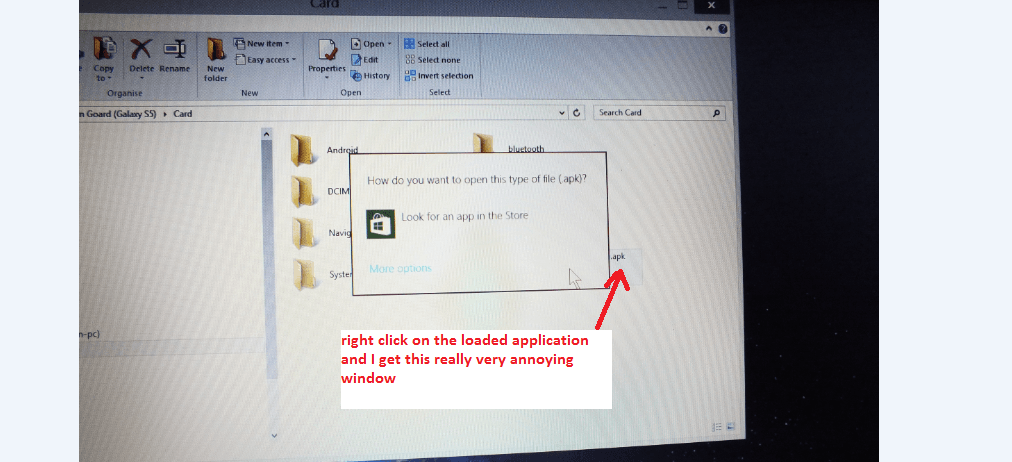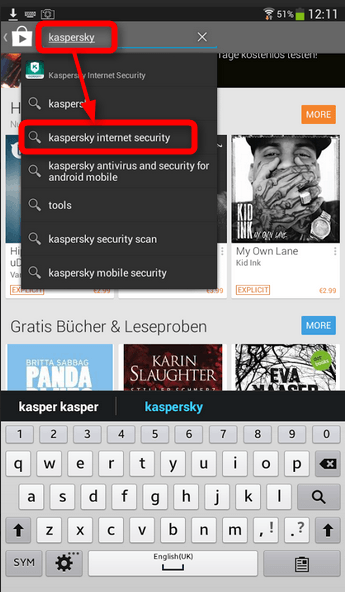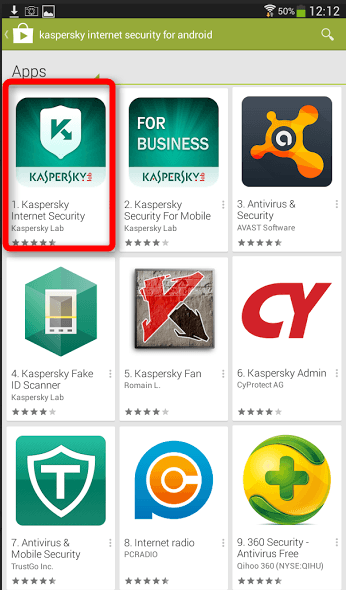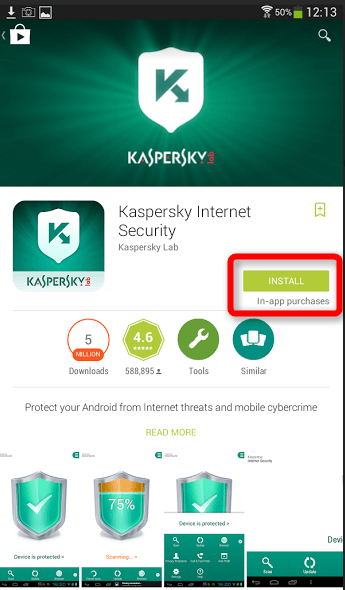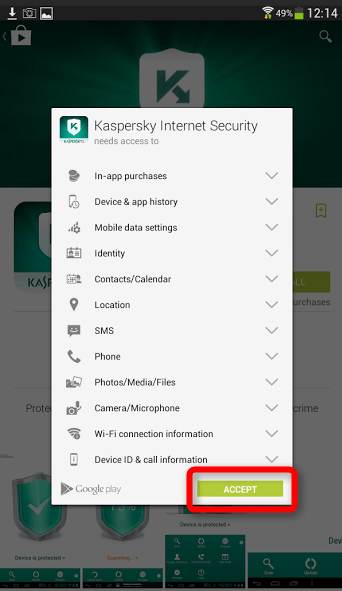- Messages
- 300
- Location
- Central West (near Orange) NSW
I have bought a Samsung S5 phone and then got Kaspersky Android security to put on it.
Now I downloaded the program and saved it and then tried copy / paste and Send to the phone and the card. However nothing shows up on the phone but it does in This PC.
Ok so you might think but when I try to open it from either transferred files it pops up a message as in my pics. Can someone please put me out of my misery because this 8 is about to be torn limb from limb off this laptop. Am so fed up with this sort of thing happening I so wished I stayed with 7
Something that should be simple has turned out to be convolution nightmare
Now I downloaded the program and saved it and then tried copy / paste and Send to the phone and the card. However nothing shows up on the phone but it does in This PC.
Ok so you might think but when I try to open it from either transferred files it pops up a message as in my pics. Can someone please put me out of my misery because this 8 is about to be torn limb from limb off this laptop. Am so fed up with this sort of thing happening I so wished I stayed with 7
Something that should be simple has turned out to be convolution nightmare

Attachments
My Computer
System One
-
- OS
- 8 Pro desk 1 (SB) 7 Home desk 2 (IB) 8 Pro Lap 1
- Computer type
- PC/Desktop
- System Manufacturer/Model
- Own build X 2 Desk X 1 Lap X 2
- CPU
- i5 2500 & i5 3570K
- Motherboard
- Gigabyte GA_H67UD3H-B3 & Asus P8Z77-V
- Memory
- 8GB (1333) 8GB 2400 set 1866
- Graphics Card(s)
- NVidia GTX 650 X 2
- Sound Card
- Xonar DG X 2
- Monitor(s) Displays
- Philips 24" (SB) Benq 24" (IB)
- Hard Drives
- Samsung 840 X 2 830 X 1
- PSU
- Corsair HX 650 & HX 1050
- Case
- Coolermaster Centurion 2 & HAF XM
- Cooling
- Air (SB) LC (IB)
- Keyboard
- M6980X X 2 (laser)M$ Sidewinder X4 & Sidewinder X6 (IB)
- Mouse
- Gigabyte M6980 X X 2 (laser)
- Internet Speed
- ADSL2
- Browser
- Antivirus
- Kaspersky ISS
- Other Info
- Two other machines Toshiba L550 Sat i5 CPU running 8GB RAM and Windows 8 Pro 64bit OS.
Toshiba A200Celeron 4GB Win7 64bit