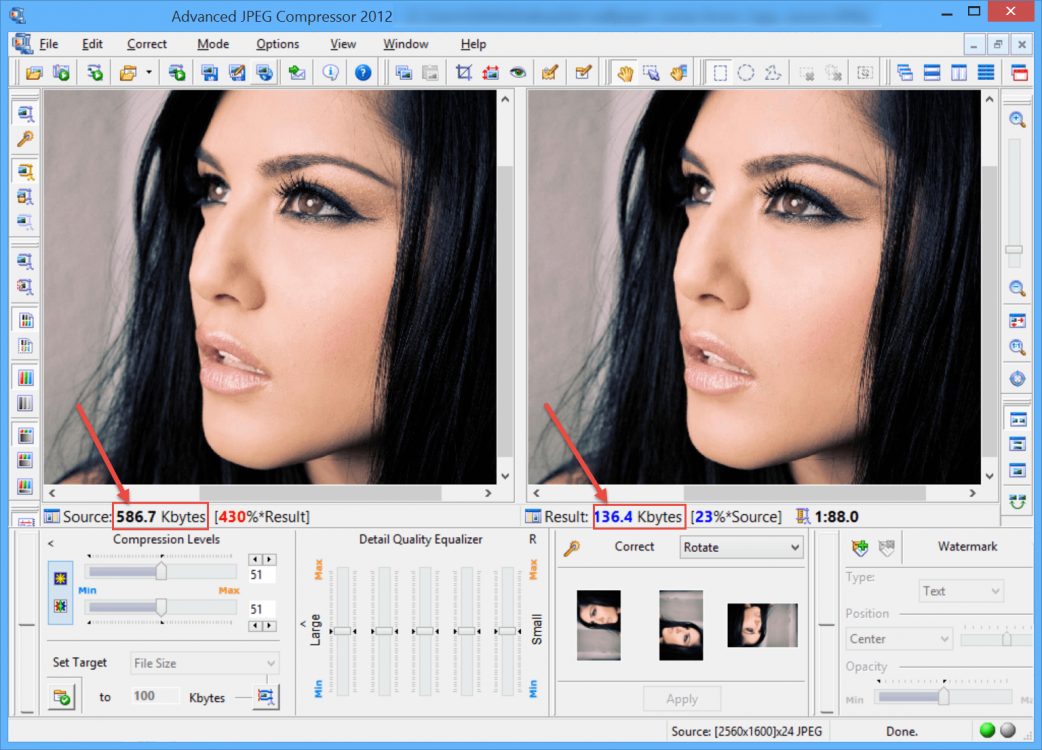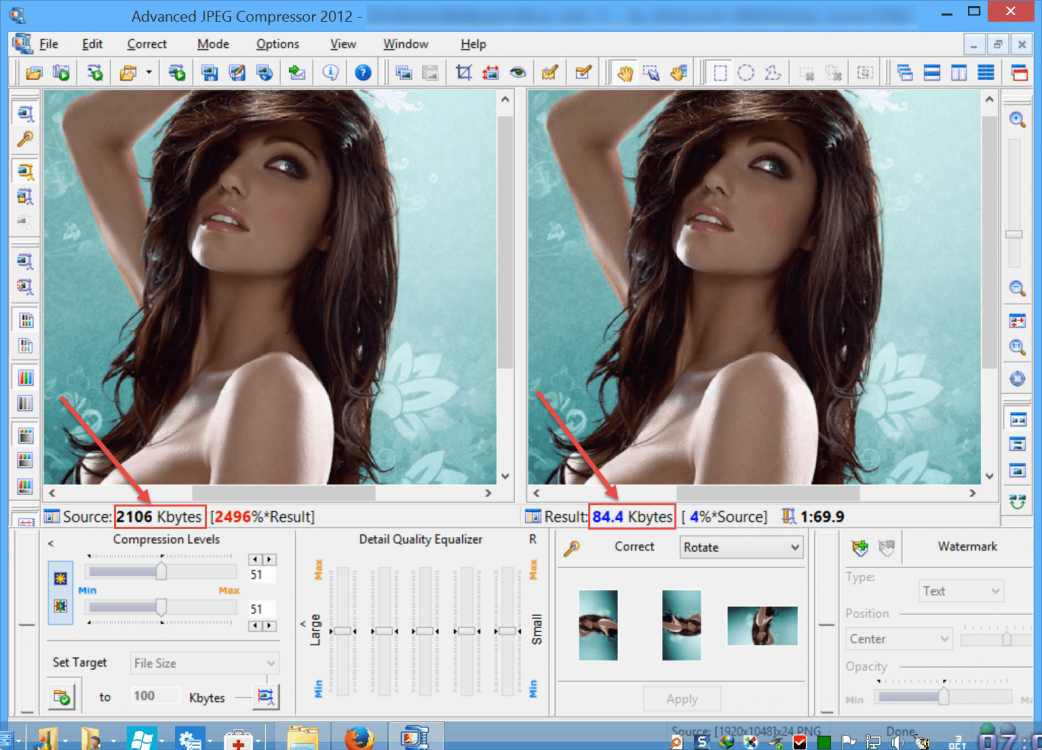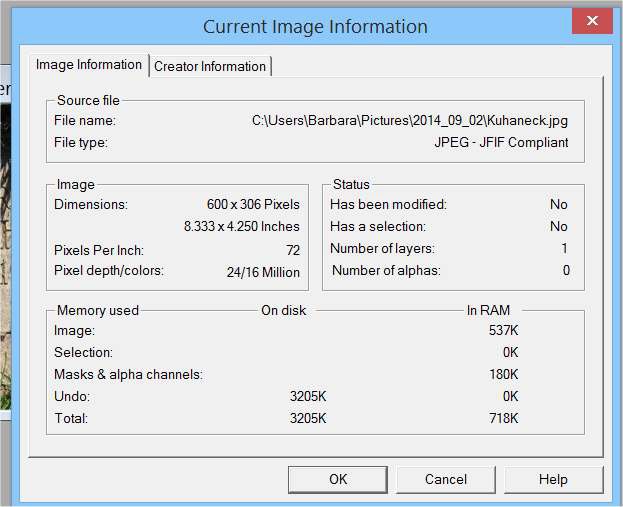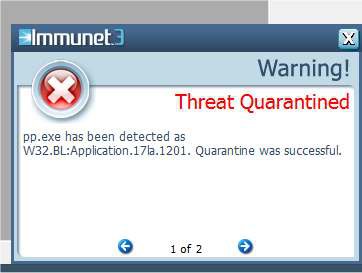- Messages
- 267
- Location
- Western New York State
I know there are newer paint programs, I even own a few but I'm so used to PSP 7 I can do things quickly.
Here is the deal. I photograph tombstones to upload to FIND A GRAVE and after I upload my camera to a file I view it in my PSP 7 and trim it so only the tombstone shows. My problem is, that the pictures open up over 2700 pixels. When I trim it, it takes more time than it should and it take longer to upload to FAG.... so how can I make the picture from my picture file open into PSP 7 with less pixels so it doesn't take so long to trim it and upload it?
Here is the deal. I photograph tombstones to upload to FIND A GRAVE and after I upload my camera to a file I view it in my PSP 7 and trim it so only the tombstone shows. My problem is, that the pictures open up over 2700 pixels. When I trim it, it takes more time than it should and it take longer to upload to FAG.... so how can I make the picture from my picture file open into PSP 7 with less pixels so it doesn't take so long to trim it and upload it?
My Computer
System One
-
- OS
- Windows 8.1
- Computer type
- PC/Desktop
- System Manufacturer/Model
- ASUSTeK M1188 Series
- CPU
- 3.20GHz
- Motherboard
- AMD 64 bit
- Memory
- 12.0GB
- Graphics Card(s)
- AMD Radeon HD 7310
- Internet Speed
- Business class
- Browser
- Chrome/FF/IE
- Antivirus
- Microsoft Defender