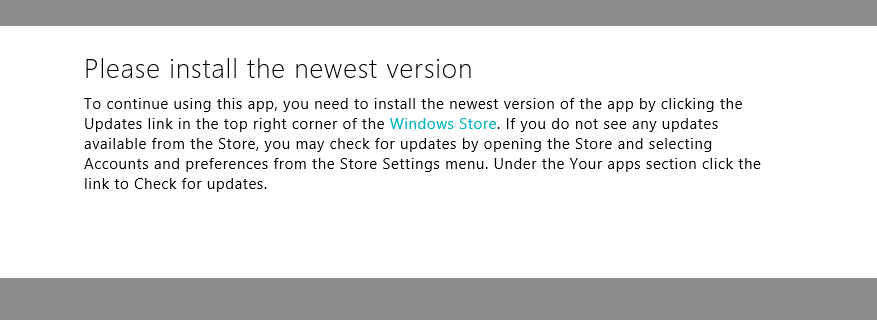- Messages
- 118
- Location
- Australia
All was working fine until this morning. I went to view some photos using this app and got the following message (attached) I went to the store but there are no updates available. I even uninstalled the app and re-installed it and get the same message when trying to use it. Anyone have any ideas why?
Attachments
My Computer
System One
-
- OS
- Windows 8 CP
- CPU
- I7 -2600k @ 4.8 ghz
- Motherboard
- AZROCK Z77 Extreme6
- Memory
- 8gig Corsair Dominator 1600 DDR3
- Graphics Card(s)
- Gigabyte GTX 680
- Sound Card
- Onboard
- Monitor(s) Displays
- Dell Ultrasharp U3011
- Screen Resolution
- 2560 x 1600
- Hard Drives
- 1 x Crucial M4 256gb SSD
2 x 1tb Western Digital Caviar Black
1 x 2tb Western Digital Caviar Green
1 x 2Tb Samsung Story USB 3
1 Ready NAS NV+ with 4x2Tb Drives
- PSU
- Enermax MAXREVO 1350 Watts
- Case
- Antec Lanboy Air with NZXT Sentry LXE Controller
- Cooling
- Antec Kuhler 920
- Keyboard
- Roccat Isku
- Mouse
- Roccat Kova+
- Internet Speed
- 12000 Kb/s
- Other Info
- Brother 6490CW Multifunction Printer
Brother 2170W Laser Printer
Fritz Box 7390 Modem / Router
Logitech Webcam 500
Logitech G25 Racing Wheel
XBox 360 Controller
Logitech Z4 Speakers
WD TV Live