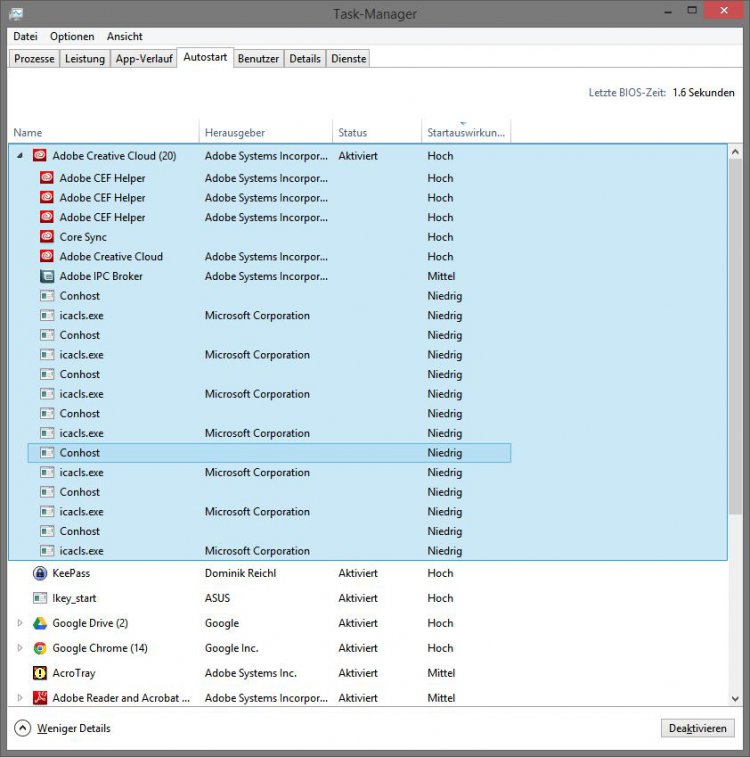- Messages
- 16
While checking some autostart apps, that I could possibly deactivate, I found something strange.
There are multiple entries for "Conhost" and "icacls.exe". Moreover Adobe CEF helper also appears 3 times.
On my other machine, Conhost and icalcs.exe don't appear at all and Adobe CEF helper only once.
They do not noticeably create any errors, however, it's not feeling right. I don't know exactly when these entries appeared for first time. The device is pretty new and I just installed a bunch of work related software like Office 365, Adobe CC, Chrome, ...
When installing Filezilla, some bloatware/adware was automatically installed on the system (blame sourceforge, see download comments over there).
Currently I'm testing Kaspersky Internet Security, 30 days trial.
It is also weird, that these entries are grouped under Adobe Creative Cloud. I would personally like to avoid reinstalling Adobe CC, because it lasts forever.
You will also find the SF Diagnostics Tool dump as it might be of help.
Q: What might have caused these? Should I correct it? And how should I correct it?
Thanks.
There are multiple entries for "Conhost" and "icacls.exe". Moreover Adobe CEF helper also appears 3 times.
On my other machine, Conhost and icalcs.exe don't appear at all and Adobe CEF helper only once.
They do not noticeably create any errors, however, it's not feeling right. I don't know exactly when these entries appeared for first time. The device is pretty new and I just installed a bunch of work related software like Office 365, Adobe CC, Chrome, ...
When installing Filezilla, some bloatware/adware was automatically installed on the system (blame sourceforge, see download comments over there).
Currently I'm testing Kaspersky Internet Security, 30 days trial.
It is also weird, that these entries are grouped under Adobe Creative Cloud. I would personally like to avoid reinstalling Adobe CC, because it lasts forever.
You will also find the SF Diagnostics Tool dump as it might be of help.
Q: What might have caused these? Should I correct it? And how should I correct it?
Thanks.
Attachments
My Computer
System One
-
- OS
- Windows 8.1 64-bit
- System Manufacturer/Model
- ASUS GL550JK
- Screen Resolution
- 1600x900